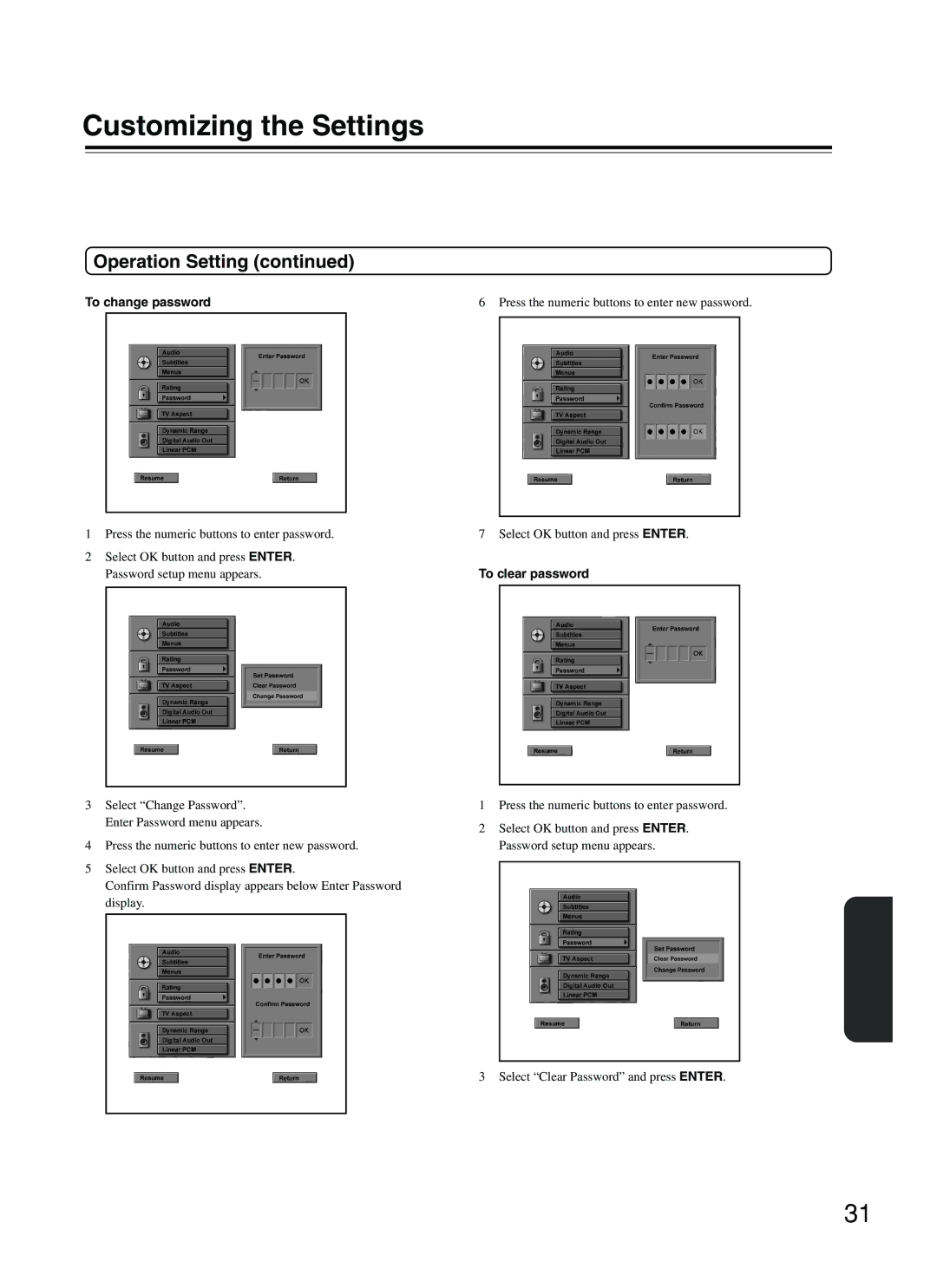Customizing the Settings
Operation Setting (continued)
To change password
1Press the numeric buttons to enter password.
2Select OK button and press ENTER. Password setup menu appears.
3Select “Change Password”. Enter Password menu appears.
4Press the numeric buttons to enter new password.
5Select OK button and press ENTER.
Confirm Password display appears below Enter Password display.
6 Press the numeric buttons to enter new password.
7 Select OK button and press ENTER.
To clear password
1Press the numeric buttons to enter password.
2Select OK button and press ENTER. Password setup menu appears.
3 Select “Clear Password” and press ENTER.
31