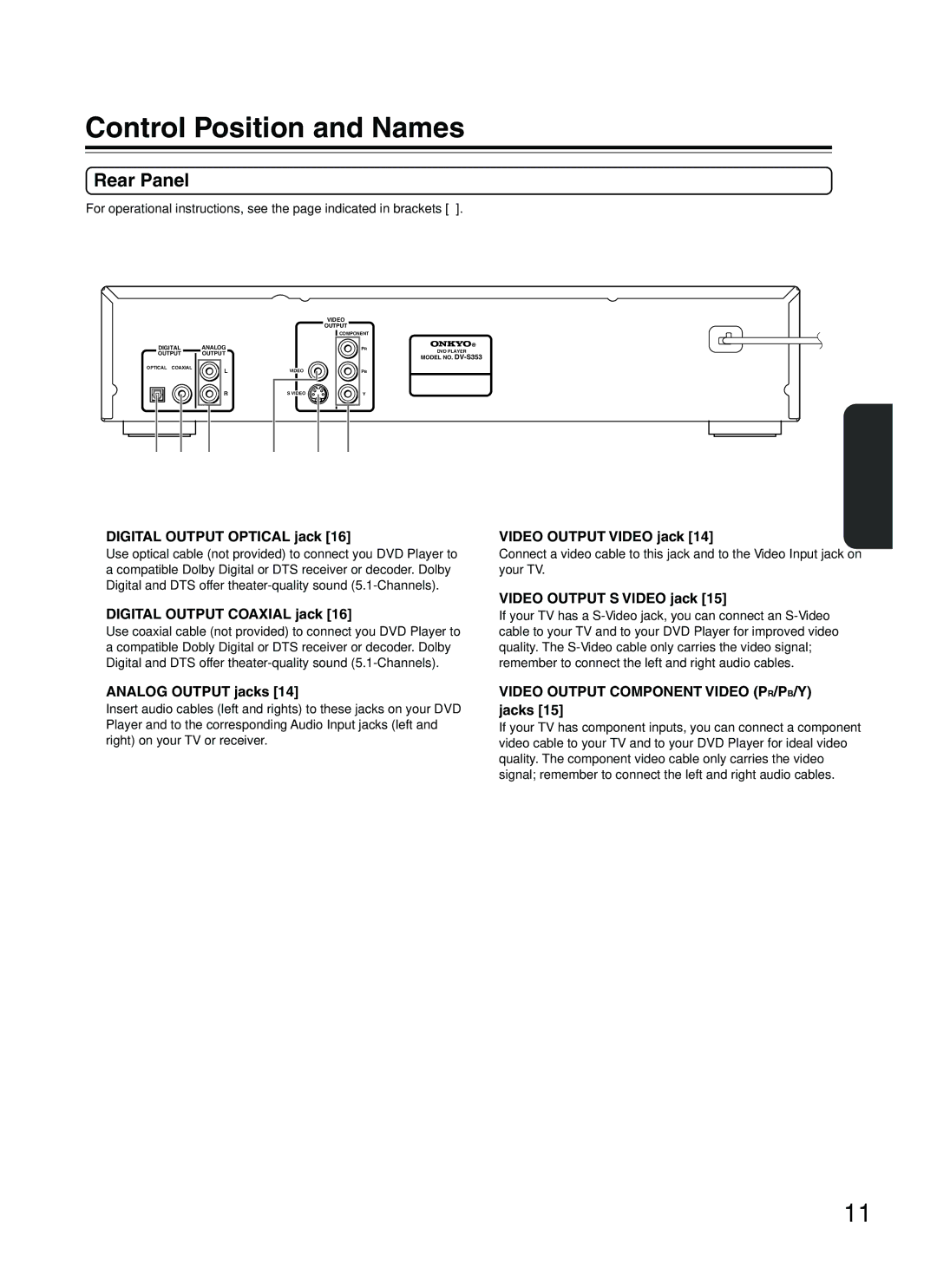Control Position and Names
Rear Panel
For operational instructions, see the page indicated in brackets [ ].
DIGITAL
OUTPUT
OPTICAL COAXIAL
|
| VIDEO |
|
|
| OUTPUT |
|
|
| COMPONENT |
|
ANALOG |
| PR | DVD PLAYER |
OUTPUT |
|
| |
|
| MODEL NO. | |
|
|
| |
L | VIDEO | PB |
|
RS VIDEO
Y
1 2 3 | 4 | 5 6 |
1 DIGITAL OUTPUT OPTICAL jack [16] | 4 VIDEO OUTPUT VIDEO jack [14] |
Use optical cable (not provided) to connect you DVD Player to a compatible Dolby Digital or DTS receiver or decoder. Dolby Digital and DTS offer
2DIGITAL OUTPUT COAXIAL jack [16]
Use coaxial cable (not provided) to connect you DVD Player to a compatible Dobly Digital or DTS receiver or decoder. Dolby Digital and DTS offer
Connect a video cable to this jack and to the Video Input jack on your TV.
5VIDEO OUTPUT S VIDEO jack [15]
If your TV has a
3ANALOG OUTPUT jacks [14]
Insert audio cables (left and rights) to these jacks on your DVD Player and to the corresponding Audio Input jacks (left and right) on your TV or receiver.
6VIDEO OUTPUT COMPONENT VIDEO (PR/PB/Y) jacks [15]
If your TV has component inputs, you can connect a component video cable to your TV and to your DVD Player for ideal video quality. The component video cable only carries the video signal; remember to connect the left and right audio cables.
11