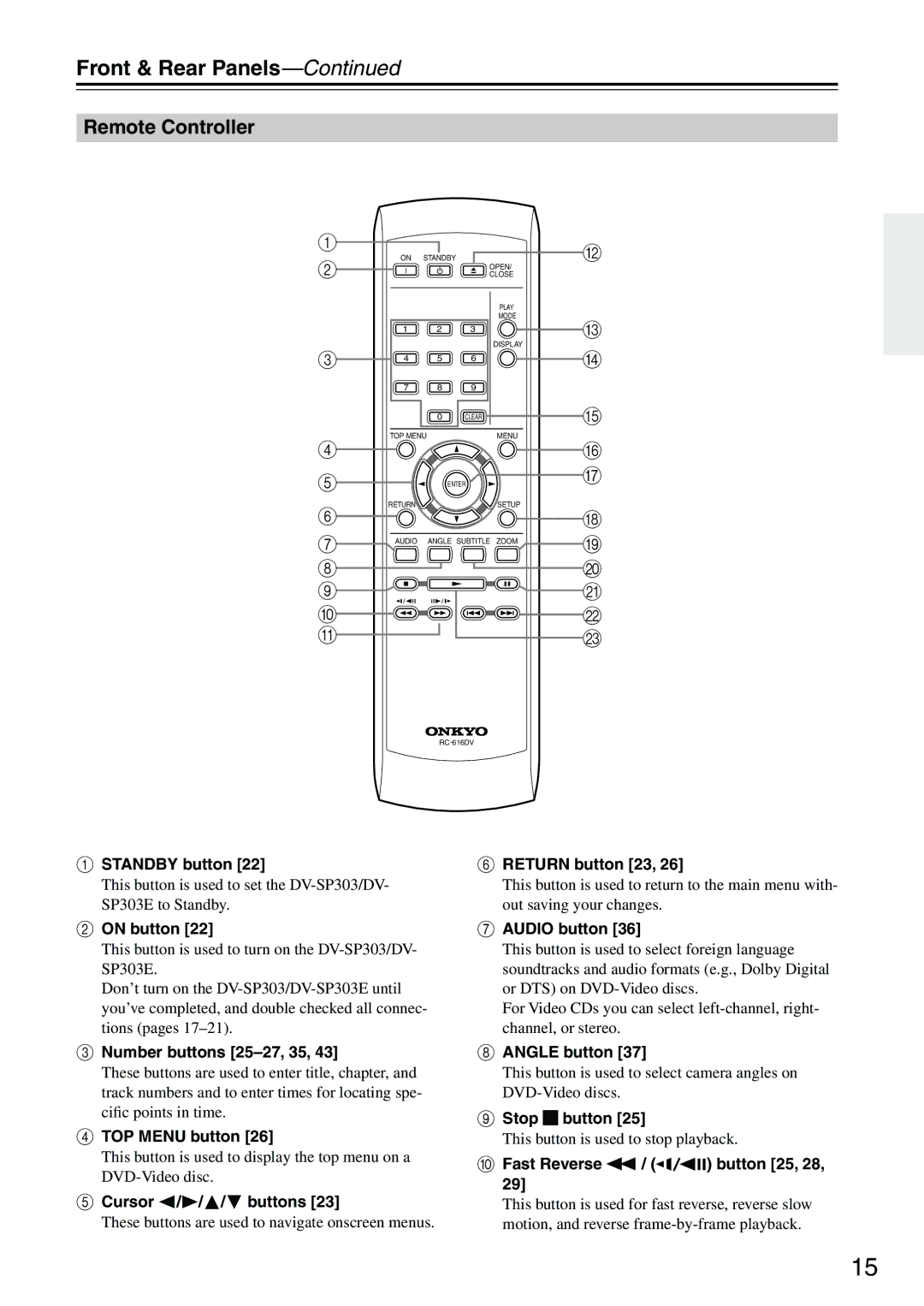Front & Rear Panels—Continued
Remote Controller
1 |
|
|
|
| L |
2 | ON | STANDBY |
| ||
|
|
| OPEN/ |
| |
|
|
| CLOSE |
| |
|
|
|
| PLAY |
|
|
|
|
| MODE |
|
| 1 |
| 2 | 3 | M |
|
|
|
|
| |
|
|
|
| DISPLAY |
|
3 | 4 |
| 5 | 6 | N |
|
|
|
| ||
| 7 |
| 8 | 9 |
|
|
|
| 0 | CLEAR | O |
| TOP MENU |
| MENU |
| |
4 |
|
|
|
| P |
5 |
|
| ENTER | Q | |
|
|
| |||
6 | RETURN |
|
| SETUP |
|
|
|
|
| R | |
7 | AUDIO | ANGLE SUBTITLE ZOOM | S | ||
|
|
|
| ||
8 |
|
|
|
| T |
9 |
|
|
|
| U |
J |
|
|
|
| V |
K |
|
|
|
| W |
|
|
|
| ||
A STANDBY button [22] |
|
|
| F RETURN button [23, 26] | |
This button is used to set the
BON button [22]
This button is used to return to the main menu with- out saving your changes.
GAUDIO button [36]
This button is used to turn on the
Don’t turn on the
CNumber buttons [25–27, 35, 43]
These buttons are used to enter title, chapter, and track numbers and to enter times for locating spe- cific points in time.
DTOP MENU button [26]
This button is used to display the top menu on a
E Cursor  /
/ /
/ / buttons [23]
/ buttons [23]
These buttons are used to navigate onscreen menus.
This button is used to select foreign language soundtracks and audio formats (e.g., Dolby Digital or DTS) on
For Video CDs you can select
HANGLE button [37]
This button is used to select camera angles on
IStop ![]() button [25]
button [25]
This button is used to stop playback.
JFast Reverse  / (
/ (


 ) button [25, 28, 29]
) button [25, 28, 29]
This button is used for fast reverse, reverse slow motion, and reverse
15