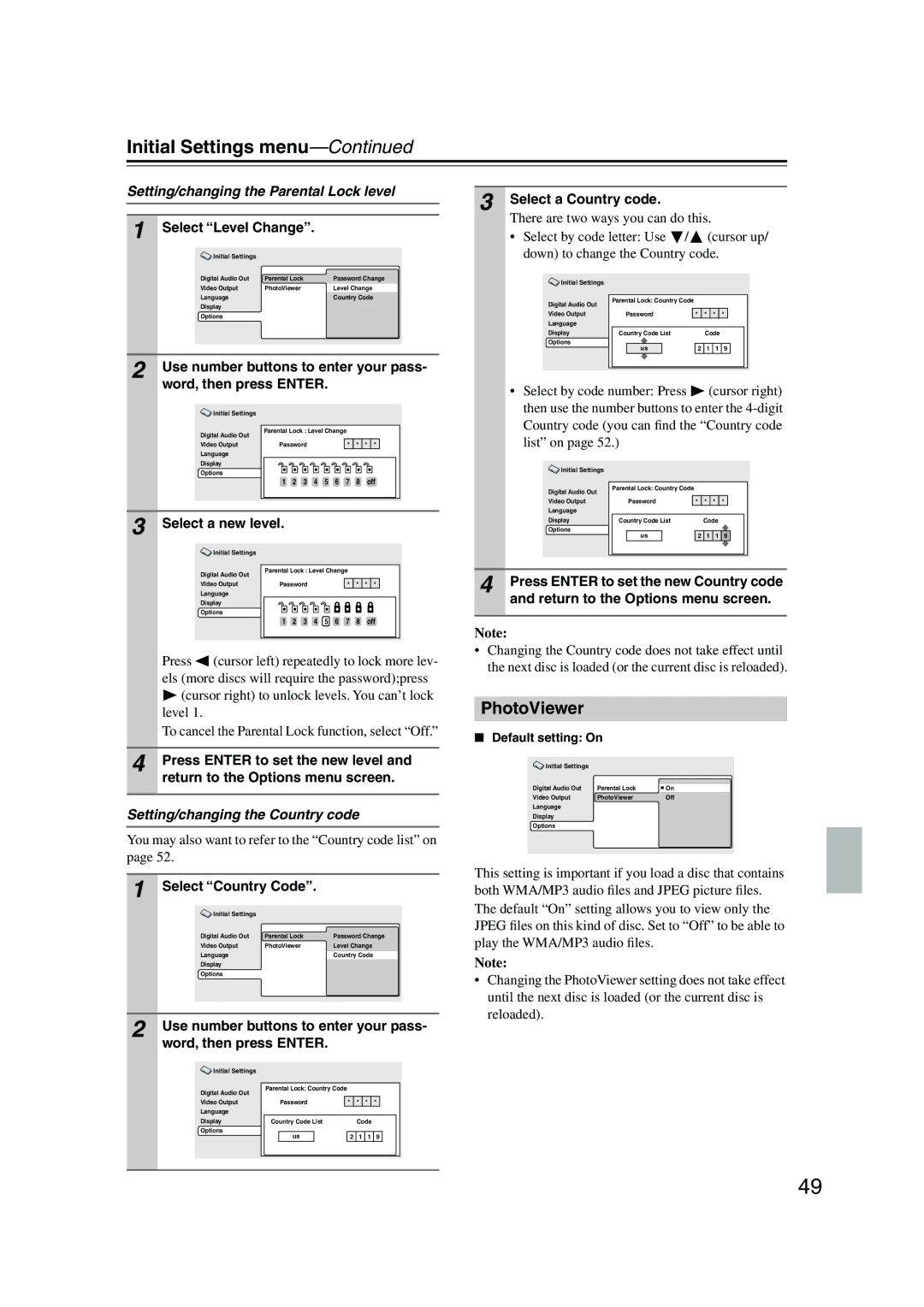Initial Settings menu—Continued
Setting/changing the Parental Lock level
1 Select “Level Change”.
| Initial Settings |
|
|
|
|
| Digital Audio Out | Parental Lock | Password Change |
| |
| Video Output | PhotoViewer | Level Change |
|
|
| Language |
| Country Code |
| |
| Display |
|
|
|
|
| Options |
|
|
|
|
|
|
|
|
|
|
|
|
|
|
|
|
2 Use number buttons to enter your pass- word, then press ENTER.
Initial Settings |
|
|
|
|
|
|
|
|
|
Digital Audio Out | Parental Lock : Level Change |
|
| ||||||
|
|
|
|
|
|
|
|
| |
Video Output | Password |
|
|
| * | * * | * | ||
Language |
|
|
|
|
|
|
|
|
|
Display |
|
|
|
|
|
|
|
|
|
Options |
|
|
|
|
|
|
|
|
|
| 1 | 2 | 3 | 4 | 5 | 6 | 7 | 8 | off |
3 | Select a new level. |
| |
| Initial Settings |
|
|
| Digital Audio Out | Parental Lock : Level Change |
|
|
|
| |
| Video Output | Password | * * * * |
| Language |
|
|
| Display |
|
|
| Options |
|
|
1 2 3 4 5 6 7 8 off
Press ![]() (cursor left) repeatedly to lock more lev- els (more discs will require the password);press
(cursor left) repeatedly to lock more lev- els (more discs will require the password);press
![]() (cursor right) to unlock levels. You can’t lock level 1.
(cursor right) to unlock levels. You can’t lock level 1.
To cancel the Parental Lock function, select “Off.”
4 Press ENTER to set the new level and return to the Options menu screen.
Setting/changing the Country code
You may also want to refer to the “Country code list” on page 52.
1 Select “Country Code”.
| Initial Settings |
|
|
|
|
| Digital Audio Out | Parental Lock | Password Change |
| |
| Video Output | PhotoViewer | Level Change |
| |
| Language |
| Country Code |
|
|
| Display |
|
|
|
|
| Options |
|
|
|
|
|
|
|
|
|
|
|
|
|
|
|
|
2 Use number buttons to enter your pass- word, then press ENTER.
| Initial Settings |
|
|
|
|
|
|
|
|
|
|
|
|
|
|
|
|
|
|
|
|
|
|
|
|
| Digital Audio Out |
| Parental Lock: Country Code |
|
|
|
|
|
|
| ||
|
|
|
|
|
|
|
|
|
|
|
| |
| Video Output |
|
| Password | * | * | * | * |
|
|
| |
| Language |
|
|
|
|
|
|
|
|
|
|
|
| Display |
| Country Code List |
| Code |
|
|
|
| |||
| Options |
|
|
|
|
|
|
|
|
|
|
|
|
|
|
| us |
| 2 | 1 | 1 | 9 |
|
|
|
|
|
|
|
|
|
|
|
|
|
|
|
|
|
|
|
|
|
|
|
|
|
|
|
|
|
|
|
|
|
|
|
|
|
|
|
|
|
|
3 Select a Country code.
There are two ways you can do this.
•Select by code letter: Use ![]() /
/![]() (cursor up/ down) to change the Country code.
(cursor up/ down) to change the Country code.
Initial Settings |
|
|
|
|
|
|
|
|
|
|
|
|
|
|
|
|
|
|
|
|
|
Digital Audio Out |
| Parental Lock: Country Code |
|
|
|
|
|
| ||
|
|
|
|
|
|
|
|
|
| |
Video Output |
| Password | * | * | * | * |
|
| ||
Language |
|
|
|
|
|
|
|
|
|
|
Display |
| Country Code List |
| Code |
|
|
| |||
Options |
|
|
|
|
|
|
|
|
|
|
|
|
| us |
| 2 | 1 | 1 | 9 |
|
|
|
|
|
|
|
|
|
|
|
|
|
|
|
|
|
|
|
|
|
|
|
|
• Select by code number: Press ![]() (cursor right) then use the number buttons to enter the
(cursor right) then use the number buttons to enter the
| Initial Settings |
|
|
|
|
|
|
|
|
|
|
|
|
|
|
|
|
|
|
|
|
|
|
|
|
| Digital Audio Out |
| Parental Lock: Country Code |
|
|
|
|
|
|
| ||
|
|
|
|
|
|
|
|
|
|
|
| |
| Video Output |
|
| Password | * | * | * | * |
|
|
| |
| Language |
|
|
|
|
|
|
|
|
|
|
|
| Display |
| Country Code List |
| Code |
|
|
|
| |||
| Options |
|
|
|
|
|
|
|
|
|
|
|
|
|
|
| us |
| 2 | 1 | 1 | 9 |
|
|
|
|
|
|
|
|
|
|
|
|
|
|
|
|
|
|
|
|
|
|
|
|
|
|
|
|
|
|
|
|
|
|
|
|
|
|
|
|
|
|
4 Press ENTER to set the new Country code and return to the Options menu screen.
Note:
•Changing the Country code does not take effect until the next disc is loaded (or the current disc is reloaded).
PhotoViewer
■Default setting: On
Initial Settings |
|
|
|
|
|
Digital Audio Out | Parental Lock | On |
Video Output | PhotoViewer | Off |
Language |
|
|
Display |
|
|
Options |
|
|
|
|
|
This setting is important if you load a disc that contains both WMA/MP3 audio files and JPEG picture files. The default “On” setting allows you to view only the JPEG files on this kind of disc. Set to “Off” to be able to play the WMA/MP3 audio files.
Note:
•Changing the PhotoViewer setting does not take effect until the next disc is loaded (or the current disc is reloaded).
49