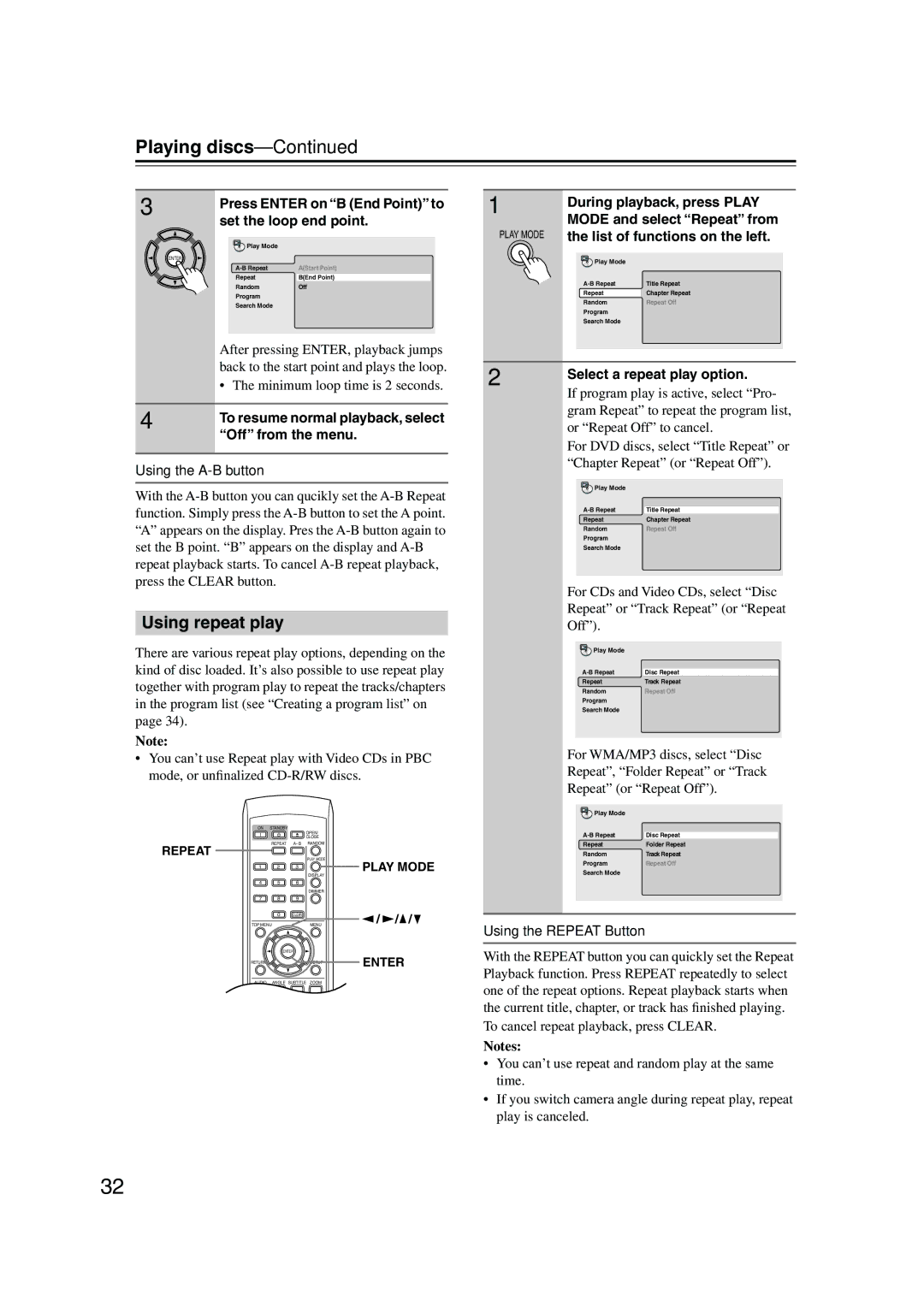Playing discs—Continued
3 | Press ENTER on “B (End Point)” to | ||
set the loop end point. | |||
| |||
| Play Mode |
| |
| ENTER |
| |
| A(Start Point) | ||
| Repeat | B(End Point) | |
| Random | Off | |
| Program |
| |
| Search Mode |
| |
After pressing ENTER, playback jumps back to the start point and plays the loop.
• The minimum loop time is 2 seconds.
4 | To resume normal playback, select |
| |
| “Off” from the menu. |
Using the A-B button
With the
Using repeat play
There are various repeat play options, depending on the kind of disc loaded. It’s also possible to use repeat play together with program play to repeat the tracks/chapters in the program list (see “Creating a program list” on page 34).
Note:
•You can’t use Repeat play with Video CDs in PBC mode, or unfinalized
ON STANDBY
OPEN/
CLOSE
REPEAT
REPEAT |
| PLAY MODE |
|
|
| PLAY MODE | |
1 | 2 | 3 | |
|
| DISPLAY |
|
4 | 5 | 6 |
|
|
| DIMMER |
|
7 | 8 | 9 |
|
| 0 | CLEAR | / / / |
TOP MENU |
| MENU | |
|
| ENTER | ENTER |
RETURN |
| SETUP | |
AUDIO | ANGLE SUBTITLE ZOOM |
| |
1 | During playback, press PLAY | |
MODE and select “Repeat” from | ||
| ||
PLAY MODE the list of functions on the left. | ||
Play Mode |
|
Title Repeat | |
Repeat | Chapter Repeat |
Random | Repeat Off |
Program |
|
Search Mode |
|
2 | Select a repeat play option. |
| |
| If program play is active, select “Pro- |
| gram Repeat” to repeat the program list, |
| or “Repeat Off” to cancel. |
| For DVD discs, select “Title Repeat” or |
| “Chapter Repeat” (or “Repeat Off”). |
Play Mode |
|
Title Repeat | |
Repeat | Chapter Repeat |
Random | Repeat Off |
Program |
|
Search Mode |
|
For CDs and Video CDs, select “Disc
Repeat” or “Track Repeat” (or “Repeat
Off”).
Play Mode |
|
Disc Repeat | |
Repeat | Track Repeat |
Random | Repeat Off |
Program |
|
Search Mode |
|
For WMA/MP3 discs, select “Disc
Repeat”, “Folder Repeat” or “Track
Repeat” (or “Repeat Off”).
Play Mode |
|
Disc Repeat | |
Repeat | Folder Repeat |
Random | Track Repeat |
Program | Repeat Off |
Search Mode |
|
Using the REPEAT Button
With the REPEAT button you can quickly set the Repeat Playback function. Press REPEAT repeatedly to select one of the repeat options. Repeat playback starts when the current title, chapter, or track has finished playing. To cancel repeat playback, press CLEAR.
Notes:
•You can’t use repeat and random play at the same time.
•If you switch camera angle during repeat play, repeat play is canceled.
32