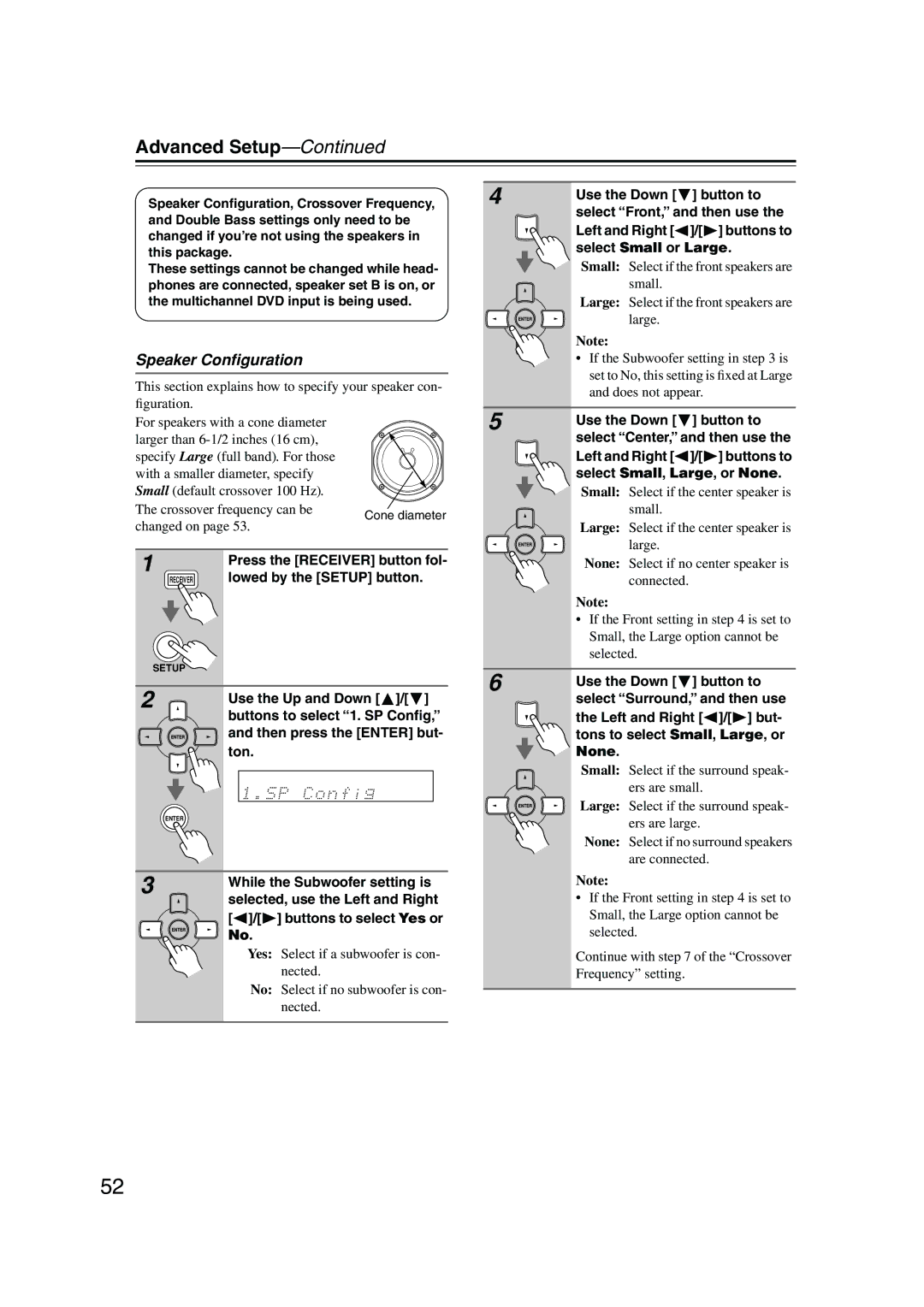HT-S590 specifications
The Onkyo HT-S590 is a comprehensive home theater system designed to deliver outstanding audio performance and enhance the overall viewing experience. With its sleek design and advanced technologies, the HT-S590 stands out as an impressive option for both casual listeners and home cinema enthusiasts.At the heart of the Onkyo HT-S590 is a powerful 5.1 channel AV receiver that supports a variety of audio formats, including Dolby TrueHD and DTS-HD Master Audio. This allows for the reproduction of high-definition sound that is crisp and rich, giving users the feeling of being part of the action. The system is equipped with a robust 80 watts per channel amplification, ensuring ample power for most home theater setups.
One of the standout features of the HT-S590 is its compatibility with 4K Ultra HD video resolution. This capability ensures that it can seamlessly pass through 4K video signals from compatible sources to your television, providing stunning picture quality coupled with the exceptional sound experience. Additionally, it supports HDR (High Dynamic Range) content, offering improved contrast and vivid colors.
The system also includes integrated Bluetooth connectivity, making it easy to stream music wirelessly from smartphones, tablets, or computers. This feature enhances user convenience, allowing users to enjoy their favorite playlists without the hassle of wired connections.
In terms of speaker configuration, the HT-S590 comes with a set of five satellite speakers and a powerful subwoofer. The compact satellite speakers can be easily mounted on walls or placed on shelves, providing versatility in speaker placement, while the subwoofer delivers deep bass that adds depth to movies, music, and gaming.
The Onkyo HT-S590 is user-friendly, featuring an on-screen display and a remote control that simplifies navigation through its various settings. It also has several HDMI inputs for connecting multiple devices, such as game consoles, Blu-ray players, and streaming devices, streamlining the entertainment hub of your home.
Overall, the Onkyo HT-S590 is an impressive home theater system that combines advanced audio technologies, user-friendly features, and a sleek design, making it an excellent choice for anyone seeking to elevate their home entertainment experience. Its blend of performance and versatility ensures that it can adapt to a variety of viewing and listening preferences, providing unmatched quality for movies, music, and more.