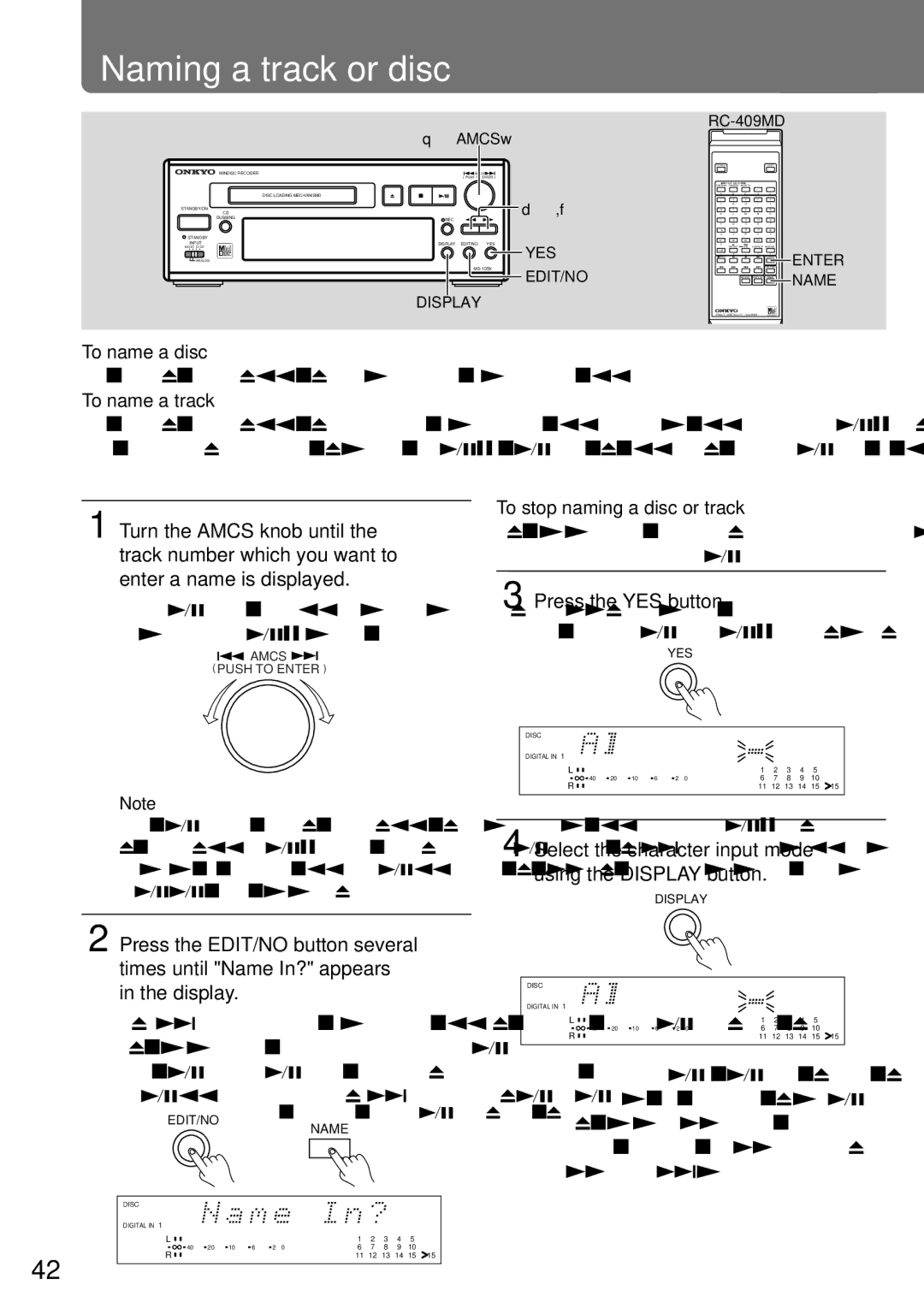MD-105X specifications
The Onkyo MD-105X is a high-performance MiniDisc player that embodies the elite standards of audio reproduction with a rich array of features and innovative technologies. Designed with audio enthusiasts in mind, the MD-105X offers superior sound quality, compact design, and versatile functionality, making it an ideal choice for both casual listeners and serious audiophiles.One of the standout features of the Onkyo MD-105X is its MDLP (MiniDisc Long Play) capability, which allows users to record and playback audio in a compressed format, extending the recording time significantly. With this technology, users can store up to 320 minutes of audio on a single MiniDisc, a substantial increase compared to standard MiniDisc recording times. This flexibility caters to users who require lengthy playback without sacrificing audio quality, making it perfect for long events or extended listening sessions.
The player is equipped with a high-quality digital-to-analog converter (DAC) that ensures precise audio reproduction. This module is crucial for converting digital signals from the MiniDisc into analog sounds that can be enjoyed through speakers or headphones. With this level of sound processing, the MD-105X delivers rich, detailed audio that captures the nuances of recordings, making every listening experience truly immersive.
Furthermore, the Onkyo MD-105X features an intuitive user interface that simplifies navigation through its extensive features. It includes direct track access, programmable playback options, and a clear LCD display that provides essential information such as track numbers and remaining recording time. Users can customize their listening experience with variable playback speeds and an array of EQ settings designed to optimize sound quality based on personal preferences.
Connectivity options are also a highlight of the MD-105X. The player includes optical and coaxial digital outputs, allowing users to connect directly to digital audio receivers for a high-quality audio experience. This functionality ensures seamless integration into existing home theater systems, making it a versatile component for audiophiles.
In conclusion, the Onkyo MD-105X stands out in the realm of MiniDisc players, combining advanced technologies, user-friendly features, and superior audio performance. Its MDLP compatibility, high-quality DAC, and comprehensive connectivity options set it apart as a reliable choice for those who appreciate the art of sound and the convenience offered by MiniDisc technology. As portable media continues to evolve, the Onkyo MD-105X serves as a worthy companion for high-fidelity audio enthusiasts.