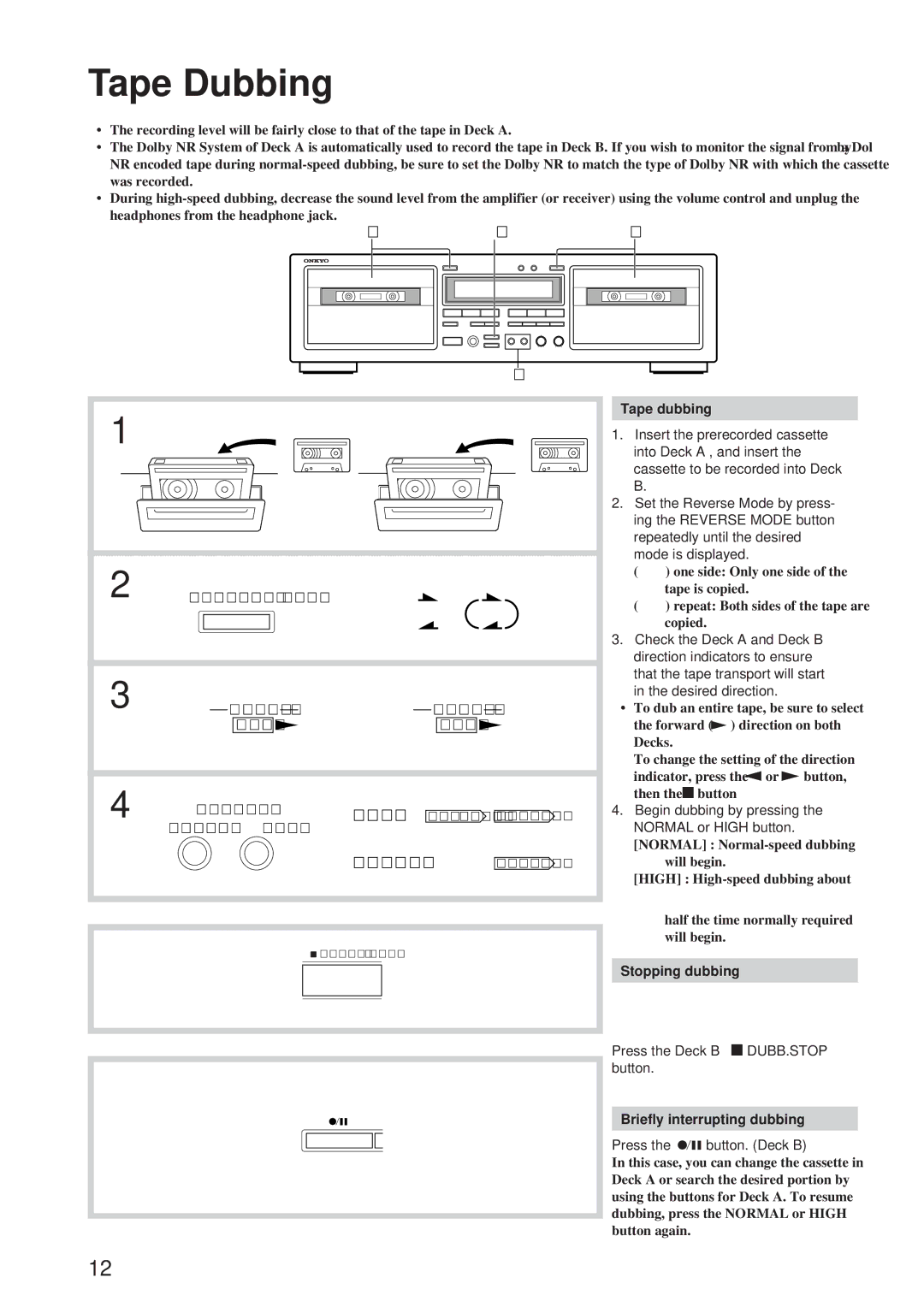TA-RW344, TA-RW544 specifications
The Onkyo TA-RW344 and TA-RW544 are dual-well cassette tape decks that represent a significant nod to the resurgence of vintage audio equipment in today’s music landscape. Both models reflect Onkyo’s commitment to delivering high-quality sound reproduction while integrating user-friendly features for both audiophiles and casual listeners.Starting with the Onkyo TA-RW344, this cassette deck is engineered for exceptional playback and recording capabilities. It features a direct-drive system that ensures accurate tape operation and superb performance. The TA-RW344 is equipped with Dolby B, C, and HX Pro noise reduction systems, providing a clearer sound by eliminating tape hiss and enhancing dynamic range. Its LCD display offers easy navigation and visual feedback, allowing users to monitor play status and track selection with ease.
The higher-end model, the Onkyo TA-RW544, builds upon the features of the TA-RW344 and enhances sound fidelity with additional technologies. This model includes a three-head design, allowing for more precise sound reproduction and better recording quality. With separate playback and recording heads, the TA-RW544 ensures that every detail of the audio is captured and reproduced accurately. The device also supports a range of tape types, from normal to metal oxide, providing versatility depending on the listener's preferences.
Both models come with convenient auto-reverse capabilities, enabling uninterrupted listening without the need to manually flip the tape. Additionally, they offer a variety of input and output connections, making them compatible with a wide range of audio systems. This flexibility means you can easily integrate either model into existing home stereo setups or professional audio environments.
Furthermore, Onkyo has incorporated a durable build quality in both the TA-RW344 and TA-RW544, ensuring longevity and consistent performance over time. These cassette decks have a nostalgic appeal, catering to those who appreciate the analog warmth of cassette tapes while also embracing modern technological advancements.
In conclusion, the Onkyo TA-RW344 and TA-RW544 represent a blend of vintage charm and modern engineering. With features designed to enhance sound quality and usability, both models stand out for their dedication to audio excellence, making them valuable additions for collectors and music enthusiasts alike.