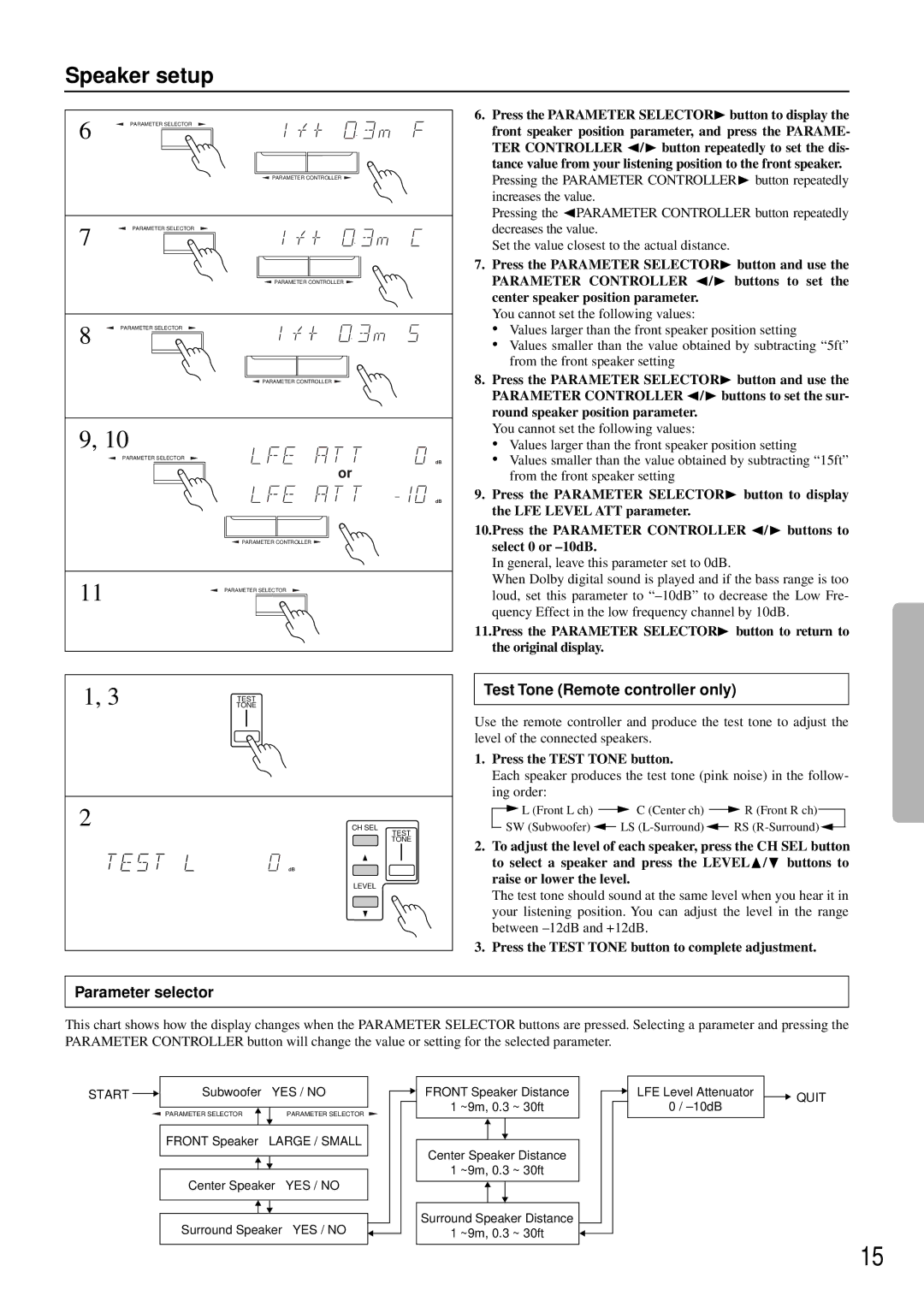Speaker setup
6 | PARAMETER SELECTOR |
6. Press the PARAMETER SELECTOR® button to display the |
front speaker position parameter, and press the PARAME- |
TER CONTROLLER √/® button repeatedly to set the dis- |
tance value from your listening position to the front speaker. |
7
PARAMETER CONTROLLER ![]()
PARAMETER SELECTOR
PARAMETER CONTROLLER ![]()
Pressing the PARAMETER CONTROLLER® button repeatedly |
increases the value. |
Pressing the √PARAMETER CONTROLLER button repeatedly |
decreases the value. |
Set the value closest to the actual distance. |
7. Press the PARAMETER SELECTOR® button and use the |
PARAMETER CONTROLLER √/® buttons to set the |
center speaker position parameter. |
You cannot set the following values: |
• |
8 | PARAMETER SELECTOR |
|
PARAMETER CONTROLLER ![]()
9, 10
PARAMETER SELECTOR
dB
or
dB
PARAMETER CONTROLLER ![]()
11 | PARAMETER SELECTOR |
1, 3 | TONE |
| TEST |
2
CH SEL
TEST
TONE
dB
LEVEL
• | Values larger than the front speaker position setting |
Values smaller than the value obtained by subtracting “5ft” | |
| from the front speaker setting |
8. Press the PARAMETER SELECTOR® button and use the | |
PARAMETER CONTROLLER √/® buttons to set the sur- | |
round speaker position parameter. | |
You cannot set the following values: | |
• | Values larger than the front speaker position setting |
• | Values smaller than the value obtained by subtracting “15ft” |
| from the front speaker setting |
9. Press the PARAMETER SELECTOR® button to display | |
the LFE LEVEL ATT parameter. | |
10.Press the PARAMETER CONTROLLER √/® buttons to select 0 or
In general, leave this parameter set to 0dB.
When Dolby digital sound is played and if the bass range is too loud, set this parameter to
11.Press the PARAMETER SELECTOR® button to return to the original display.
Test Tone (Remote controller only)
Use the remote controller and produce the test tone to adjust the level of the connected speakers.
1.Press the TEST TONE button.
Each speaker produces the test tone (pink noise) in the follow- ing order:
L (Front L ch) | C (Center ch) | R (Front R ch) |
SW (Subwoofer) | LS | RS |
2.To adjust the level of each speaker, press the CH SEL button to select a speaker and press the LEVELπ/† buttons to raise or lower the level.
The test tone should sound at the same level when you hear it in your listening position. You can adjust the level in the range between
3.Press the TEST TONE button to complete adjustment.
Parameter selector
This chart shows how the display changes when the PARAMETER SELECTOR buttons are pressed. Selecting a parameter and pressing the PARAMETER CONTROLLER button will change the value or setting for the selected parameter.
START |
|
| Subwoofer | YES / NO | ||
| ||||||
|
|
|
|
|
|
|
|
|
| PARAMETER SELECTOR |
|
| PARAMETER SELECTOR |
|
|
| ||||
|
|
|
|
|
|
|
FRONT Speaker LARGE / SMALL
Center Speaker YES / NO
Surround Speaker YES / NO
FRONT Speaker Distance
1 ~9m, 0.3 ~ 30ft
Center Speaker Distance
1 ~9m, 0.3 ~ 30ft
Surround Speaker Distance
1 ~9m, 0.3 ~ 30ft
LFE Level Attenuator
0 /
![]() QUIT
QUIT
15