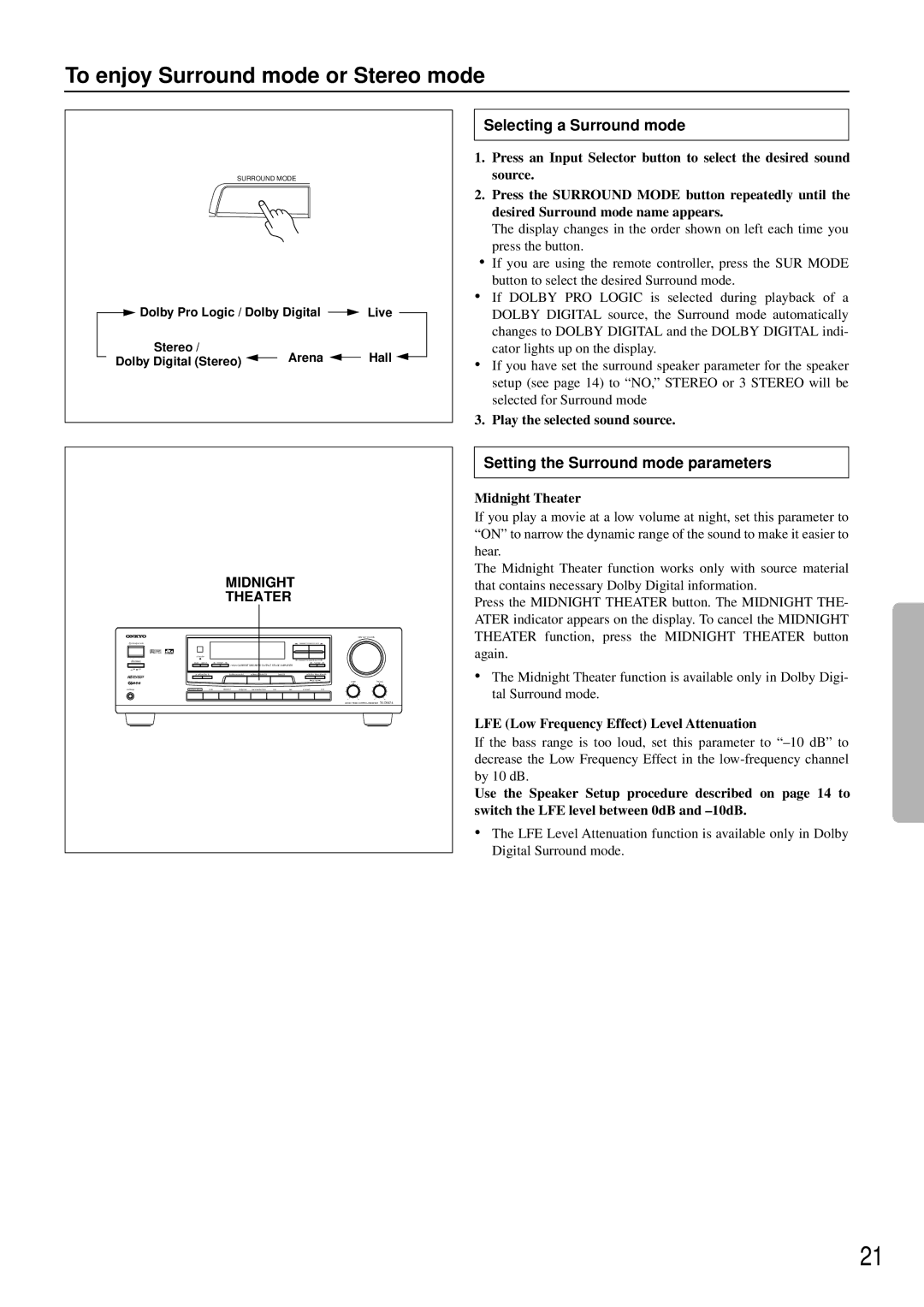To enjoy Surround mode or Stereo mode
SURROUND MODE
![]() Dolby Pro Logic / Dolby Digital
Dolby Pro Logic / Dolby Digital ![]() Live
Live
Stereo / | Arena | Hall | |
Dolby Digital (Stereo) | |||
|
|
Selecting a Surround mode
1.Press an Input Selector button to select the desired sound source.
2.Press the SURROUND MODE button repeatedly until the desired Surround mode name appears.
The display changes in the order shown on left each time you press the button.
•If you are using the remote controller, press the SUR MODE
• button to select the desired Surround mode.If DOLBY PRO LOGIC is selected during playback of a
DOLBY DIGITAL source, the Surround mode automatically changes to DOLBY DIGITAL and the DOLBY DIGITAL indi- cator lights up on the display.
• If you have set the surround speaker parameter for the speaker setup (see page 14) to “NO,” STEREO or 3 STEREO will be selected for Surround mode
3. Play the selected sound source.
|
|
| MIDNIGHT |
|
|
| ||||
|
|
| THEATER |
|
|
| ||||
|
|
|
|
|
|
|
|
|
| MASTER VOLUME |
STANDBY/ON |
|
|
|
|
|
|
| PARAMETER SELECTOR |
|
|
| STANDBY |
|
|
|
|
|
|
|
|
|
POWER |
|
|
|
|
|
|
| PARAMETER CONTROLLER |
|
|
SCAN GROUP |
| PRESET |
|
|
|
| TUNING |
|
| |
|
|
|
| HIGH CURRENT DISCRETE OUTPUT STAGE AMPLIFIER |
|
|
| |||
ON OFF |
|
|
|
|
|
|
|
|
|
|
| A SPEAKERS | B | SURROUND MODE | MIDNIGHT THEATER |
| DIMMER | MEMORY FM MUTE/MODE |
| ||
|
|
|
|
|
|
|
| CLEAR | BASS | TREBLE |
PHONES | MULTI CH INPUT | DVD | VIDEO 1 | VIDEO 2 | TAPE(MONITOR) | FM | AM | PHONO | C D |
|
AUDIO VIDEO CONTROL RECEIVER
Setting the Surround mode parameters
Midnight Theater
If you play a movie at a low volume at night, set this parameter to “ON” to narrow the dynamic range of the sound to make it easier to hear.
The Midnight Theater function works only with source material that contains necessary Dolby Digital information.
Press the MIDNIGHT THEATER button. The MIDNIGHT THE- ATER indicator appears on the display. To cancel the MIDNIGHT THEATER function, press the MIDNIGHT THEATER button again.
•The Midnight Theater function is available only in Dolby Digi- tal Surround mode.
LFE (Low Frequency Effect) Level Attenuation
If the bass range is too loud, set this parameter to
Use the Speaker Setup procedure described on page 14 to switch the LFE level between 0dB and
•The LFE Level Attenuation function is available only in Dolby Digital Surround mode.
21