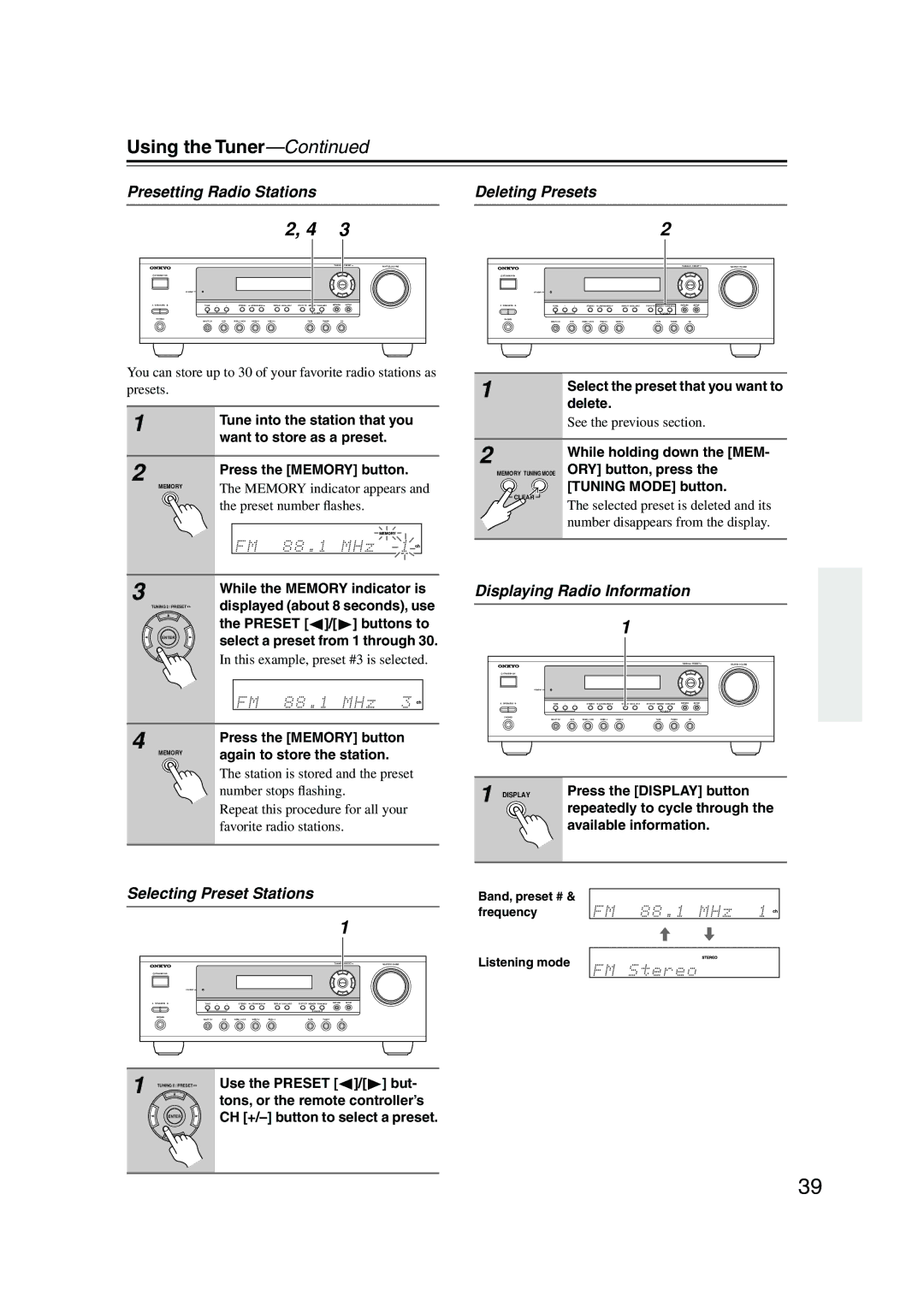TX-SR304 specifications
The Onkyo TX-SR304 is a versatile and robust home theater receiver that caters to audiophiles and casual listeners alike. Launched with features that resonate with contemporary demands, it integrates a blend of technologies that enhance audio and video performance, making it a solid choice for home entertainment systems.At its core, the TX-SR304 boasts 5.1-channel audio output, providing a rich surround sound experience that immerses users in their favorite movies, music, and games. With a power output of 75 watts per channel, it delivers dynamic sound that fills rooms, ensuring clarity and detail across various frequencies. This receiver is designed with discrete output stages, allowing for superior sound quality and reduced distortion, which enhances the listening experience.
One of the standout features of the Onkyo TX-SR304 is its user-friendly interface and setup process. Equipped with an intuitive on-screen display, it simplifies navigation, making it easy for users to adjust settings and configure their audio setup. The inclusion of multiple HDMI inputs allows seamless connection to high-definition devices, such as Blu-ray players, gaming consoles, and streaming devices, providing flexibility for modern entertainment setups.
The TX-SR304 supports various audio formats, including Dolby Digital and DTS, ensuring compatibility with a wide range of media. Additionally, it features a built-in FM tuner, allowing users to enjoy their favorite radio stations without the need for additional devices. The receiver's Music Optimizer feature enhances compressed audio files, improving their playback quality, making it an appealing option for those who frequently stream music.
Connectivity options are extensive, featuring legacy connections such as RCA inputs and outputs, as well as component and composite video inputs. This versatility ensures the TX-SR304 can integrate smoothly with older and newer audio-visual components.
Overall, the Onkyo TX-SR304 stands out as a comprehensive home theater solution. With its blend of power, connectivity, and audio enhancement features, it caters to a diverse audience while maintaining the high-quality performance Onkyo is known for. Whether upgrading an existing system or creating a new home theater setup, this receiver is designed to meet a variety of entertainment needs.