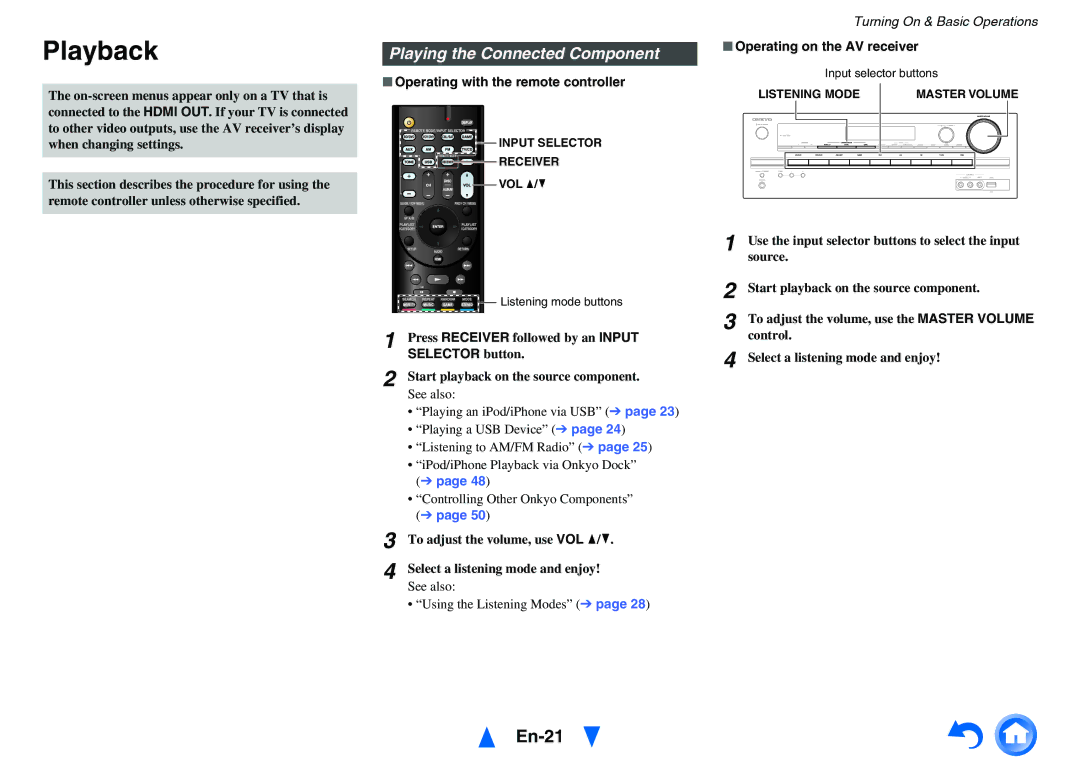Playback
The
This section describes the procedure for using the remote controller unless otherwise specified.
Playing the Connected Component
■Operating with the remote controller
![]() INPUT SELECTOR
INPUT SELECTOR
![]()
![]()
![]()
![]() RECEIVER
RECEIVER
![]()
![]()
![]() VOL q/w
VOL q/w
![]() Listening mode buttons
Listening mode buttons
1 | Press RECEIVER followed by an INPUT |
| SELECTOR button. |
2 | Start playback on the source component. |
| See also: |
| • “Playing an iPod/iPhone via USB” (➔ page 23) |
| • “Playing a USB Device” (➔ page 24) |
| • “Listening to AM/FM Radio” (➔ page 25) |
| • “iPod/iPhone Playback via Onkyo Dock” |
| (➔ page 48) |
| • “Controlling Other Onkyo Components” |
| (➔ page 50) |
3 | To adjust the volume, use VOL q/w. |
4 | Select a listening mode and enjoy! |
See also:
• “Using the Listening Modes” (➔ page 28)
En-21
Turning On & Basic Operations
■Operating on the AV receiver
Input selector buttons
| LISTENING MODE |
|
|
|
| MASTER VOLUME | ||||||||||||||||||||||||||||||||||
|
|
|
|
|
|
|
|
|
|
|
|
|
|
|
|
|
|
|
|
|
|
|
|
|
|
|
|
|
|
|
|
|
|
|
|
|
|
|
|
|
|
|
|
|
|
|
|
|
|
|
|
|
|
|
|
|
|
|
|
|
|
|
|
|
|
|
|
|
|
|
|
|
|
|
|
|
|
|
|
|
|
|
|
|
|
|
|
|
|
|
|
|
|
|
|
|
|
|
|
|
|
|
|
|
|
|
|
|
|
|
|
|
|
|
|
|
|
|
|
|
|
|
|
|
|
|
|
|
|
|
|
|
|
|
|
|
|
|
|
|
|
|
|
|
|
|
|
|
|
|
|
|
|
|
|
|
|
|
|
|
|
|
|
|
|
|
|
|
|
|
|
|
|
|
|
|
|
|
|
|
|
|
|
|
|
|
|
|
|
|
|
|
|
|
|
|
|
|
|
|
|
|
|
|
|
|
|
|
|
|
|
|
|
|
|
|
|
|
|
|
|
|
|
|
|
|
|
|
|
|
|
|
|
|
|
|
|
|
|
|
|
|
|
|
|
|
|
|
|
|
|
|
|
|
|
|
|
|
|
|
|
|
|
|
|
|
|
|
|
|
|
|
|
|
|
|
|
|
|
|
|
|
|
|
|
|
|
|
|
|
|
|
|
|
|
|
|
|
|
|
|
|
|
|
|
|
|
|
|
|
|
|
|
|
|
|
|
|
|
|
|
|
|
|
|
|
|
|
|
|
|
|
|
|
|
|
|
|
|
|
|
|
|
|
|
|
|
|
|
|
|
|
|
|
|
|
|
|
|
|
|
|
|
|
|
|
|
|
1 | Use the input selector buttons to select the input |
| source. |
2 | Start playback on the source component. |
3 | To adjust the volume, use the MASTER VOLUME |
| control. |
4 | Select a listening mode and enjoy! |