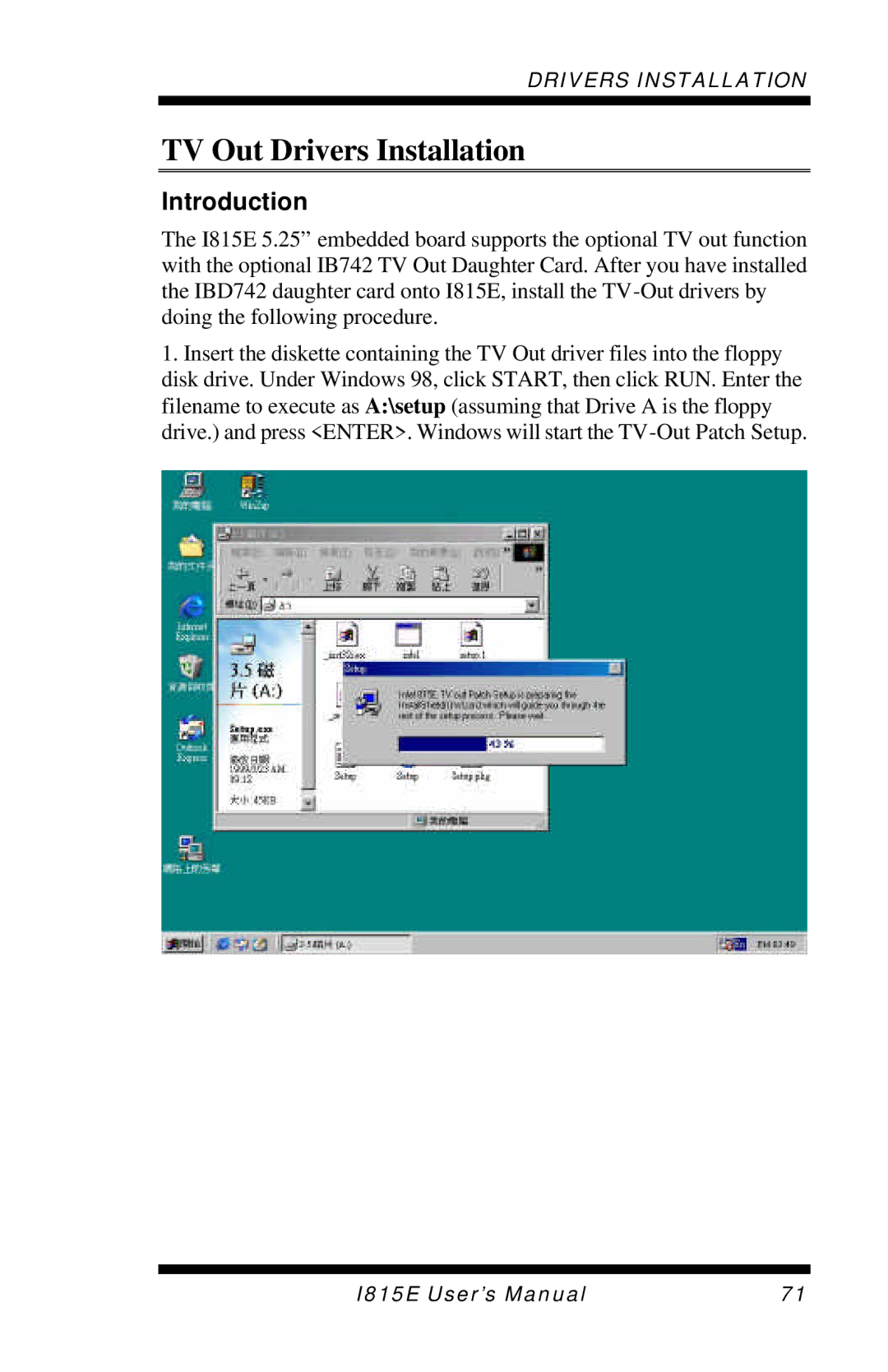DRIVERS INSTALLATION
TV Out Drivers Installation
Introduction
The I815E 5.25” embedded board supports the optional TV out function with the optional IB742 TV Out Daughter Card. After you have installed the IBD742 daughter card onto I815E, install the
1.Insert the diskette containing the TV Out driver files into the floppy disk drive. Under Windows 98, click START, then click RUN. Enter the filename to execute as A:\setup (assuming that Drive A is the floppy drive.) and press <ENTER>. Windows will start the
I815E User’s Manual | 71 |