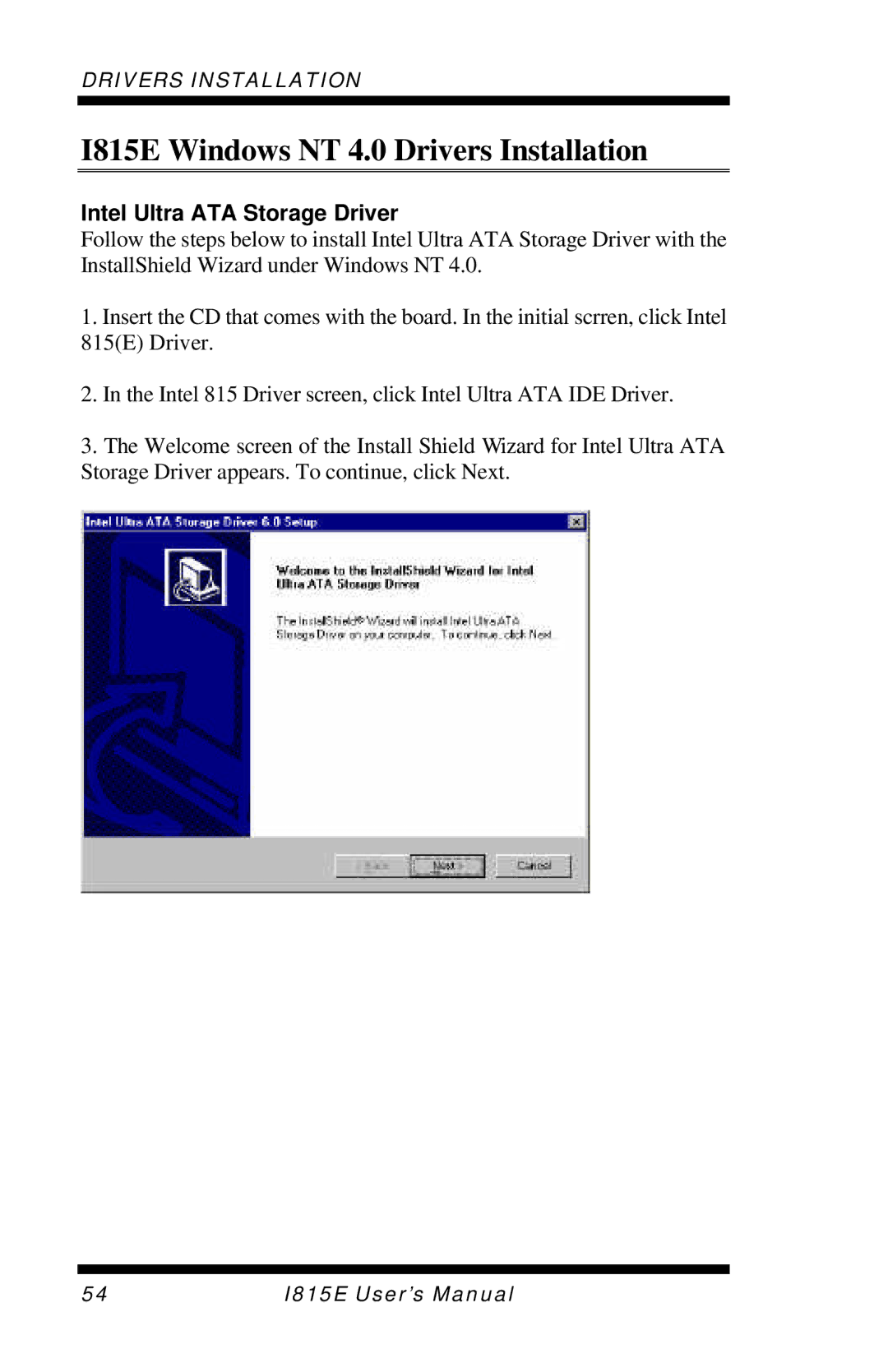DRIVERS INSTALLATION
I815E Windows NT 4.0 Drivers Installation
Intel Ultra ATA Storage Driver
Follow the steps below to install Intel Ultra ATA Storage Driver with the InstallShield Wizard under Windows NT 4.0.
1.Insert the CD that comes with the board. In the initial scrren, click Intel 815(E) Driver.
2.In the Intel 815 Driver screen, click Intel Ultra ATA IDE Driver.
3.The Welcome screen of the Install Shield Wizard for Intel Ultra ATA Storage Driver appears. To continue, click Next.
54 | I815E User’s Manual |