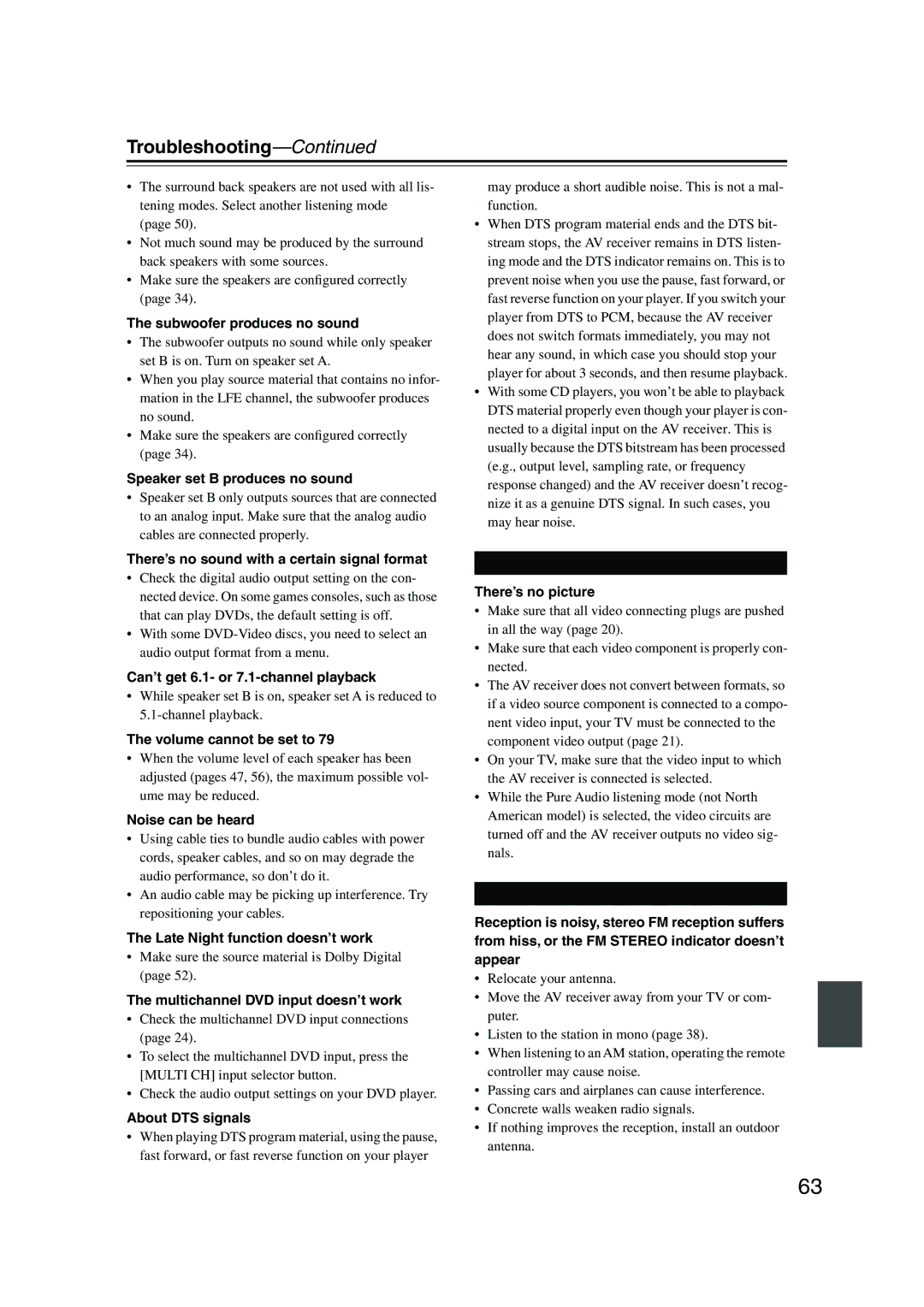TX-SR504 TX-SR504E TX-SR8450
Avis
Important Safety Instructions
FCC Information for User
Precautions
Power
Handling Notes
Speaker cable labels
Supplied Accessories
Precautions
Make sure you have the following accessories
Features
Speaker Set B Sub Room
Enjoying Home Theater
Speaker Sets a and B
Speaker Set a Main Room
Contents
Front Panel
Getting to Know the AV Receiver
Display
Getting to Know the AV Receiver
Rear Panel
Remote Controller
Installing the Batteries
Aiming the Remote Controller
Remote Controller
Using the Remote Controller
RECEIVER/TAPE Mode
Buttons used when the Tape input is selected
Listening Mode buttons
Remote Mode buttons
Buttons used when the Tuner input is selected
DVD Mode
Arrow / and Enter buttons
CD/MD/CDR/HDD Mode
To select the input source, press
DISC/ALBUM +/- button
Speaker Configuration
Connecting Your Speakers
Speaker Connection Precautions
Read the following before connecting your speakers
Connecting Speaker Set B
Connecting Your Speakers
Connecting Speaker Set a
Connecting a Powered Subwoofer
Attach the FM antenna, as shown American Model
Connecting Antennas
Connecting the Indoor FM Antenna
Connecting the AM Loop Antenna
Using a TV/FM Antenna Splitter
Connecting Antennas
Connecting an Outdoor FM Antenna
Connecting an Outdoor AM Antenna
AV Connection Color Coding
Connecting Your Components
About AV Connections
Optical Digital Jacks
Video Connection Formats
Connecting Your Components
Connecting Audio and Video Signals to the AV Receiver
Which Connections Should I Use?
Hint
Connecting a TV or Projector
Video Connection
Audio Connection
Connecting a DVD player
Hooking Up the Multichannel DVD Input
Connecting a VCR or DVD Recorder for Playback
VCR
DVD recorder
Camcorder or console
Connecting a VCR or DVD Recorder for Recording
Connecting a Camcorder, Games Console, or Other Device
Make the video connection a Make the audio connection a
Satellite, cable, set-top box, etc
Digital in Optical
Connecting a CD Player or Turntable
CD Player or Turntable MM with Built-in Phono Preamp Step
CD in L/R
Receiver’s Video 2 in L/R jacks and Video 2 in S Jacks
Connecting an HDD-compatible Component
Connecting the Power Cord of Another Component
Connecting a Cassette, CDR, MiniDisc, or DAT Recorder
Remote Control
Connecting Onkyo Components
Connecting the Power Cord
Auto Power On/Standby
Have you connected a component to a digital audio input?
Turning On the AV Receiver
Turning On and Standby
Smooth Operation in a Few Easy Steps
First Time Setup
Assigning Digital Inputs to Input Sources
Changing the Input Display
Minimum Speaker Impedance Setup not North American model
First Time Setup
Left and Right / but- tons to select 2ch or 1ch
Press the Setup button
Testing the Speakers
Use the Down button to
Start playback on the source component
Select a suitable listening mode and enjoy
Playing Your AV Components
Basic AV Receiver Operation
Using the Multichannel DVD Input
Playing Your AV Components
Displaying Source Information
Tuning into AM/FM Radio Stations
Listening to the Radio
Listening to AM/FM stations
Listening to the Radio
Presetting AM/FM Stations and XM Channels
Using RDS European Models Only
What is RDS?
RDS Program Types PTY
Displaying Radio Text RT
Finding Stations by Type PTY
Listening to Traffic News TP
Press the Tuner input selector
Connecting the XM Passport System
Listening to XM Satellite Radio North American Models Only
Selecting XM Satellite Radio
Selecting XM Radio Channels
Signing Up for XM Satellite Radio
Displaying XM Radio Information
Buttons to select 5. ANT Aim
XM Radio Messages
Positioning the XM Passport System
On the AV receiver, press
Muting the AV Receiver
Adjusting the Bass and Treble
Setting the Display Brightness
Common Functions
Common Functions
Using the Sleep Timer
Adjusting Speaker Levels
Using Headphones
Selecting on the AV Receiver
Using the Listening Modes
Selecting with the Remote Controller
Selecting Listening Modes
DVD
Using the Listening Modes
DTS
About the Listening Modes
Onkyo Original DSP Modes
Use this mode with any stereo movie e.g., TV, DVD, VHS
Using the Late Night Function Dolby Digital only
Using the CinemaFILTER
Using the Audio Adjust Settings
Dolby Digital EX Input Signal Setting
Input Channel Settings
Plii and PLIIx Music Mode Settings
DTS Neo6 Music Mode Setting
Recording
Recording the Input Source
Recording Audio and Video from Separate Sources
Double Bass
Advanced Setup
Advanced Speaker Settings
Crossover Frequency
Advanced Setup
Speaker Distance
Speaker Levels
Digital Input Signal Formats
Mode button
Correcting Sound and Picture Sync
Input Selector
Controlling Other Components
Entering Remote Control Codes
Controlling Other Components
Remote Control Codes for Onkyo Components Connected via
Resetting Remote Mode Buttons
Resetting the Remote Controller
ON/STANDBY, TV
TV VOL
CH +
Troubleshooting
Power
Audio
Troubleshooting
Video
Tuner
Remote Controller
Recording
Others
Video ATT2 Gain is reduced by 2 dB
Setting Press the Setup button when you’ve finished
Video ATT0 default
Video Attenuation
Tuner Section
Specifications
Amplifier Section
Video Section
Memo
Onkyo China Limited
Onkyo U.S.A. Corporation
Onkyo Europe Electronics GmbH
Onkyo Europe UK Office
DISPLAY-Taste 3 Sekunden lang betätigen
Manteniendo pulsado el botón Remote Mode
Mode intryckt och tryck samtidigt in knappen
Halten Sie die änderungsbedürftige Remote
TV/DVD Combination
DVD Codes
HDD Player
CD/MD/CDR/HDD Codes CD
CD Recorder
MD Recorder
TV Codes
ICE
GEC
GPM
HCM
SEG
NEI
NTC
SBR
TVS
TMK
MEI
VCR Codes
ABS
HI-Q
DBS/PVR Combination
PVR
TV/VCR Combination
Satellite Receiver
CABLE/SAT Codes
Cable Converter
Cable/PVR Combination
UEC
HTS
QNS
TPS
3 4 4 1 8 8 a