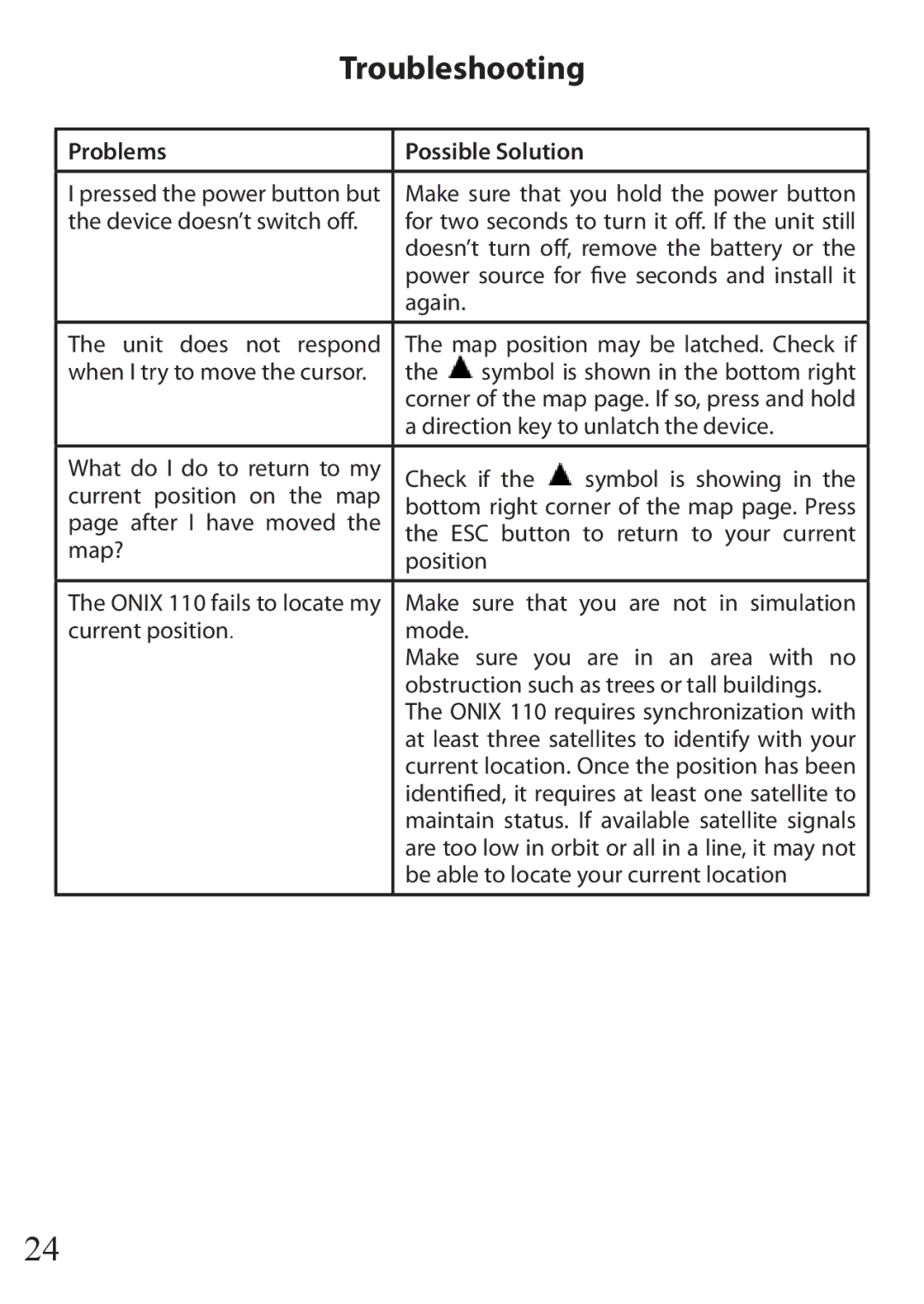Troubleshooting
Problems | Possible Solution | |||
|
| |||
I pressed the power button but | Make sure that you hold the power button | |||
the device doesn’t switch off. | for two seconds to turn it off. If the unit still | |||
| doesn’t turn off, remove the battery or the | |||
| power source for five seconds and install it | |||
| again. |
| ||
|
| |||
The unit does not respond | The map position may be latched. Check if | |||
when I try to move the cursor. | the | symbol is shown in the bottom right | ||
| corner of the map page. If so, press and hold | |||
| a direction key to unlatch the device. | |||
What do I do to return to my | Check if the | symbol is showing in the | ||
current position on the map | ||||
bottom right corner of the map page. Press | ||||
page after I have moved the | ||||
the | ESC button | to return to your current | ||
map? | ||||
position |
| |||
|
| |||
|
| |||
The ONIX 110 fails to locate my | Make sure that you are not in simulation | |||
current position. | mode. |
| ||
| Make sure you are in an area with no | |||
| obstruction such as trees or tall buildings. | |||
| The ONIX 110 requires synchronization with | |||
| at least three satellites to identify with your | |||
| current location. Once the position has been | |||
| identified, it requires at least one satellite to | |||
| maintain status. If available satellite signals | |||
| are too low in orbit or all in a line, it may not | |||
| be able to locate your current location | |||
|
|
|
| |
24