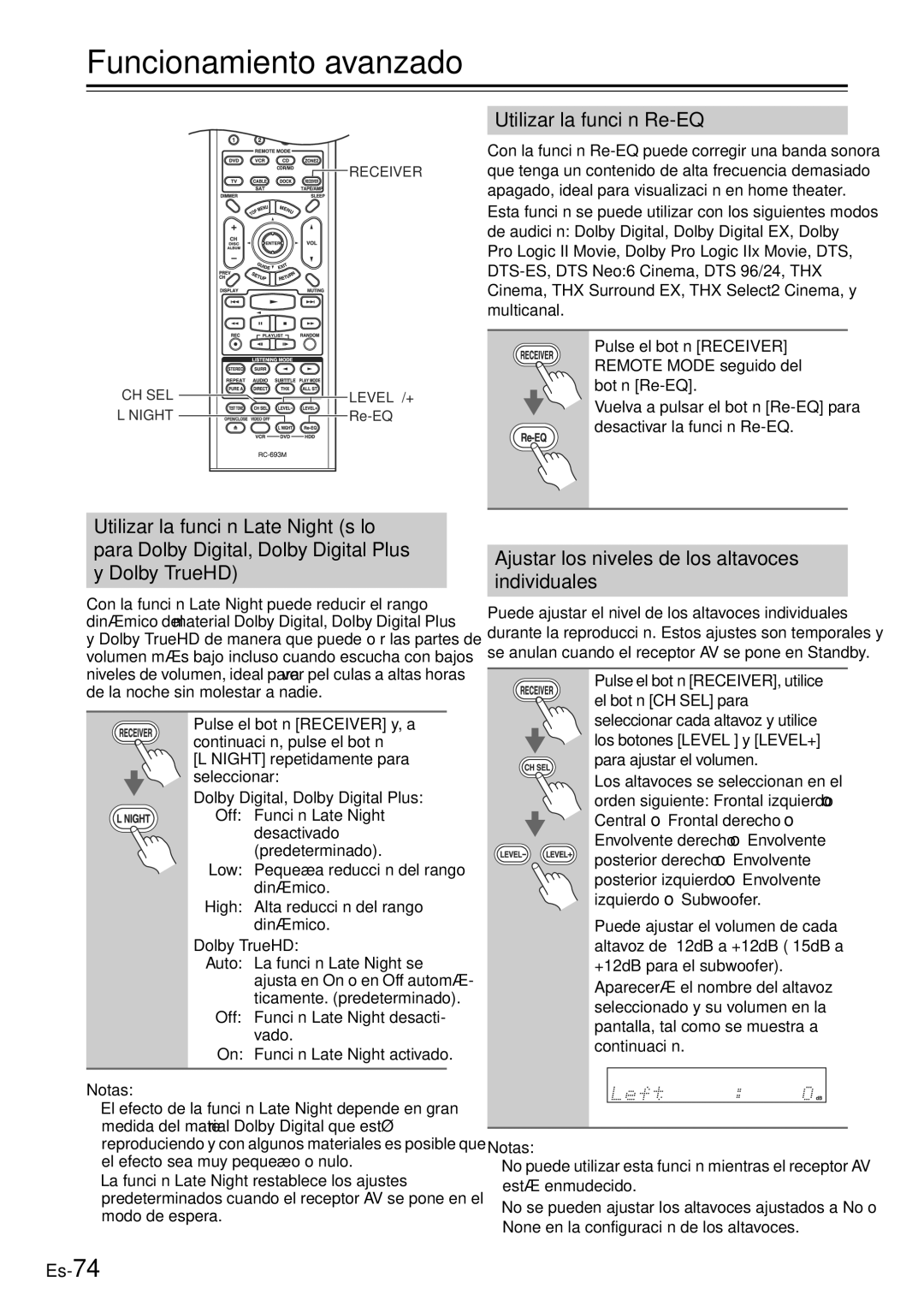TX-SR705 specifications
The Onkyo TX-SR705 is a versatile and powerful AV receiver that caters to both home theater enthusiasts and casual listeners alike. Launched as part of Onkyo’s acclaimed line of audio components, this model is designed to deliver rich sound quality, robust connectivity options, and advanced technology to enhance any home entertainment experience.At the heart of the TX-SR705 is its ability to support multiple audio formats. With a 7.1 channel configuration, it can effectively drive a surround sound system, making it an ideal choice for cinematic experiences. The receiver is equipped with Onkyo's own high-performance DACs, ensuring that audio fidelity is maintained, regardless of the source. It supports formats such as Dolby TrueHD and DTS-HD Master Audio, providing an immersive listening experience for movies and music alike.
One of the standout features of the TX-SR705 is its video processing capabilities. It includes HDMI 1.3 connectivity, allowing for high-definition video pass-through. The receiver supports upscaling of standard-definition content to 1080p, enhancing the visual quality of non-HD materials and optimizing them for modern displays. With multiple HDMI inputs, users can easily connect various devices like Blu-ray players, gaming consoles, and streaming devices.
In addition to its rich feature set, the TX-SR705 boasts multi-zone capabilities. This allows users to set up separate audio zones within their homes, enabling different sources to be played in different rooms. This flexibility is perfect for larger households where preferences and moods may differ.
Onkyo has also integrated advanced room calibration technology into the TX-SR705. The AccuEQ feature analyzes the acoustics of the room and automatically adjusts speaker settings to ensure a balanced sound output. This takes the guesswork out of optimizing audio settings and provides a more customized audio experience.
For those who prioritize connectivity, the TX-SR705 includes multiple inputs for both digital and analog sources. It features S-Video and composite video ports alongside audio inputs, making it compatible with older devices. Furthermore, the inclusion of a USB port allows users to connect MP3 players and other USB devices effortlessly.
Overall, the Onkyo TX-SR705 stands out as a reliable and feature-rich AV receiver that combines innovation and usability. With its sophisticated audio processing, ample connectivity options, and user-friendly design, it remains an attractive choice for anyone looking to enhance their home theater setup. Whether you’re a movie buff or a music lover, the TX-SR705 is engineered to elevate the way you experience sound and video at home.