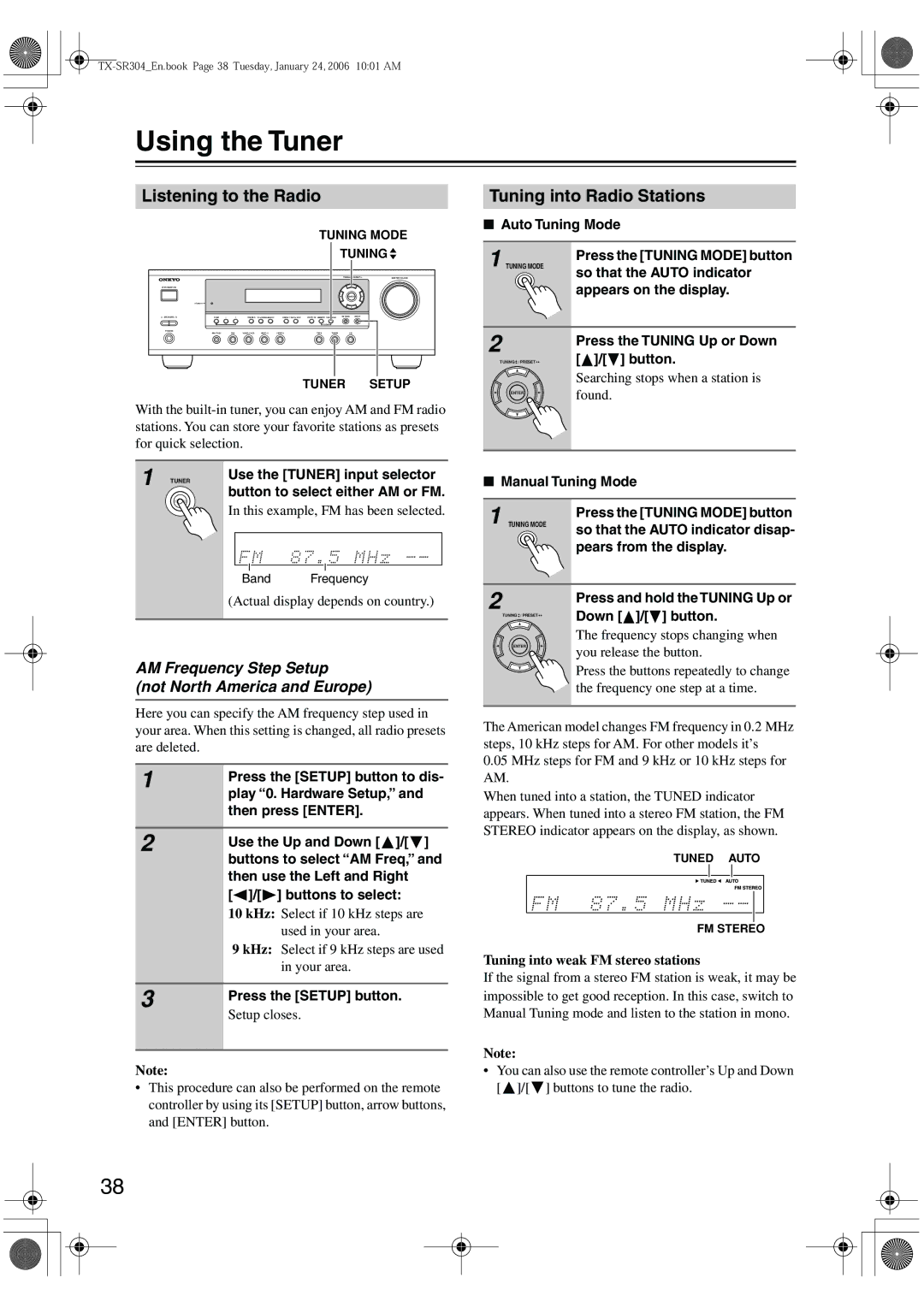TX-SR304E, TX-SR404, TX-SR8440 specifications
Onkyo has established itself as a noteworthy name in the world of home theater receivers, offering a range of models suited for various audio needs. Among these, the TX-SR304E, TX-SR404, and TX-SR8440 stand out with their distinctive features and technologies, catering to audiophiles and casual listeners alike.The TX-SR304E is an entry-level receiver that packs a punch in terms of performance and functionality. This 5.1-channel receiver boasts 75 watts per channel, ensuring it can deliver a robust audio experience for movies and music. It features Dolby Digital and DTS decoding, making it a great option for those who wish to enjoy surround sound. The straightforward user interface makes it easy to set up and operate, and it supports a variety of audio formats, including WMA, MP3, and PCM. Its multiple input options, including optical and coaxial connections, provide flexibility to connect various audio sources.
Moving up the line, the TX-SR404 offers enhanced capabilities with its more powerful output and additional features. With 100 watts per channel, it adds not only volume but also clarity across a wider range of audio frequencies. This 7.1-channel receiver supports advanced sound processing technologies, such as Dolby TrueHD and DTS-HD Master Audio, ensuring an immersive cinematic experience. The inclusion of Onkyo’s proprietary AccuEQ makes room calibration a breeze, delivering tailored audio settings based on the acoustics of your space. HDMI connectivity allows for high-definition audio and video through a single cable, making installation simpler and cleaner.
At the top of the range, the TX-SR8440 presents a premium option for serious home theater enthusiasts. It features a robust 130 watts per channel output and supports 7.2 channels, allowing for a more expansive surround sound setup. With advanced technologies like Dolby Atmos and DTS:X, the TX-SR8440 takes home cinema to new heights, offering a three-dimensional audio experience. The receiver also includes extensive connectivity options, including multiple HDMI inputs, USB inputs, and network capabilities for streaming high-resolution audio directly from music services. Additionally, the built-in Bluetooth technology facilitates wireless audio streaming from smart devices, enhancing convenience.
Each of these Onkyo models reflects the brand's commitment to delivering exceptional sound quality and versatility, making them ideal choices for home audio systems, regardless of the user's experience level. Whether for casual listening or immersive home theater experiences, the TX-SR304E, TX-SR404, and TX-SR8440 have features that cater to diverse needs and preferences, standing as testament to Onkyo's engineering excellence in audio technology.