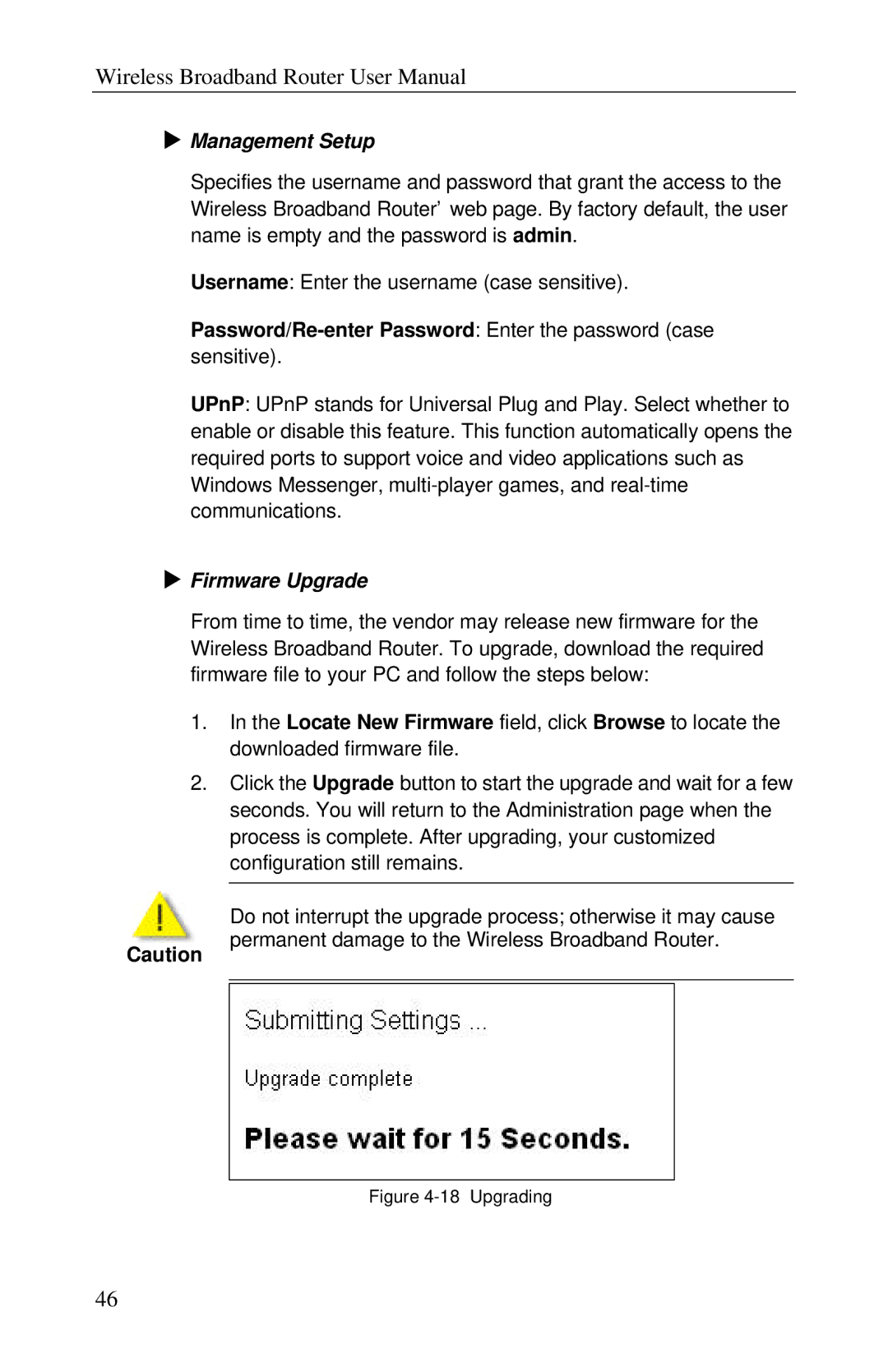Wireless Broadband Router User Manual
uManagement Setup
Specifies the username and password that grant the access to the Wireless Broadband Router’ web page. By factory default, the user name is empty and the password is admin.
Username: Enter the username (case sensitive).
UPnP: UPnP stands for Universal Plug and Play. Select whether to enable or disable this feature. This function automatically opens the required ports to support voice and video applications such as Windows Messenger,
uFirmware Upgrade
From time to time, the vendor may release new firmware for the Wireless Broadband Router. To upgrade, download the required firmware file to your PC and follow the steps below:
1.In the Locate New Firmware field, click Browse to locate the downloaded firmware file.
2.Click the Upgrade button to start the upgrade and wait for a few seconds. You will return to the Administration page when the process is complete. After upgrading, your customized configuration still remains.
Do not interrupt the upgrade process; otherwise it may cause
Caution
permanent damage to the Wireless Broadband Router.
Figure 4-18 Upgrading
46