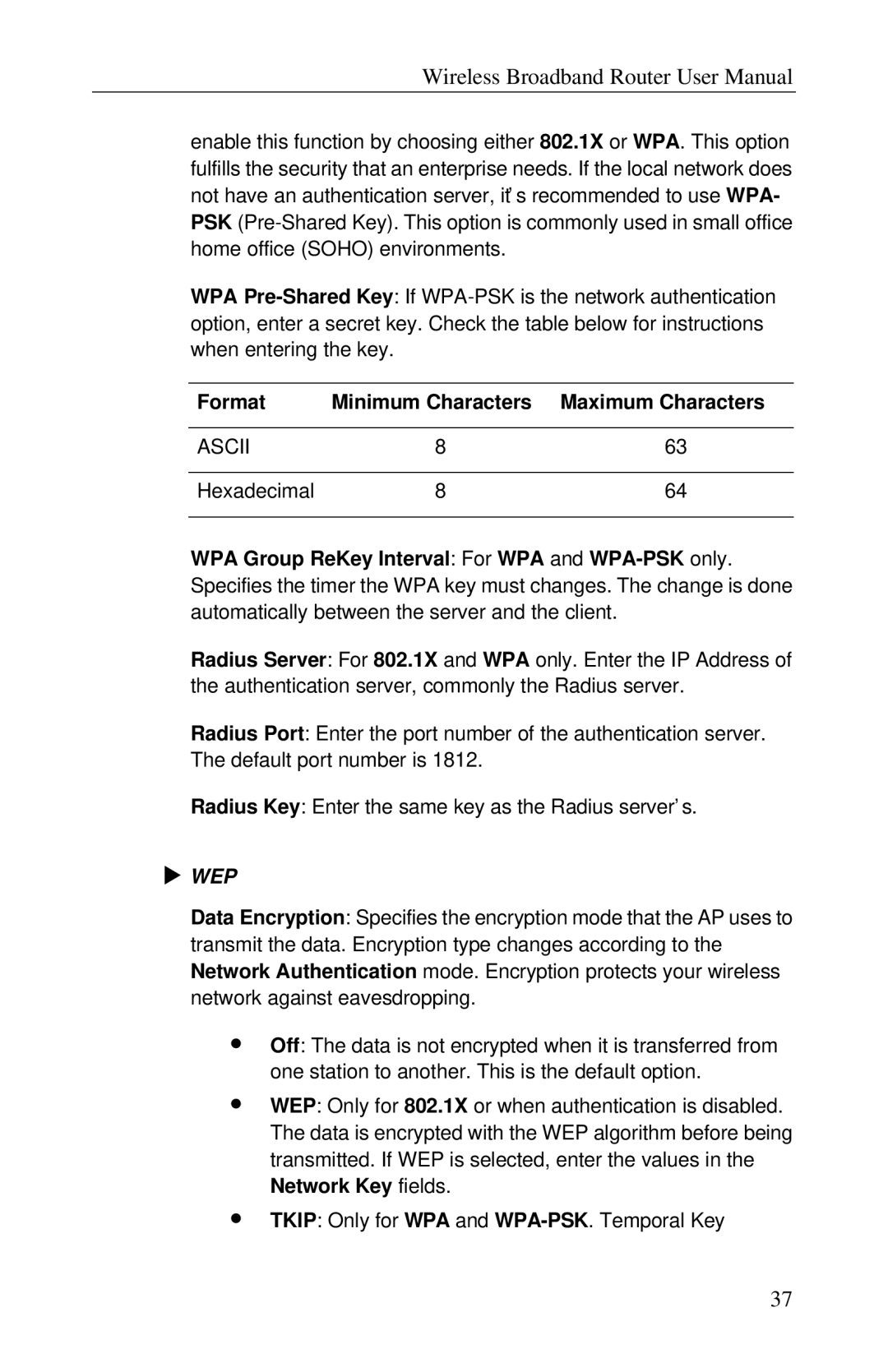Wireless Broadband Router User Manual
enable this function by choosing either 802.1X or WPA. This option fulfills the security that an enterprise needs. If the local network does not have an authentication server, it’ s recommended to use WPA- PSK
WPA
Format | Minimum Characters | Maximum Characters |
|
|
|
ASCII | 8 | 63 |
|
|
|
Hexadecimal | 8 | 64 |
|
|
|
WPA Group ReKey Interval: For WPA and
Radius Server: For 802.1X and WPA only. Enter the IP Address of the authentication server, commonly the Radius server.
Radius Port: Enter the port number of the authentication server. The default port number is 1812.
Radius Key: Enter the same key as the Radius server’ s.
uWEP
Data Encryption: Specifies the encryption mode that the AP uses to transmit the data. Encryption type changes according to the Network Authentication mode. Encryption protects your wireless network against eavesdropping.
∙Off: The data is not encrypted when it is transferred from one station to another. This is the default option.
∙WEP: Only for 802.1X or when authentication is disabled. The data is encrypted with the WEP algorithm before being transmitted. If WEP is selected, enter the values in the
Network Key fields.
∙TKIP: Only for WPA and
37