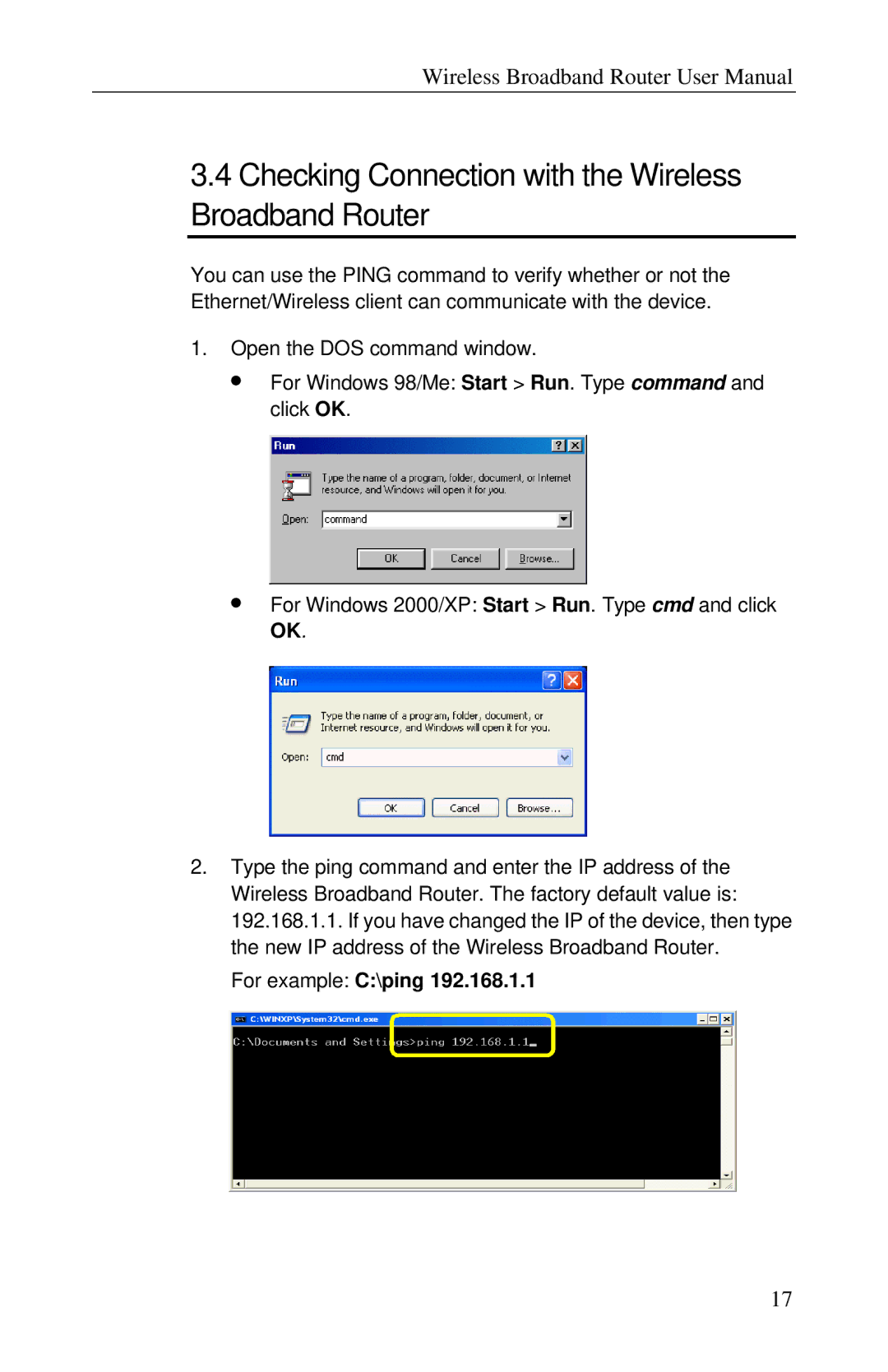Wireless Broadband Router User Manual
3.4Checking Connection with the Wireless Broadband Router
You can use the PING command to verify whether or not the Ethernet/Wireless client can communicate with the device.
1.Open the DOS command window.
∙For Windows 98/Me: Start > Run. Type command and click OK.
∙For Windows 2000/XP: Start > Run. Type cmd and click
OK.
2.Type the ping command and enter the IP address of the Wireless Broadband Router. The factory default value is: 192.168.1.1. If you have changed the IP of the device, then type the new IP address of the Wireless Broadband Router.
For example: C:\ping 192.168.1.1
17