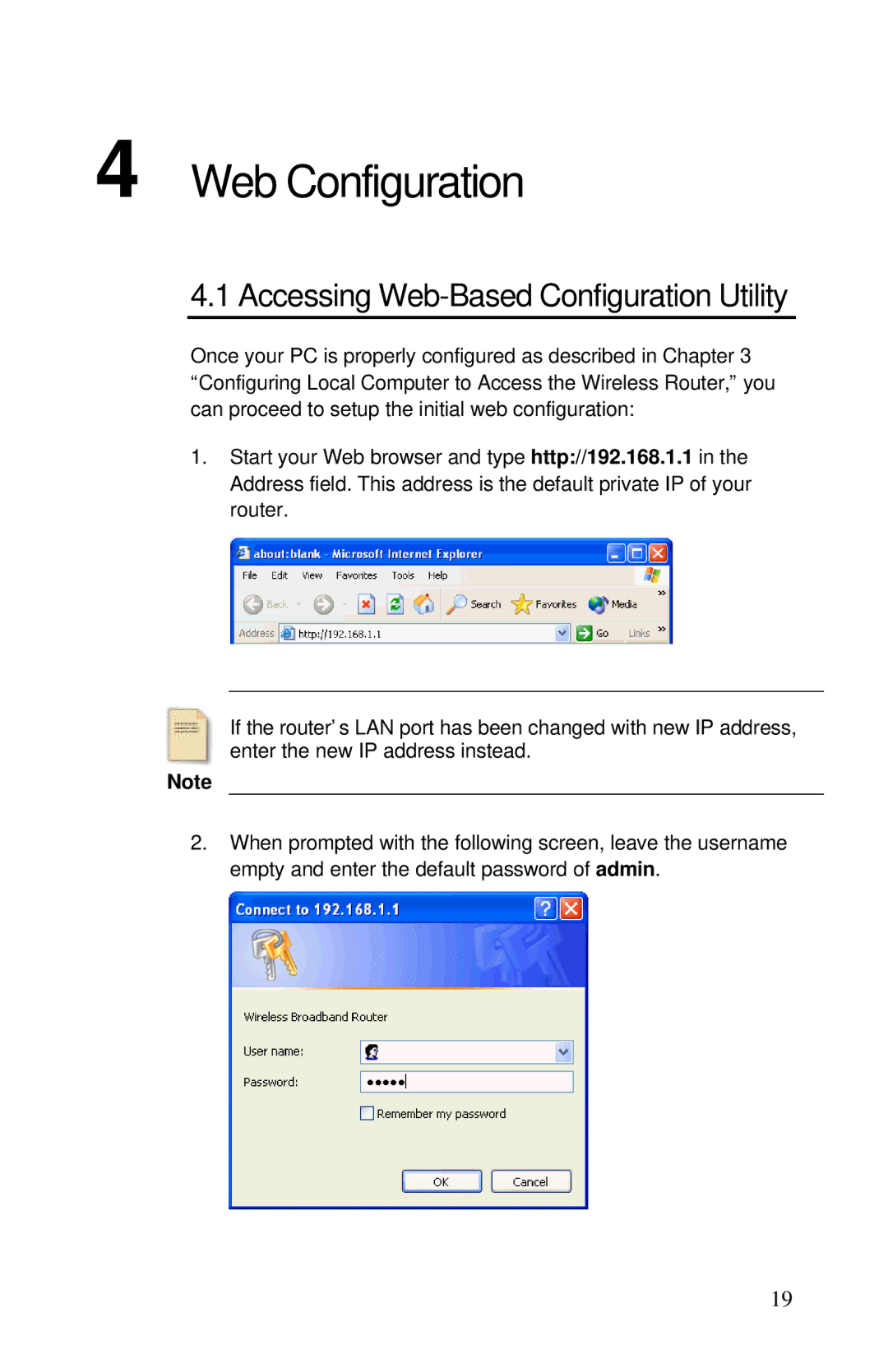4 Web Configuration
4.1 Accessing Web-Based Configuration Utility
Once your PC is properly configured as described in Chapter 3 “Configuring Local Computer to Access the Wireless Router,” you can proceed to setup the initial web configuration:
1.Start your Web browser and type http://192.168.1.1 in the Address field. This address is the default private IP of your router.
If the router’ s LAN port has been changed with new IP address, enter the new IP address instead.
Note
2.When prompted with the following screen, leave the username empty and enter the default password of admin.
19