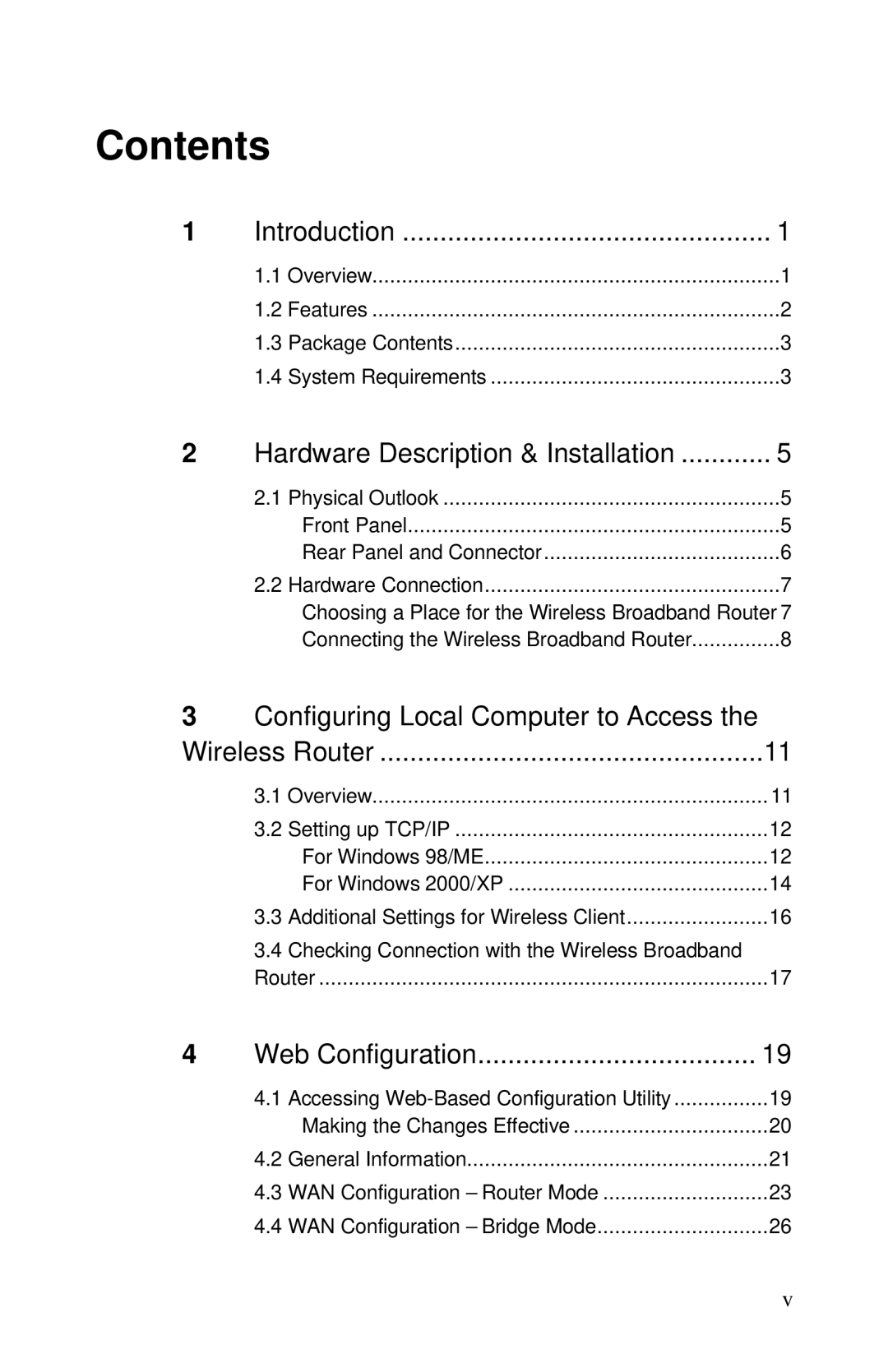Contents
1 | Introduction | 1 | |
| 1.1 | Overview | 1 |
| 1.2 | Features | 2 |
| 1.3 | Package Contents | 3 |
| 1.4 | System Requirements | 3 |
2 | Hardware Description & Installation | 5 | |
| 2.1 | Physical Outlook | 5 |
|
| Front Panel | 5 |
|
| Rear Panel and Connector | 6 |
| 2.2 | Hardware Connection | 7 |
|
| Choosing a Place for the Wireless Broadband Router 7 | |
|
| Connecting the Wireless Broadband Router | 8 |
3Configuring Local Computer to Access the
Wireless Router | 11 | |
3.1 Overview | 11 | |
3.2 | Setting up TCP/IP | 12 |
| For Windows 98/ME | 12 |
| For Windows 2000/XP | 14 |
3.3 | Additional Settings for Wireless Client | 16 |
3.4 | Checking Connection with the Wireless Broadband |
|
Router | 17 | |
4 | Web Configuration | 19 | |
| 4.1 | Accessing | 19 |
|
| Making the Changes Effective | 20 |
| 4.2 | General Information | 21 |
| 4.3 | WAN Configuration – Router Mode | 23 |
| 4.4 | WAN Configuration – Bridge Mode | 26 |
v