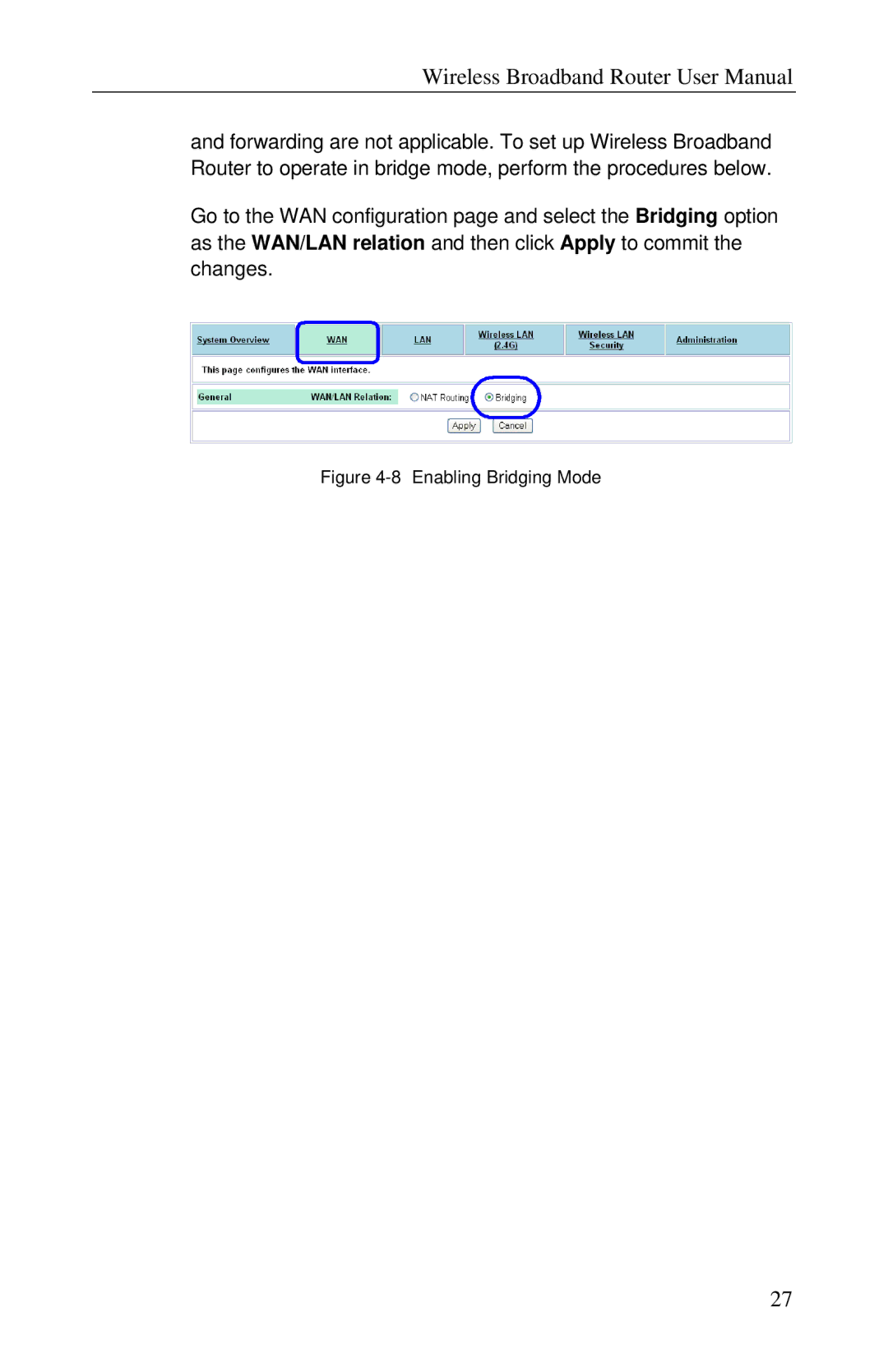Wireless Broadband Router User Manual
and forwarding are not applicable. To set up Wireless Broadband Router to operate in bridge mode, perform the procedures below.
Go to the WAN configuration page and select the Bridging option as the WAN/LAN relation and then click Apply to commit the changes.
Figure 4-8 Enabling Bridging Mode
27