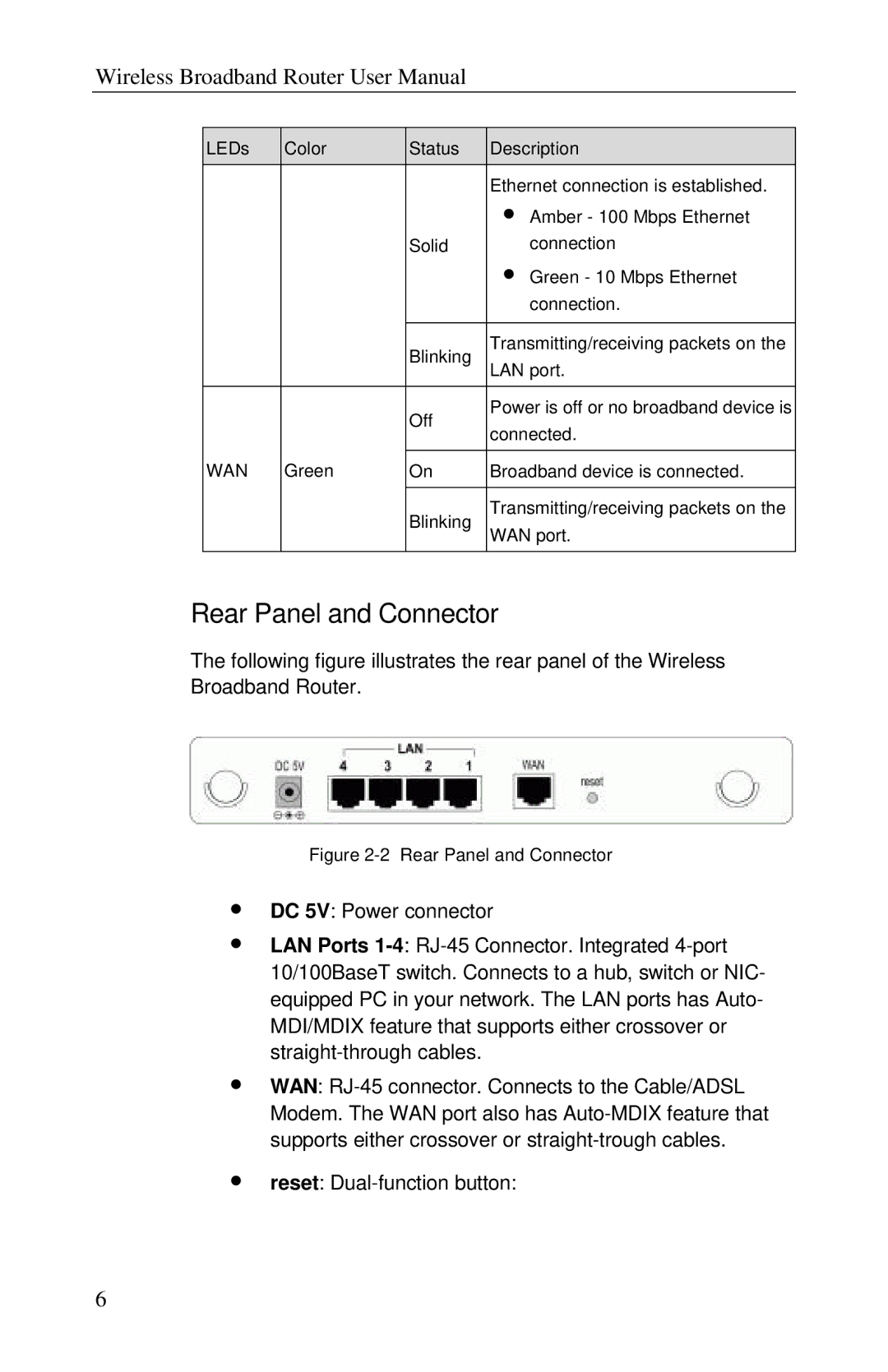Wireless Broadband Router User Manual
LEDs | Color | Status | Description |
|
|
| Ethernet connection is established. |
|
|
| ∙ Amber - 100 Mbps Ethernet |
|
| Solid | connection |
|
|
| ∙ Green - 10 Mbps Ethernet |
|
|
| connection. |
|
|
|
|
|
| Blinking | Transmitting/receiving packets on the |
|
| LAN port. | |
|
|
| |
|
|
|
|
|
| Off | Power is off or no broadband device is |
|
| connected. | |
|
|
| |
WAN | Green |
|
|
On | Broadband device is connected. | ||
|
|
|
|
|
| Blinking | Transmitting/receiving packets on the |
|
| WAN port. | |
|
|
| |
|
|
|
|
Rear Panel and Connector
The following figure illustrates the rear panel of the Wireless Broadband Router.
Figure 2-2 Rear Panel and Connector
∙DC 5V: Power connector
∙LAN Ports
∙WAN:
∙reset:
6