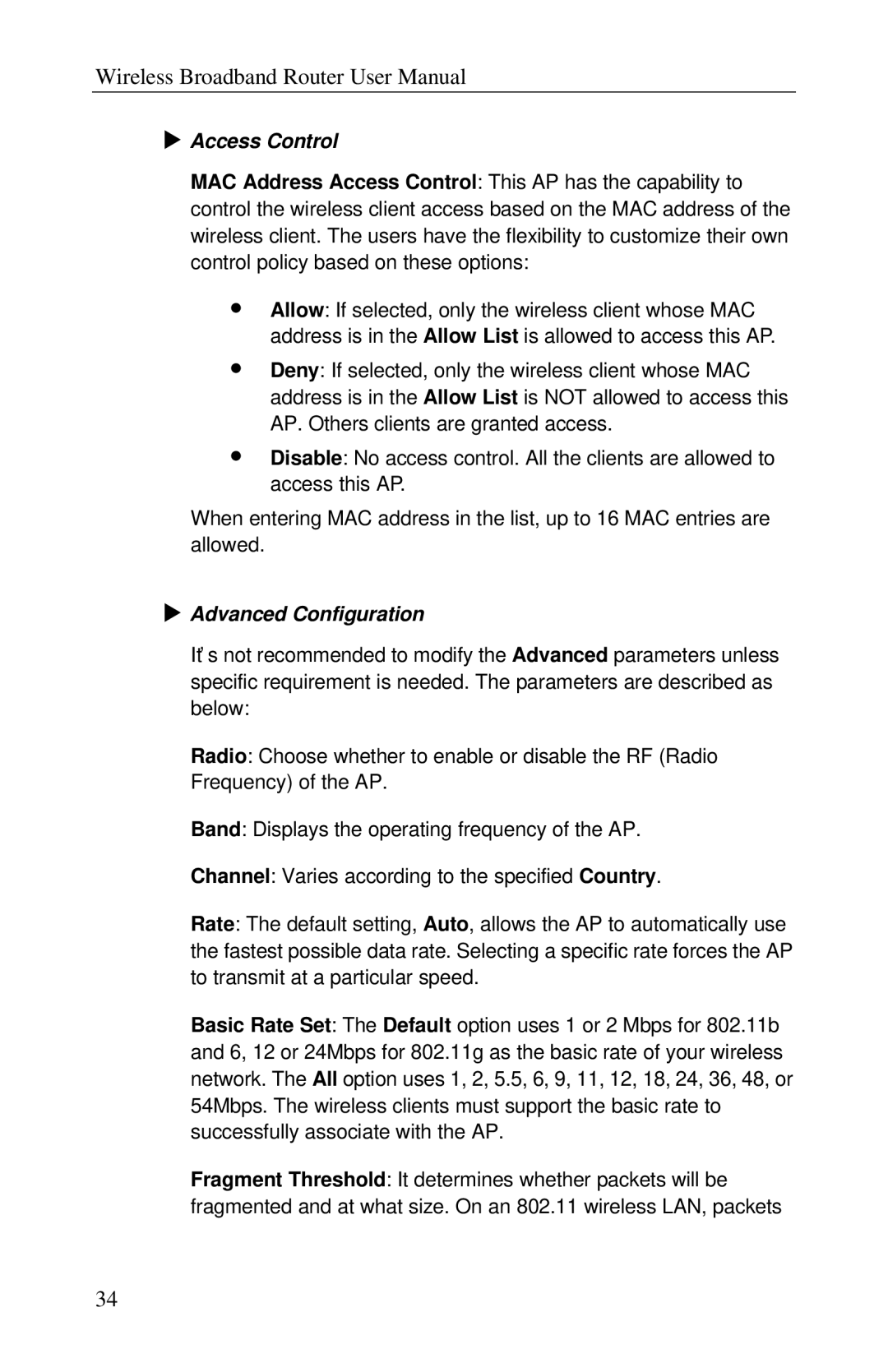Wireless Broadband Router User Manual
uAccess Control
MAC Address Access Control: This AP has the capability to control the wireless client access based on the MAC address of the wireless client. The users have the flexibility to customize their own control policy based on these options:
∙Allow: If selected, only the wireless client whose MAC address is in the Allow List is allowed to access this AP.
∙Deny: If selected, only the wireless client whose MAC address is in the Allow List is NOT allowed to access this AP. Others clients are granted access.
∙Disable: No access control. All the clients are allowed to access this AP.
When entering MAC address in the list, up to 16 MAC entries are allowed.
uAdvanced Configuration
It’ s not recommended to modify the Advanced parameters unless specific requirement is needed. The parameters are described as below:
Radio: Choose whether to enable or disable the RF (Radio Frequency) of the AP.
Band: Displays the operating frequency of the AP.
Channel: Varies according to the specified Country.
Rate: The default setting, Auto, allows the AP to automatically use the fastest possible data rate. Selecting a specific rate forces the AP to transmit at a particular speed.
Basic Rate Set: The Default option uses 1 or 2 Mbps for 802.11b and 6, 12 or 24Mbps for 802.11g as the basic rate of your wireless network. The All option uses 1, 2, 5.5, 6, 9, 11, 12, 18, 24, 36, 48, or 54Mbps. The wireless clients must support the basic rate to successfully associate with the AP.
Fragment Threshold: It determines whether packets will be fragmented and at what size. On an 802.11 wireless LAN, packets
34