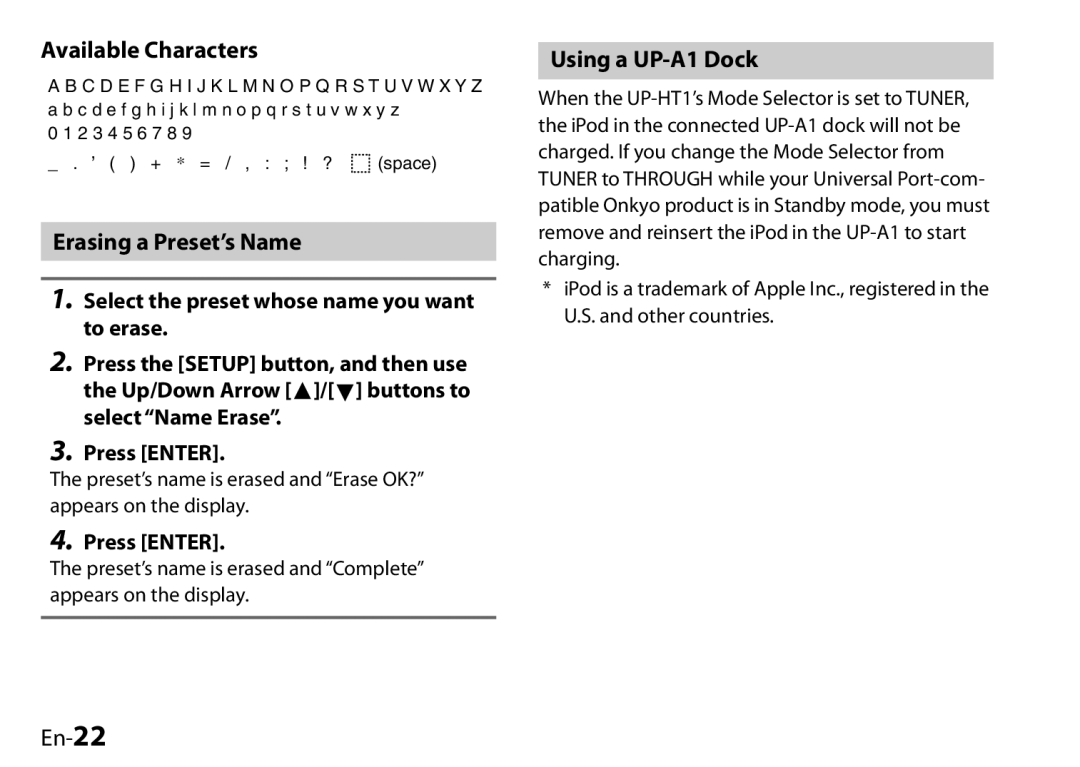Available Characters
A B C D E F G H I J K L M N O P Q R S T U V W X Y Z a b c d e f g h i j k l m n o p q r s t u v w x y z
0 1 2 3 4 5 6 7 8 9
_ . ’ ( ) + * = / , : ; ! ? ![]() (space)
(space)
Erasing a Preset’s Name
1.Select the preset whose name you want to erase.
2.Press the [SETUP] button, and then use
the Up/Down Arrow [![]() ]/[
]/[![]() ] buttons to select “Name Erase”.
] buttons to select “Name Erase”.
3.Press [ENTER].
The preset’s name is erased and “Erase OK?” appears on the display.
4.Press [ENTER].
The preset’s name is erased and “Complete” appears on the display.
Using a UP-A1 Dock
When the
*iPod is a trademark of Apple Inc., registered in the U.S. and other countries.