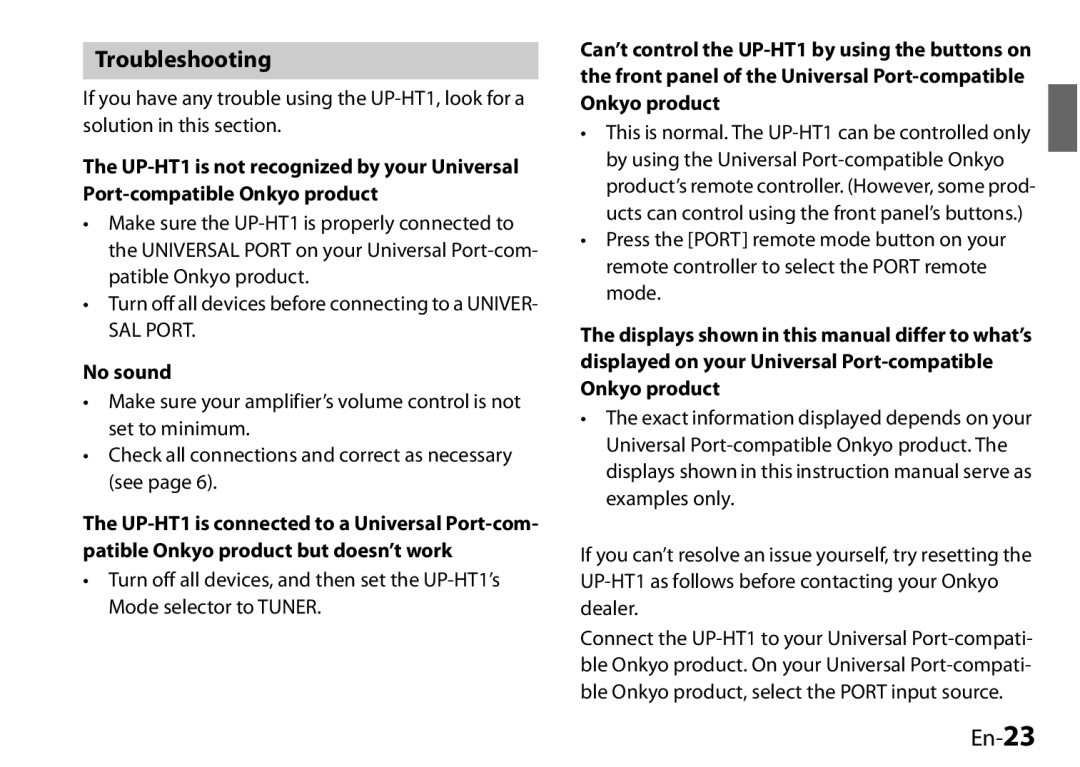Troubleshooting
If you have any trouble using the
The
•Make sure the
•Turn off all devices before connecting to a UNIVER-
SAL PORT.
No sound
•Make sure your amplifier’s volume control is not set to minimum.
•Check all connections and correct as necessary (see page 6).
The
•Turn off all devices, and then set the
Can’t control the
•This is normal. The
•Press the [PORT] remote mode button on your remote controller to select the PORT remote mode.
The displays shown in this manual differ to what’s displayed on your Universal
•The exact information displayed depends on your Universal
If you can’t resolve an issue yourself, try resetting the
Connect the