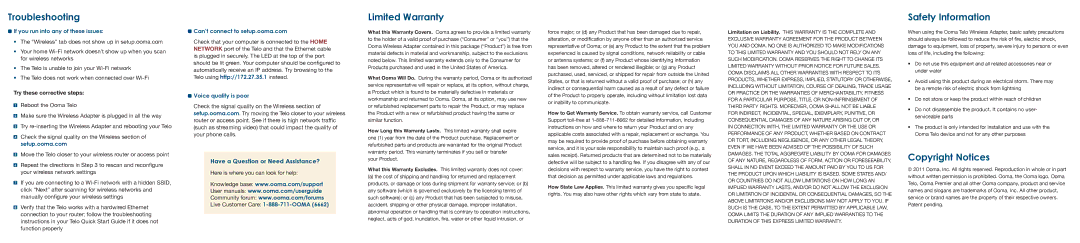Troubleshooting
 If you run into any of these issues:
If you run into any of these issues:
•The “Wireless” tab does not show up in setup.ooma.com
•Your home Wi-Fi network doesn’t show up when you scan for wireless networks
•The Telo is unable to join your Wi-Fi network
•The Telo does not work when connected over Wi-Fi
Try these corrective steps:
Reboot the Ooma Telo
Make sure the Wireless Adapter is plugged in all the way Try re-inserting the Wireless Adapter and rebooting your Telo
Check the signal quality on the Wireless section of
setup.ooma.com
Move the Telo closer to your wireless router or access point
Repeat the directions in Step 3 to rescan and reconfigure your wireless network settings
If you are connecting to a Wi-Fi network with a hidden SSID, click “Next” after scanning for wireless networks and manually configure your wireless settings
Verify that the Telo works with a hardwired Ethernet connection to your router; follow the troubleshooting instructions in your Telo Quick Start Guide if it does not function properly
 Can’t connect to setup.ooma.com
Can’t connect to setup.ooma.com
Check that your computer is connected to the HOME NETWORK port of the Telo and that the Ethernet cable is plugged in securely. The LED at the top of the port should be lit green. Your computer should be configured to automatically receive an IP address. Try browsing to the Telo using http://172.27.35.1 instead.
 Voice quality is poor
Voice quality is poor
Check the signal quality on the Wireless section of
setup.ooma.com. Try moving the Telo closer to your wireless
router or access point. See if there is high network traffic (such as streaming video) that could impact the quality of your phone calls.
Have a Question or Need Assistance?
Here is where you can look for help:
Knowledge base: www.ooma.com/support
User manuals: www.ooma.com/userguide
Community forum: www.ooma.com/forums
Live Customer Care: 1-888-711-OOMA (6662)
Limited Warranty
What this Warranty Covers. Ooma agrees to provide a limited warranty to the holder of a valid proof of purchase (“Consumer” or “you”) that the Ooma Wireless Adapter contained in this package (“Product”) is free from material defects in material and workmanship, subject to the exclusions noted below. This limited warranty extends only to the Consumer for Products purchased and used in the United States of America.
What Ooma Will Do. During the warranty period, Ooma or its authorized service representative will repair or replace, at its option, without charge, a Product which is found to be materially defective in materials or workmanship and returned to Ooma. Ooma, at its option, may use new or refurbished replacement parts to repair the Product, or may replace the Product with a new or refurbished product having the same or similar function.
How Long this Warranty Lasts. This limited warranty shall expire one (1) year from the date of the Product purchase. Replacement or refurbished parts and products are warranted for the original Product warranty period. This warranty terminates if you sell or transfer your Product.
What this Warranty Excludes. This limited warranty does not cover:
(a)the cost of shipping and handling for returned and replacement products, or damage or loss during shipment for warranty service; or (b) any software (which is governed exclusively by the licensing terms of such software); or (c) any Product that has been subjected to misuse, accident, shipping or other physical damage, improper installation, abnormal operation or handling that is contrary to operation instructions, neglect, acts of god, inundation, fire, water or other liquid intrusion, or
force major; or (d) any Product that has been damaged due to repair, alteration, or modification by anyone other than an authorized service representative of Ooma; or (e) any Product to the extent that the problem experienced is caused by signal conditions, network reliability or cable or antenna systems; or (f) any Product whose identifying information has been removed, altered or rendered illegible; or (g) any Product purchased, used, serviced, or shipped for repair from outside the United States, or that is returned without a valid proof of purchase; or (h) any indirect or consequential harm caused as a result of any defect or failure of the Product to properly operate, including without limitation lost data or inability to communicate.
How to Get Warranty Service. To obtain warranty service, call Customer Support toll-free at 1-888-711-6662 for detailed information, including instructions on how and where to return your Product and on any applicable costs associated with a repair, replacement or exchange. You may be required to provide proof of purchase before obtaining warranty service, and it is your sole responsibility to maintain such proof (e.g., a sales receipt). Returned products that are determined not to be materially defective will be subject to a handling fee. If you disagree with any of our decisions with respect to warranty service, you have the right to contest that decision as permitted under applicable laws and regulations.
How State Law Applies. This limited warranty gives you specific legal rights. You may also have other rights which vary from state to state.
Limitation on Liability. THIS WARRANTY IS THE COMPLETE AND EXCLUSIVE WARRANTY AGREEMENT FOR THE PRODUCT BETWEEN YOU AND OOMA. NO ONE IS AUTHORIZED TO MAKE MODIFICATIONS TO THIS LIMITED WARRANTY AND YOU SHOULD NOT RELY ON ANY SUCH MODIFICATION. OOMA RESERVES THE RIGHT TO CHANGE ITS LIMITED WARRANTY WITHOUT PRIOR NOTICE FOR FUTURE SALES. OOMA DISCLAIMS ALL OTHER WARRANTIES WITH RESPECT TO ITS PRODUCTS, WHETHER EXPRESS, IMPLIED, STATUTORY OR OTHERWISE, INCLUDING WITHOUT LIMITATION, COURSE OF DEALING, TRADE USAGE OR PRACTICE OR THE WARRANTIES OF MERCHANTABILITY, FITNESS FOR A PARTICULAR PURPOSE, TITLE, OR NON-INFRINGEMENT OF THIRD PARTY RIGHTS. MOREOVER, OOMA SHALL NOT BE LIABLE
FOR INDIRECT, INCIDENTAL, SPECIAL, EXEMPLARY, PUNITIVE, OR CONSEQUENTIAL DAMAGES OF ANY NATURE ARISING OUT OF, OR IN CONNECTION WITH, THE LIMITED WARRANTY OR THE USE OR PERFORMANCE OF ANY PRODUCT, WHETHER BASED ON CONTRACT OR TORT, INCLUDING NEGLIGENCE, OR ANY OTHER LEGAL THEORY, EVEN IF WE HAVE BEEN ADVISED OF THE POSSIBILITY OF SUCH DAMAGES. THE TOTAL AGGREGATE LIABILITY BY OOMA FOR DAMAGES OF ANY NATURE, REGARDLESS OF FORM, ACTION OR FORESEEABILITY, SHALL IN NO EVENT EXCEED THE AMOUNT PAID BY YOU TO US FOR THE PRODUCT UPON WHICH LIABILITY IS BASED. SOME STATES AND/ OR COUNTRIES DO NOT ALLOW LIMITATIONS ON HOW LONG AN IMPLIED WARRANTY LASTS, AND/OR DO NOT ALLOW THE EXCLUSION OR LIMITATION OF INCIDENTAL OR CONSEQUENTIAL DAMAGES, SO THE ABOVE LIMITATIONS AND/OR EXCLUSIONS MAY NOT APPLY TO YOU. IF SUCH IS THE CASE, TO THE EXTENT PERMITTED BY APPLICABLE LAW, OOMA LIMITS THE DURATION OF ANY IMPLIED WARRANTIES TO THE DURATION OF THIS EXPRESS LIMITED WARRANTY.
Safety Information
When using the Ooma Telo Wireless Adapter, basic safety precautions should always be followed to reduce the risk of fire, electric shock, damage to equipment, loss of property, severe injury to persons or even loss of life, including the following:
•Do not use this equipment and all related accessories near or under water
•Avoid using this product during an electrical storm. There may be a remote risk of electric shock from lightning
•Do not store or keep the product within reach of children
•Do not disassemble the product. It contains no user- serviceable parts
•The product is only intended for installation and use with the Ooma Telo device and not for any other purposes
Copyright Notices
©2011 Ooma, Inc. All rights reserved. Reproduction in whole or in part without written permission is prohibited. Ooma, the Ooma logo, Ooma Telo, Ooma Premier and all other Ooma company, product and service names and slogans are trademarks of Ooma, Inc. All other product, service or brand names are the property of their respective owners. Patent pending.