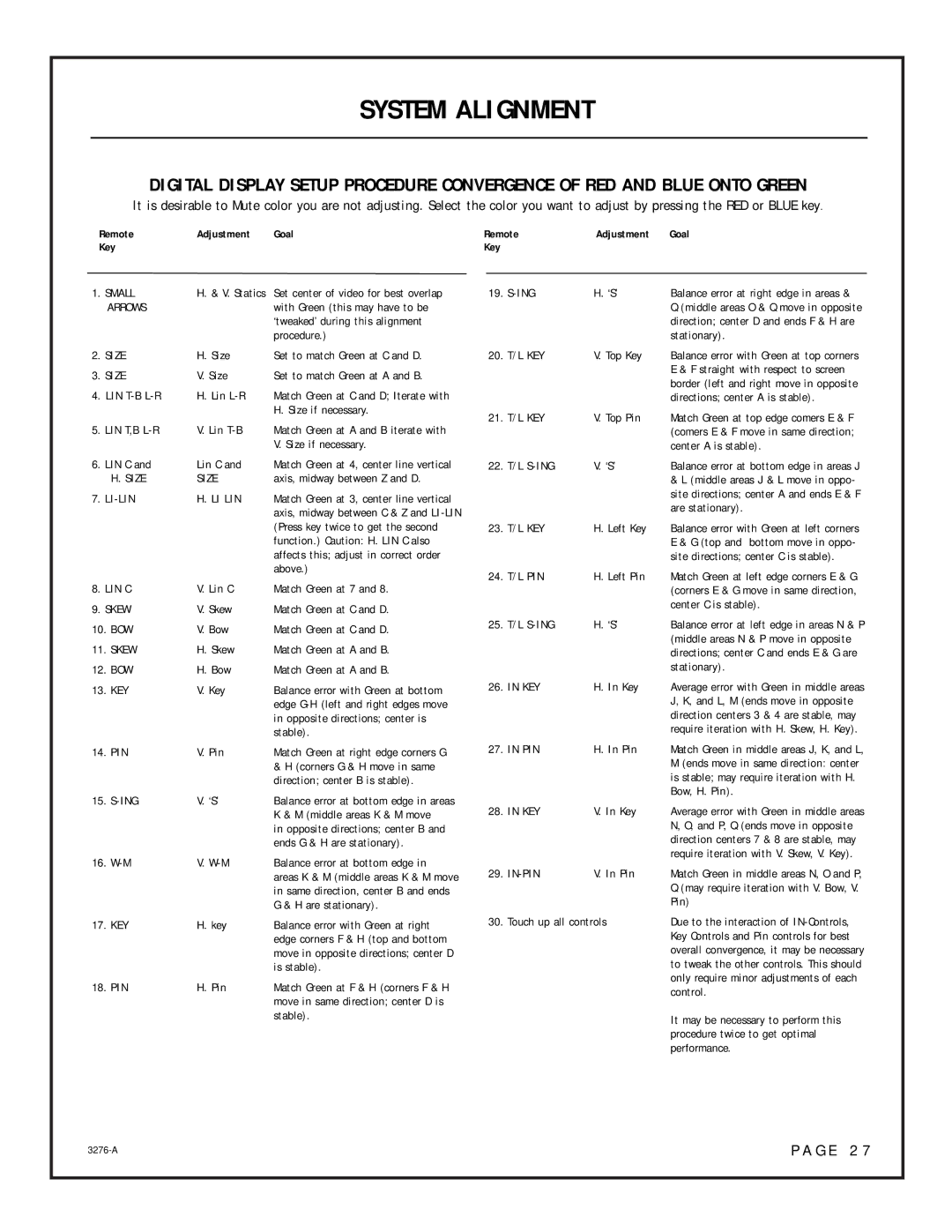Model PRO900X specifications
OPPO Digital has made a name for itself in the world of high-fidelity audio equipment, and the new PRO900X model exemplifies their commitment to quality and innovation. Aimed at audiophiles and casual listeners alike, the PRO900X stands out for its exceptional sound performance, versatile connectivity options, and sleek design.One of the primary features of the OPPO PRO900X is its advanced digital-to-analog converter (DAC). This device utilizes state-of-the-art technology to ensure that audio reproduction is as true to the original recording as possible. The PRO900X is equipped with a high-performance DAC that supports multiple audio formats, including PCM and DSD, allowing users to experience their favorite tracks in pristine quality.
Additionally, the PRO900X boasts a powerful amplifier unit that drives a wide range of headphones and speakers effortlessly. This ensures that users can enjoy rich, dynamic sound filled with detail and clarity, regardless of the audio source. The amplifier is designed to deliver high output impedance, which enhances the listening experience, especially when paired with high-impedance headphones.
Connectivity is another strong suit of the OPPO PRO900X. Featuring USB, optical, coaxial, and Bluetooth connections, this model caters to different user needs. It supports high-resolution audio streaming via Bluetooth, enabling users to wirelessly connect their smartphones or tablets without sacrificing sound quality. The PRO900X is compatible with a variety of devices, making it an ideal choice for both home and portable audio setups.
The design of the PRO900X reflects OPPO's aesthetic philosophy, combining elegant looks with functional ergonomics. The unit features a minimalist front panel with easily accessible controls, allowing users to navigate through different settings and inputs effortlessly. The robust build quality ensures longevity, making it a reliable addition to any audio setup.
Finally, the OPPO PRO900X comes with user-friendly software that facilitates firmware updates and customizable audio settings. This ensures that the device remains compatible with future technologies while allowing users to tailor their listening experience to their preferences. With its impressive features, advanced technologies, and sleek design, the OPPO Digital Model PRO900X is poised to be a game-changer in the high-end audio market.