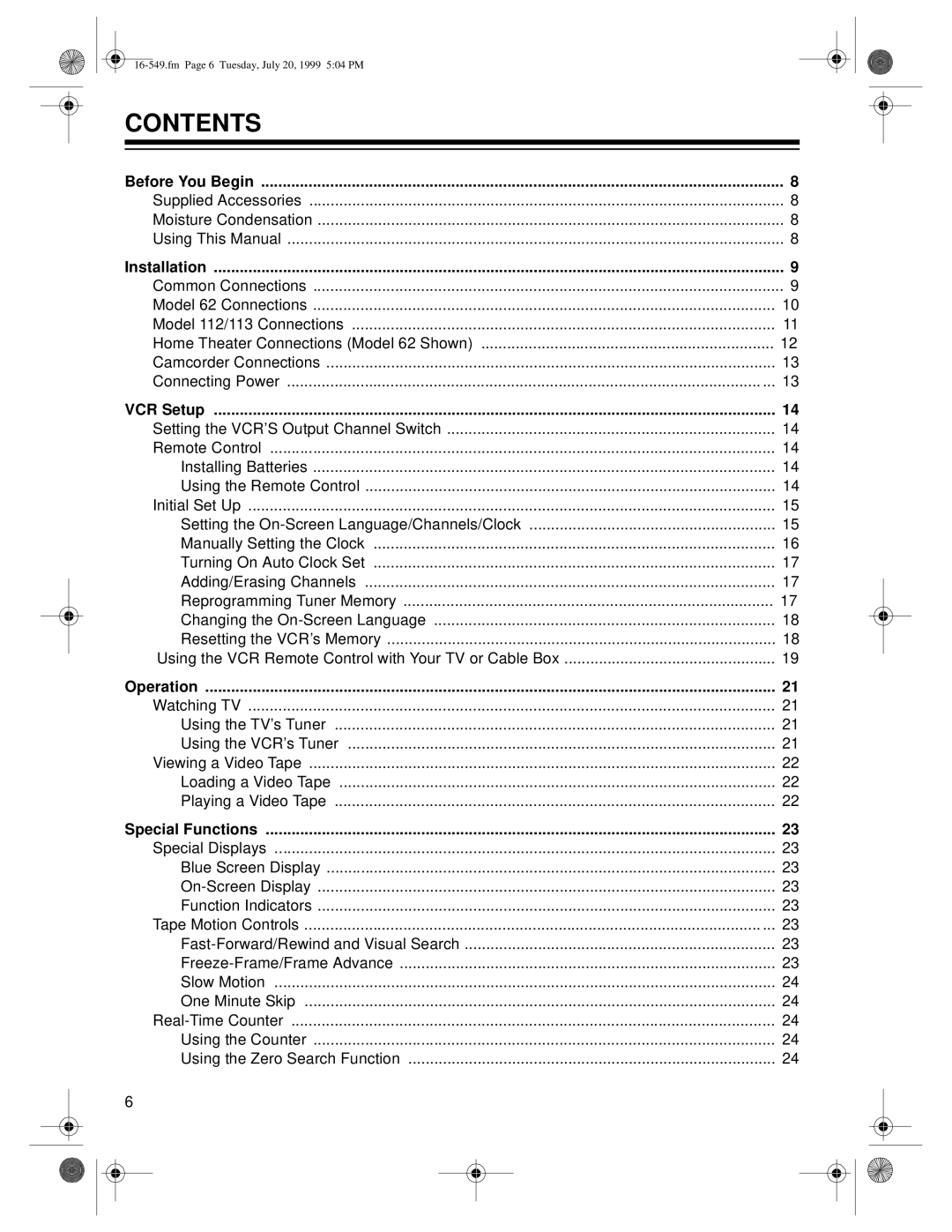CONTENTS
Before You Begin | 8 |
Supplied Accessories | 8 |
Moisture Condensation | 8 |
Using This Manual | 8 |
Installation | 9 |
Common Connections | 9 |
Model 62 Connections | 10 |
Model 112/113 Connections | 11 |
Home Theater Connections (Model 62 Shown) | 12 |
Camcorder Connections | 13 |
Connecting Power | 13 |
VCR Setup | 14 |
Setting the VCR’S Output Channel Switch | 14 |
Remote Control | 14 |
Installing Batteries | 14 |
Using the Remote Control | 14 |
Initial Set Up | 15 |
Setting the | 15 |
Manually Setting the Clock | 16 |
Turning On Auto Clock Set | 17 |
Adding/Erasing Channels | 17 |
Reprogramming Tuner Memory | 17 |
Changing the | 18 |
Resetting the VCR’s Memory | 18 |
Using the VCR Remote Control with Your TV or Cable Box | 19 |
Operation | 21 |
Watching TV | 21 |
Using the TV’s Tuner | 21 |
Using the VCR’s Tuner | 21 |
Viewing a Video Tape | 22 |
Loading a Video Tape | 22 |
Playing a Video Tape | 22 |
Special Functions | 23 |
Special Displays | 23 |
Blue Screen Display | 23 |
23 | |
Function Indicators | 23 |
Tape Motion Controls | 23 |
23 | |
23 | |
Slow Motion | 24 |
One Minute Skip | 24 |
24 | |
Using the Counter | 24 |
Using the Zero Search Function | 24 |
6 |
|