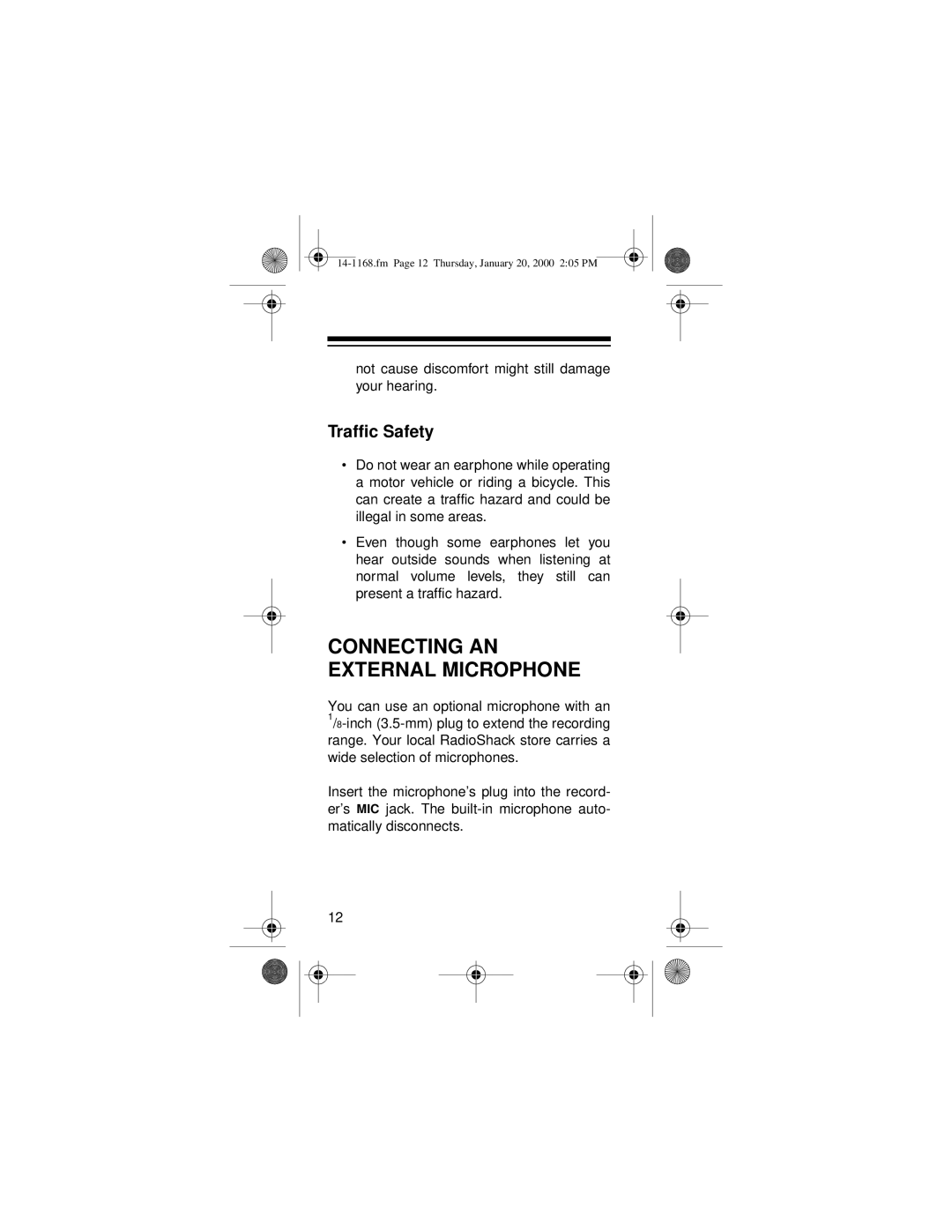not cause discomfort might still damage your hearing.
Traffic Safety
•Do not wear an earphone while operating a motor vehicle or riding a bicycle. This can create a traffic hazard and could be illegal in some areas.
•Even though some earphones let you hear outside sounds when listening at normal volume levels, they still can present a traffic hazard.
CONNECTING AN EXTERNAL MICROPHONE
You can use an optional microphone with an
Insert the microphone’s plug into the record- er’s MIC jack. The
12