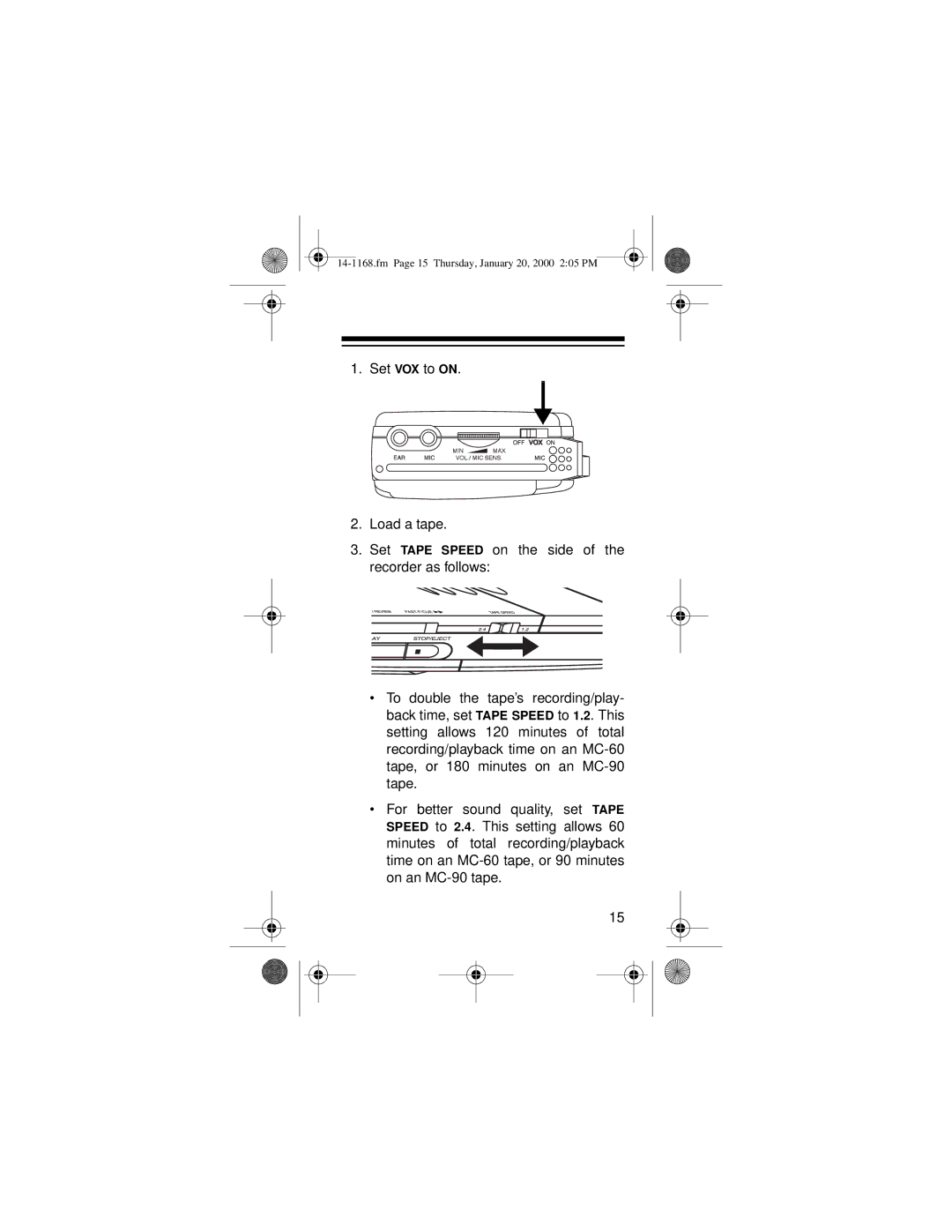14-1168.fm Page 15 Thursday, January 20, 2000 2:05 PM
1. Set VOX to ON.
2.Load a tape.
3.Set TAPE SPEED on the side of the recorder as follows:
•To double the tape’s recording/play- back time, set TAPE SPEED to 1.2. This setting allows 120 minutes of total recording/playback time on an
•For better sound quality, set TAPE SPEED to 2.4. This setting allows 60 minutes of total recording/playback time on an
15