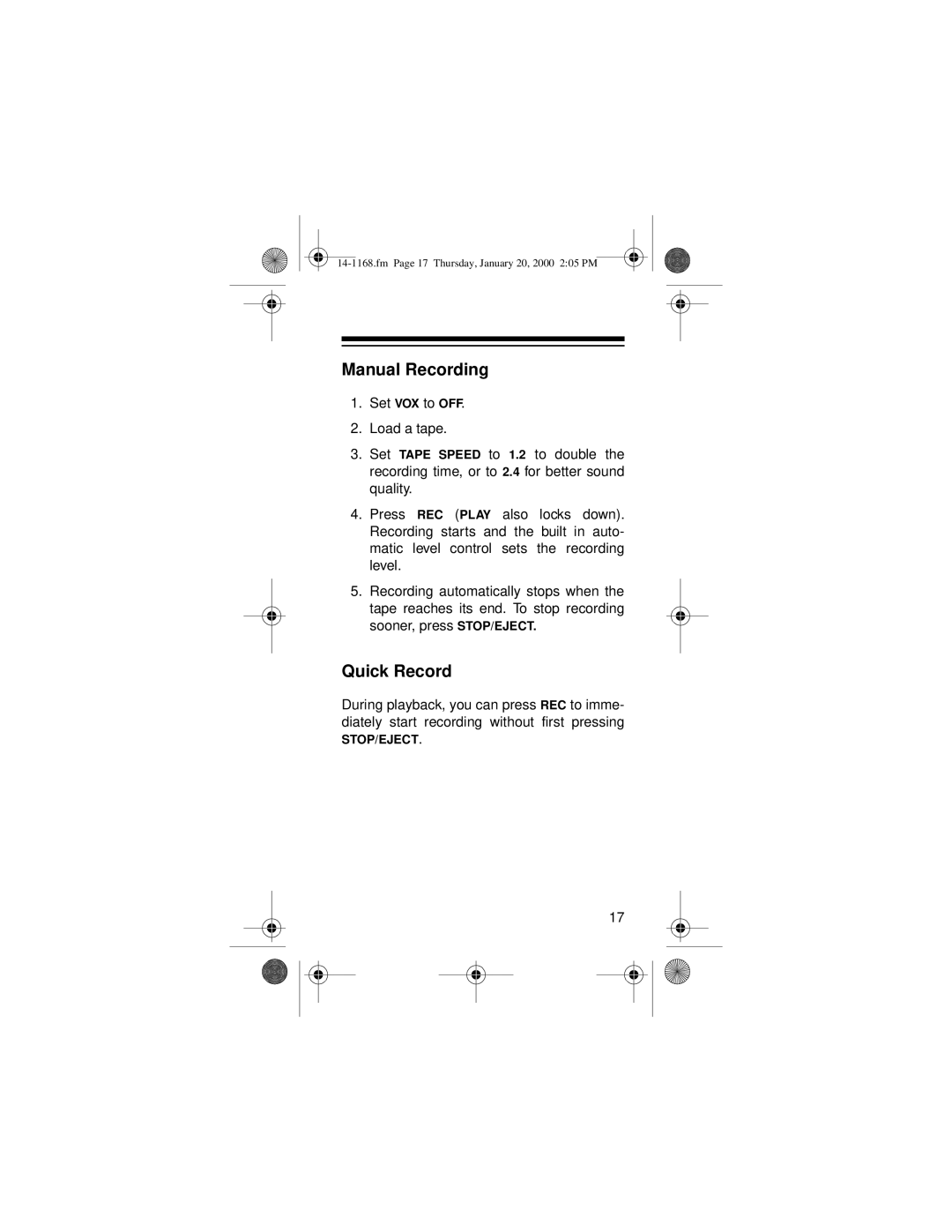Manual Recording
1.Set VOX to OFF.
2.Load a tape.
3.Set TAPE SPEED to 1.2 to double the recording time, or to 2.4 for better sound quality.
4.Press REC (PLAY also locks down). Recording starts and the built in auto- matic level control sets the recording level.
5.Recording automatically stops when the tape reaches its end. To stop recording sooner, press STOP/EJECT.
Quick Record
During playback, you can press REC to imme- diately start recording without first pressing
STOP/EJECT.
17