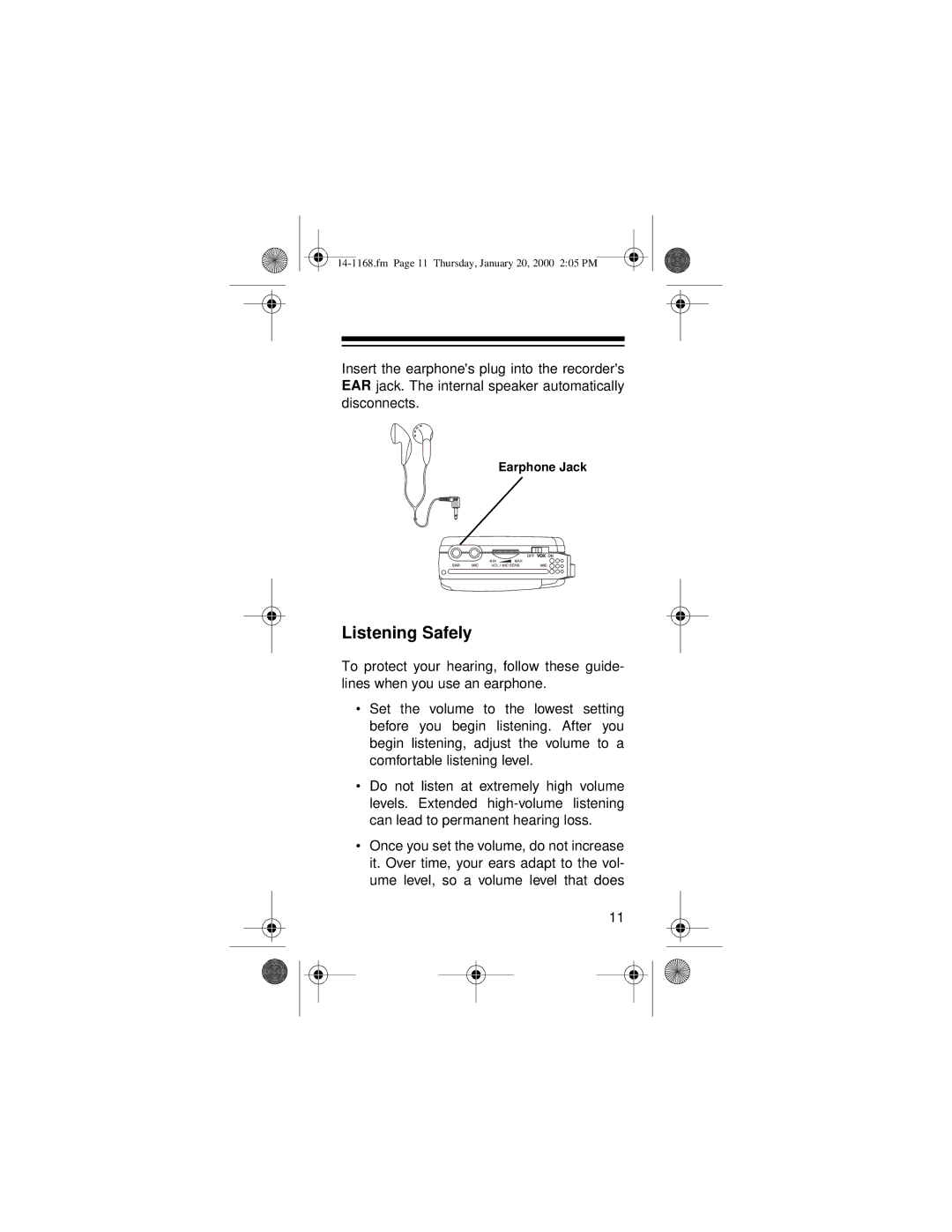Insert the earphone's plug into the recorder's EAR jack. The internal speaker automatically disconnects.
Earphone Jack
Listening Safely
To protect your hearing, follow these guide- lines when you use an earphone.
•Set the volume to the lowest setting before you begin listening. After you begin listening, adjust the volume to a comfortable listening level.
•Do not listen at extremely high volume levels. Extended
•Once you set the volume, do not increase it. Over time, your ears adapt to the vol- ume level, so a volume level that does
11