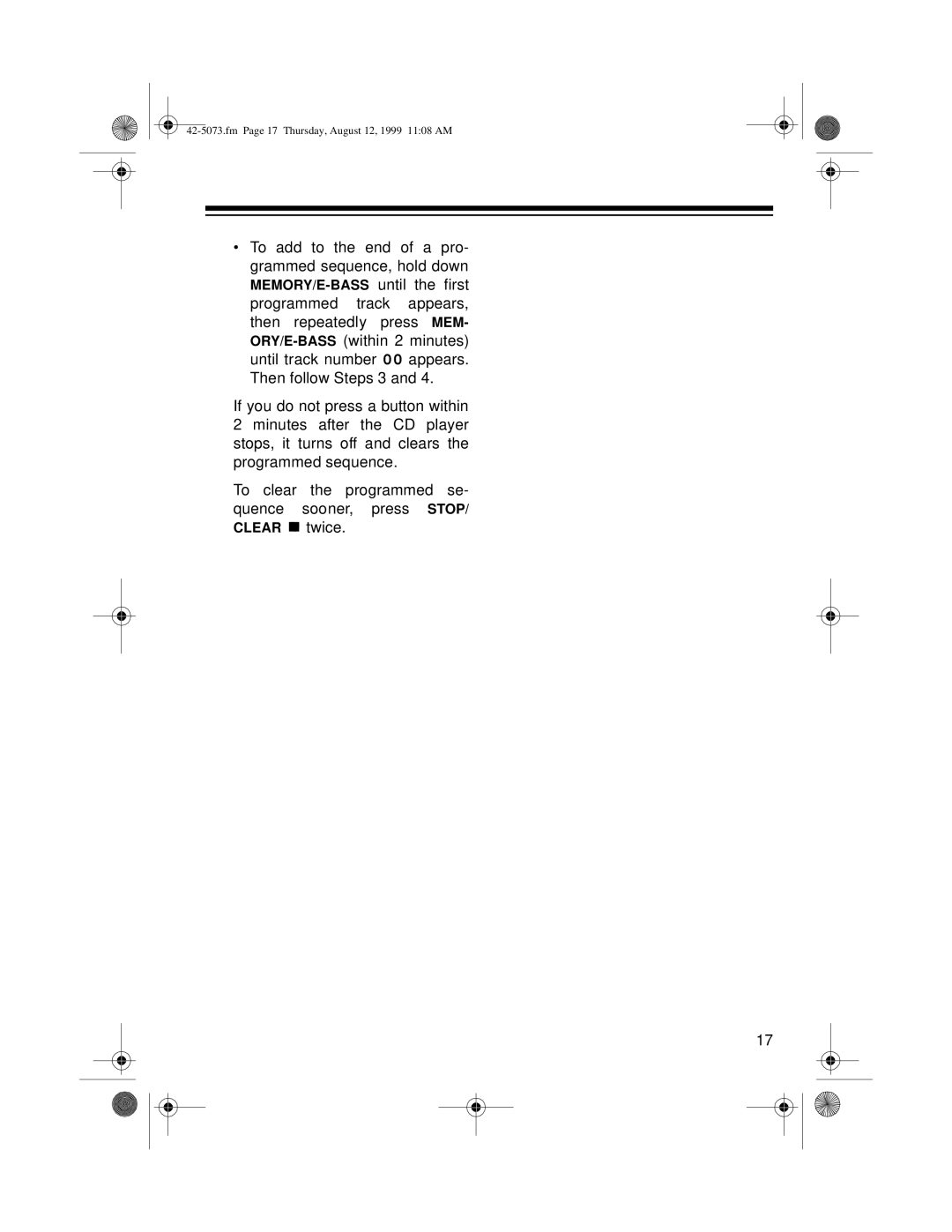42-5073.fm Page 17 Thursday, August 12, 1999 11:08 AM
•To add to the end of a pro- grammed sequence, hold down
If you do not press a button within 2 minutes after the CD player stops, it turns off and clears the programmed sequence.
To clear the programmed se- quence sooner, press STOP/ CLEAR ![]()
![]() twice.
twice.
17