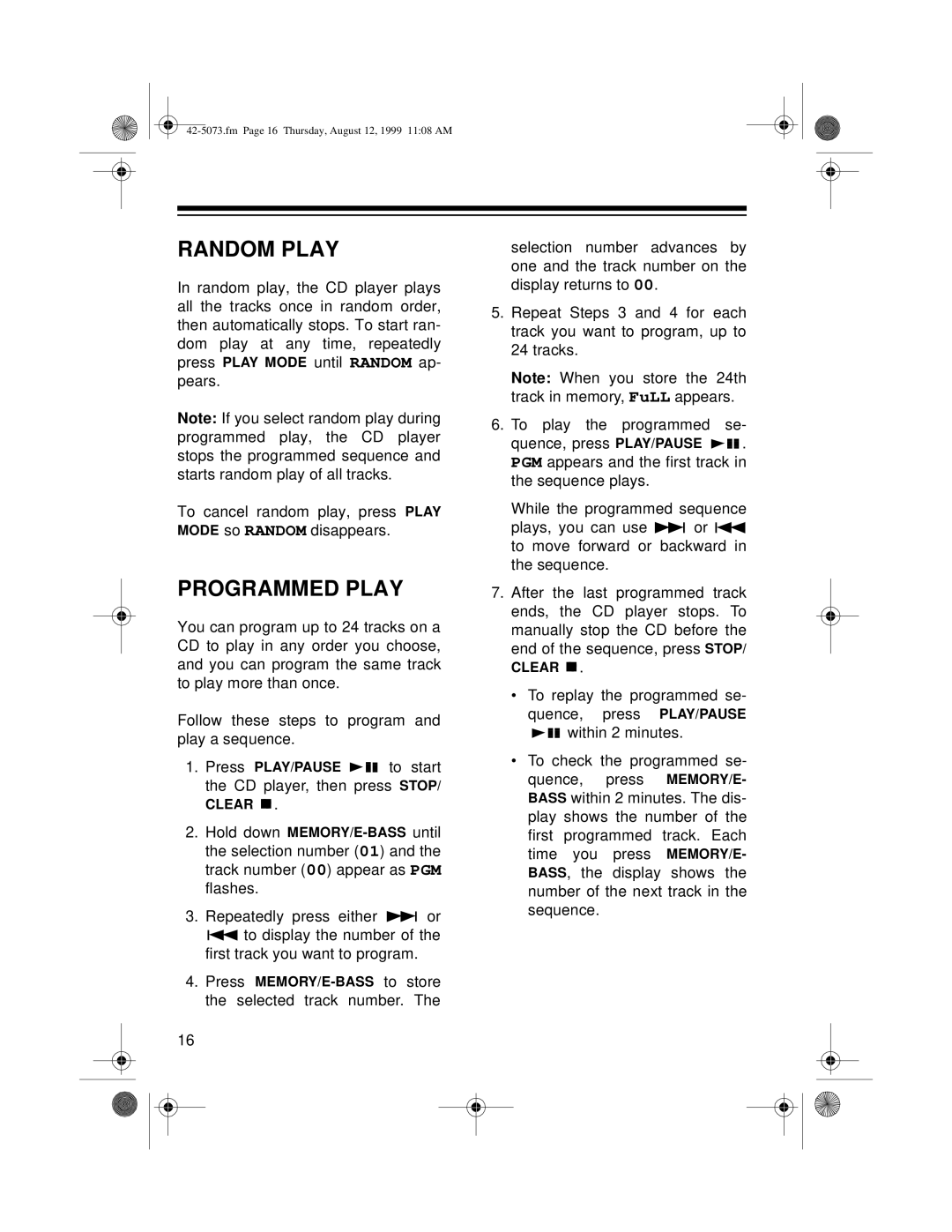RANDOM PLAY
In random play, the CD player plays all the tracks once in random order, then automatically stops. To start ran- dom play at any time, repeatedly press PLAY MODE until RANDOM ap- pears.
Note: If you select random play during programmed play, the CD player stops the programmed sequence and starts random play of all tracks.
To cancel random play, press PLAY MODE so RANDOM disappears.
PROGRAMMED PLAY
You can program up to 24 tracks on a CD to play in any order you choose, and you can program the same track to play more than once.
Follow these steps to program and play a sequence.
1.Press PLAY/PAUSE ![]()
![]()
![]() to start the CD player, then press STOP/
to start the CD player, then press STOP/
CLEAR ![]()
![]() .
.
2.Hold down
3. Repeatedly press either |
| or |
|
![]()
![]()
![]() to display the number of the first track you want to program.
to display the number of the first track you want to program.
4.Press
16
selection number advances by one and the track number on the display returns to 00.
5.Repeat Steps 3 and 4 for each track you want to program, up to 24 tracks.
Note: When you store the 24th track in memory, FuLL appears.
6.To play the programmed se-
quence, press PLAY/PAUSE ![]()
![]()
![]() . PGM appears and the first track in the sequence plays.
. PGM appears and the first track in the sequence plays.
While the programmed sequence
plays, you can use ![]()
![]() or
or ![]()
![]()
![]() to move forward or backward in the sequence.
to move forward or backward in the sequence.
7.After the last programmed track ends, the CD player stops. To manually stop the CD before the end of the sequence, press STOP/
CLEAR ![]()
![]() .
.
•To replay the programmed se- quence, press PLAY/PAUSE ![]()
![]()
![]() within 2 minutes.
within 2 minutes.
•To check the programmed se- quence, press MEMORY/E- BASS within 2 minutes. The dis- play shows the number of the first programmed track. Each time you press MEMORY/E- BASS, the display shows the number of the next track in the sequence.