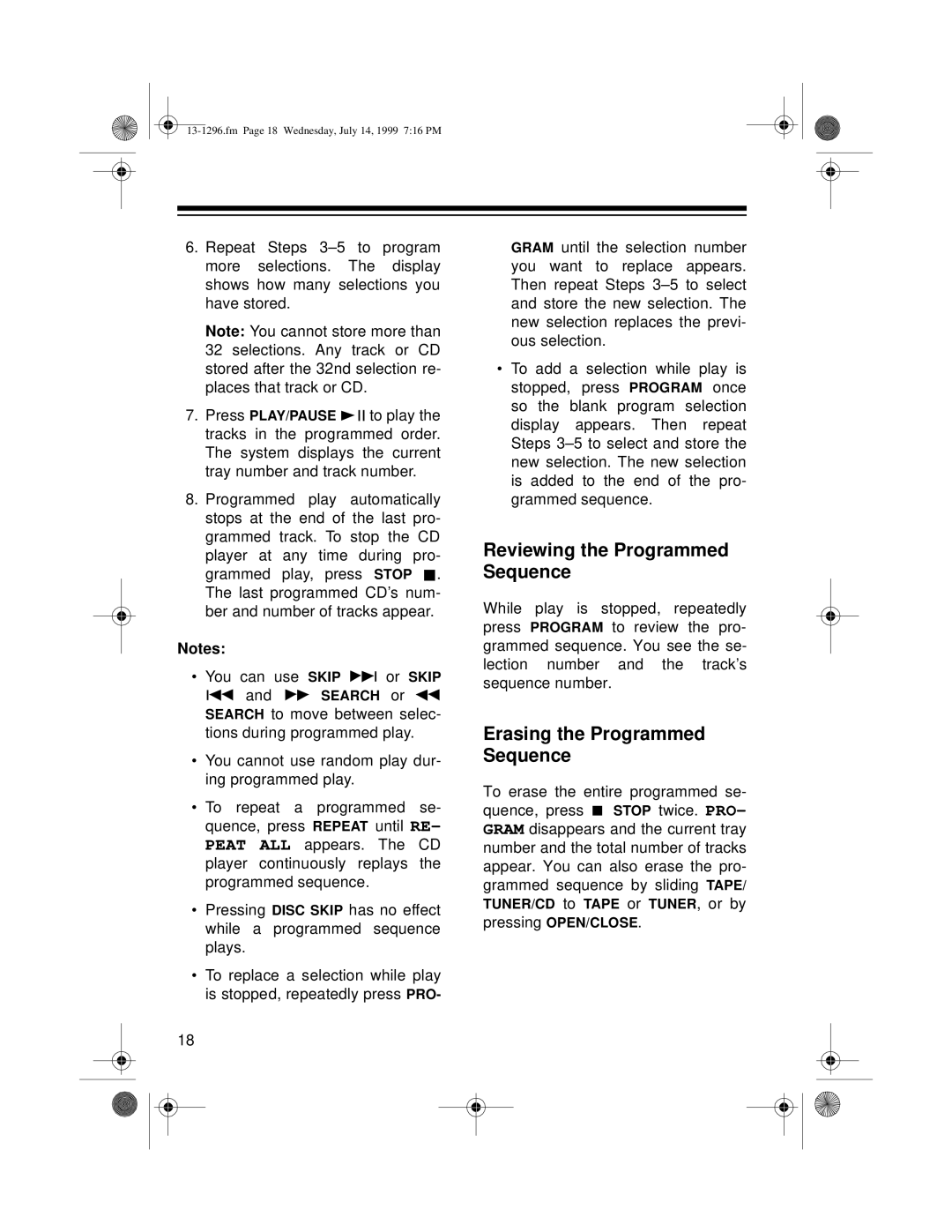SYSTEM 748 specifications
The Optimus SYSTEM 748 is an advanced technological solution designed to elevate efficiency and productivity across various sectors. This state-of-the-art system is engineered to provide superior performance and reliability, making it a preferred choice for businesses seeking innovative tools to enhance their operational capabilities.One of the main features of the Optimus SYSTEM 748 is its robust processing power. The system is equipped with a high-performance multi-core processor, which ensures that it can handle multiple tasks simultaneously without any lag. This capability is crucial for industries that rely on real-time data processing and quick decision-making, such as finance, healthcare, and logistics.
The Optimus SYSTEM 748 incorporates cutting-edge artificial intelligence (AI) technologies. With built-in machine learning algorithms, the system can analyze vast amounts of data to identify patterns and insights that would be difficult for humans to discern. This feature allows businesses to make data-driven decisions, optimize their operations, and improve customer satisfaction.
Another key characteristic of the SYSTEM 748 is its user-friendly interface. Designed with the end-user in mind, the interface is intuitive and easy to navigate, allowing users to access various functionalities without extensive training. This accessibility increases productivity and reduces the learning curve associated with new technology.
In terms of connectivity, the Optimus SYSTEM 748 supports a wide range of communication protocols. This capability ensures seamless integration with existing systems and devices, fostering a unified workflow. Businesses can connect various peripherals, improving flexibility and scalability in their operations.
Security is also a paramount consideration in the design of the SYSTEM 748. The system is fortified with advanced encryption technologies to safeguard sensitive data against cyber threats. Regular software updates and a proactive security framework help maintain a high level of protection, giving users peace of mind.
Additionally, the Optimus SYSTEM 748 is designed for energy efficiency and sustainability. Its components are optimized to consume less power without compromising performance, aligning with modern environmental standards. This focus on eco-friendliness is increasingly important in today’s market, where businesses seek to minimize their carbon footprint.
In summary, the Optimus SYSTEM 748 stands out for its powerful processing capabilities, integration of AI technologies, user-friendly interface, extensive connectivity options, robust security features, and commitment to energy efficiency. These attributes make it a valuable asset for businesses aiming to thrive in a competitive landscape.