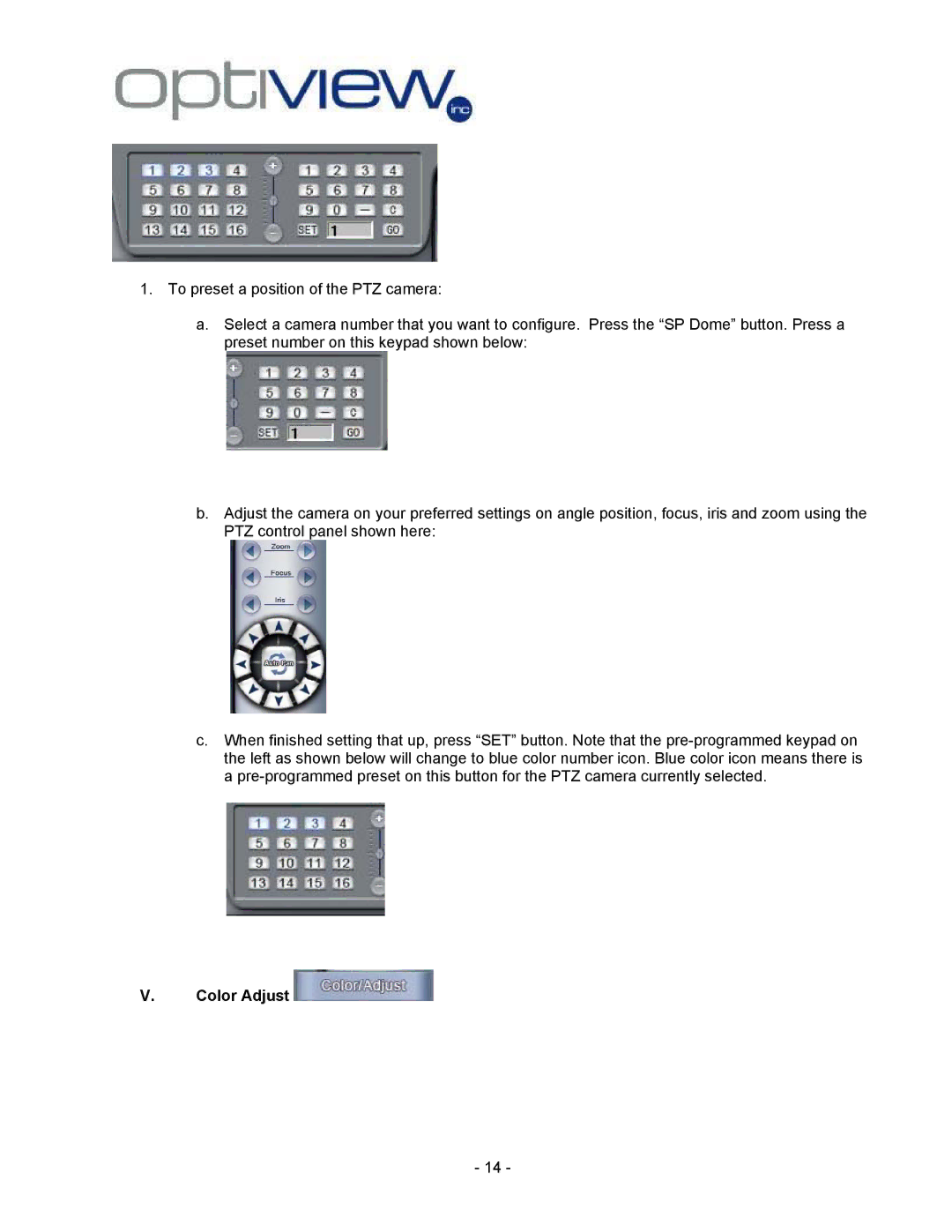1.To preset a position of the PTZ camera:
a.Select a camera number that you want to configure. Press the “SP Dome” button. Press a preset number on this keypad shown below:
b.Adjust the camera on your preferred settings on angle position, focus, iris and zoom using the PTZ control panel shown here:
c.When finished setting that up, press “SET” button. Note that the
V.Color Adjust 
- 14 -