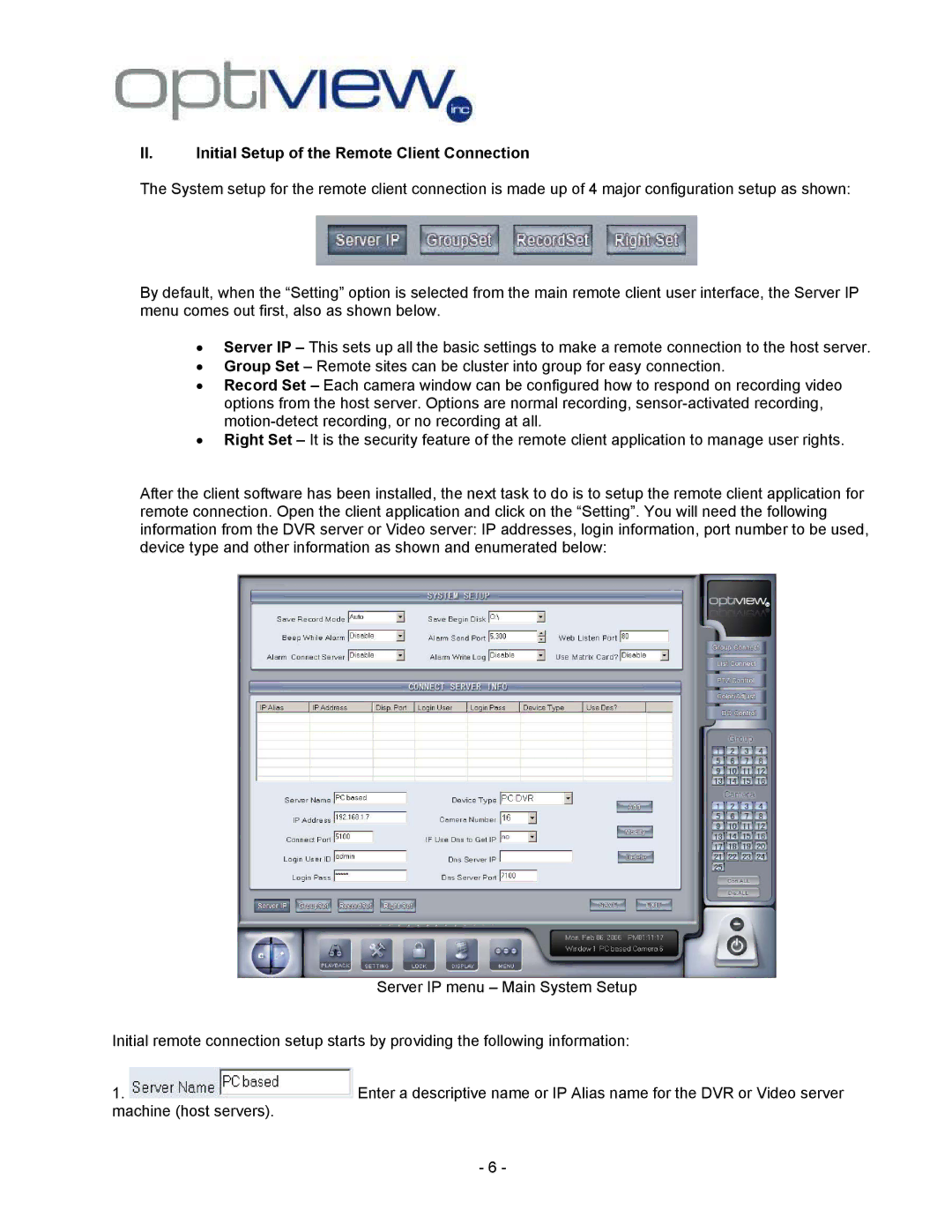II.Initial Setup of the Remote Client Connection
The System setup for the remote client connection is made up of 4 major configuration setup as shown:
By default, when the “Setting” option is selected from the main remote client user interface, the Server IP menu comes out first, also as shown below.
•Server IP – This sets up all the basic settings to make a remote connection to the host server.
•Group Set – Remote sites can be cluster into group for easy connection.
•Record Set – Each camera window can be configured how to respond on recording video options from the host server. Options are normal recording,
•Right Set – It is the security feature of the remote client application to manage user rights.
After the client software has been installed, the next task to do is to setup the remote client application for remote connection. Open the client application and click on the “Setting”. You will need the following information from the DVR server or Video server: IP addresses, login information, port number to be used, device type and other information as shown and enumerated below:
Server IP menu – Main System Setup
Initial remote connection setup starts by providing the following information:
1. ![]() Enter a descriptive name or IP Alias name for the DVR or Video server machine (host servers).
Enter a descriptive name or IP Alias name for the DVR or Video server machine (host servers).
- 6 -