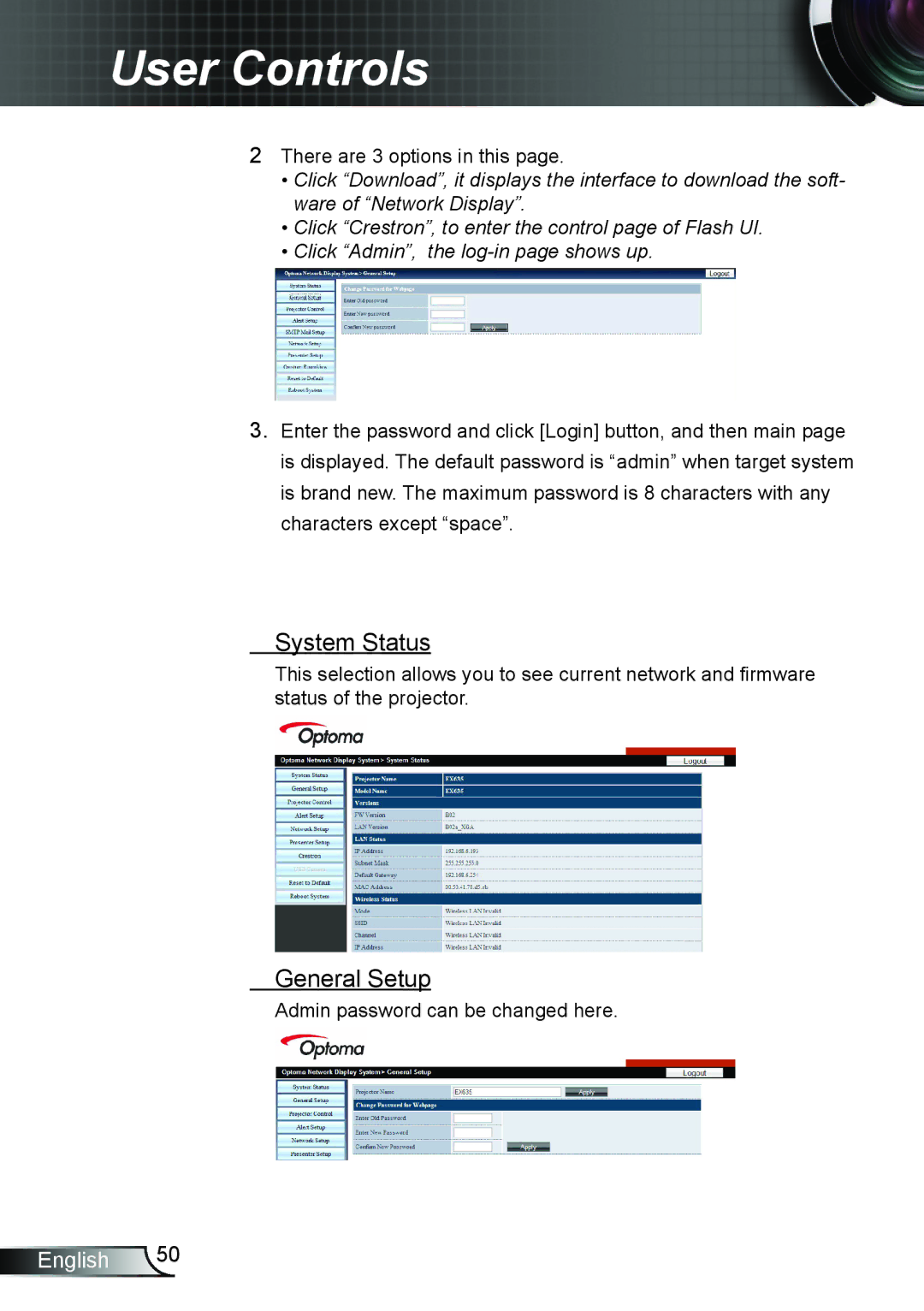User Controls
2There are 3 options in this page.
•Click “Download”, it displays the interface to download the soft- ware of “Network Display”.
•Click “Crestron”, to enter the control page of Flash UI.
•Click “Admin”, the
3.Enter the password and click [Login] button, and then main page is displayed. The default password is “admin” when target system is brand new. The maximum password is 8 characters with any characters except “space”.
System Status
This selection allows you to see current network and firmware status of the projector.
General Setup
Admin password can be changed here.
English 50