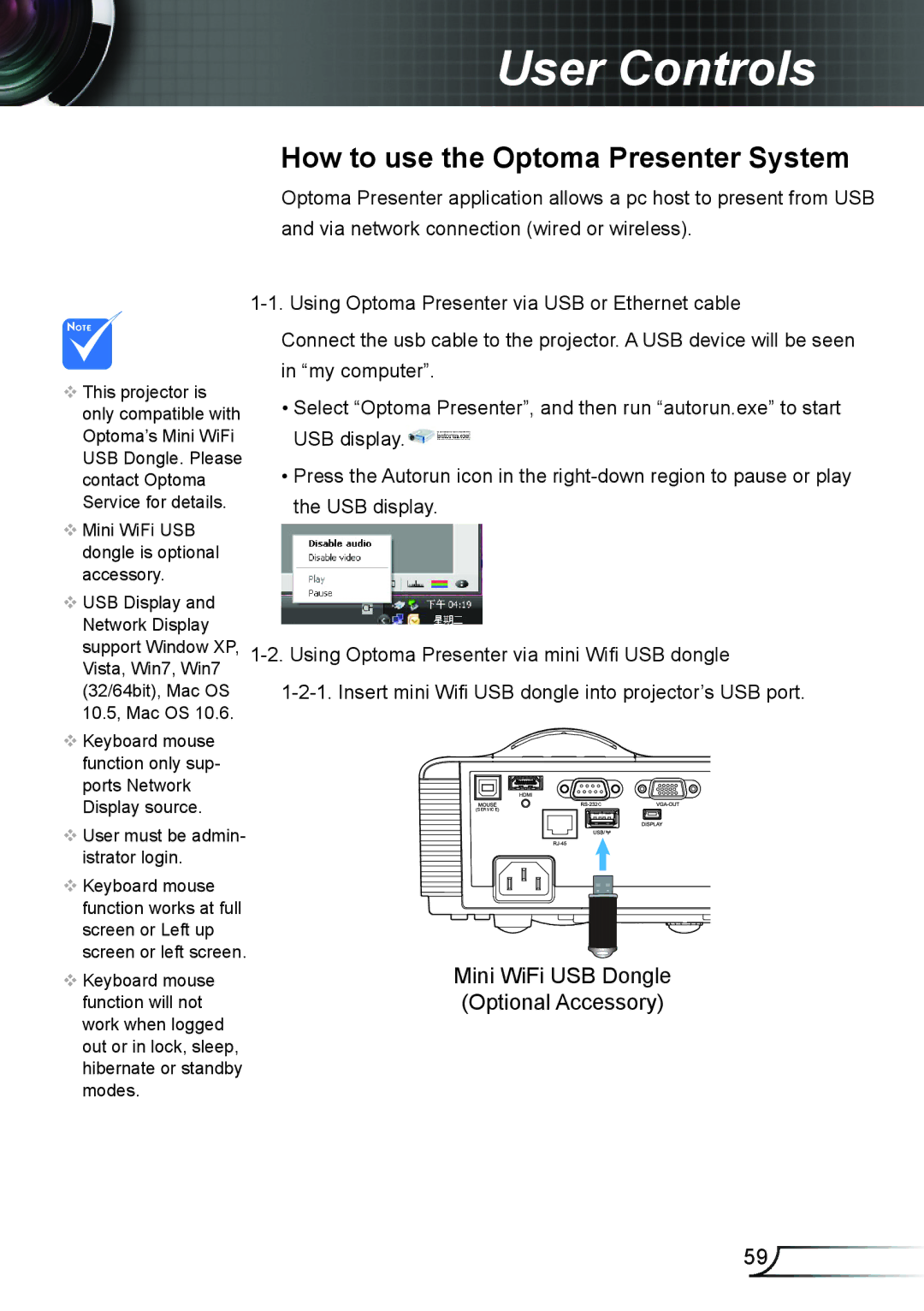User Controls
How to use the Optoma Presenter System
Optoma Presenter application allows a pc host to present from USB and via network connection (wired or wireless).
This projector is only compatible with Optoma’s Mini WiFi
USB Dongle. Please contact Optoma
Service for details.
Connect the usb cable to the projector. A USB device will be seen in “my computer”.
•Select “Optoma Presenter”, and then run “autorun.exe” to start USB display.![]()
•Press the Autorun icon in the
Mini WiFi USB |
dongle is optional |
accessory. |
USB Display and |
Network Display |
support Window XP, |
Vista, Win7, Win7 |
(32/64bit), Mac OS |
10.5, Mac OS 10.6. |
Keyboard mouse |
function only sup- |
ports Network |
Display source. |
(SERVICE)
![]()
![]()
![]() C
C
User must be admin- istrator login.
Keyboard mouse function works at full screen or Left up screen or left screen.
Keyboard mouse function will not work when logged out or in lock, sleep, hibernate or standby modes.
Mini WiFi USB Dongle
(Optional Accessory)
59English