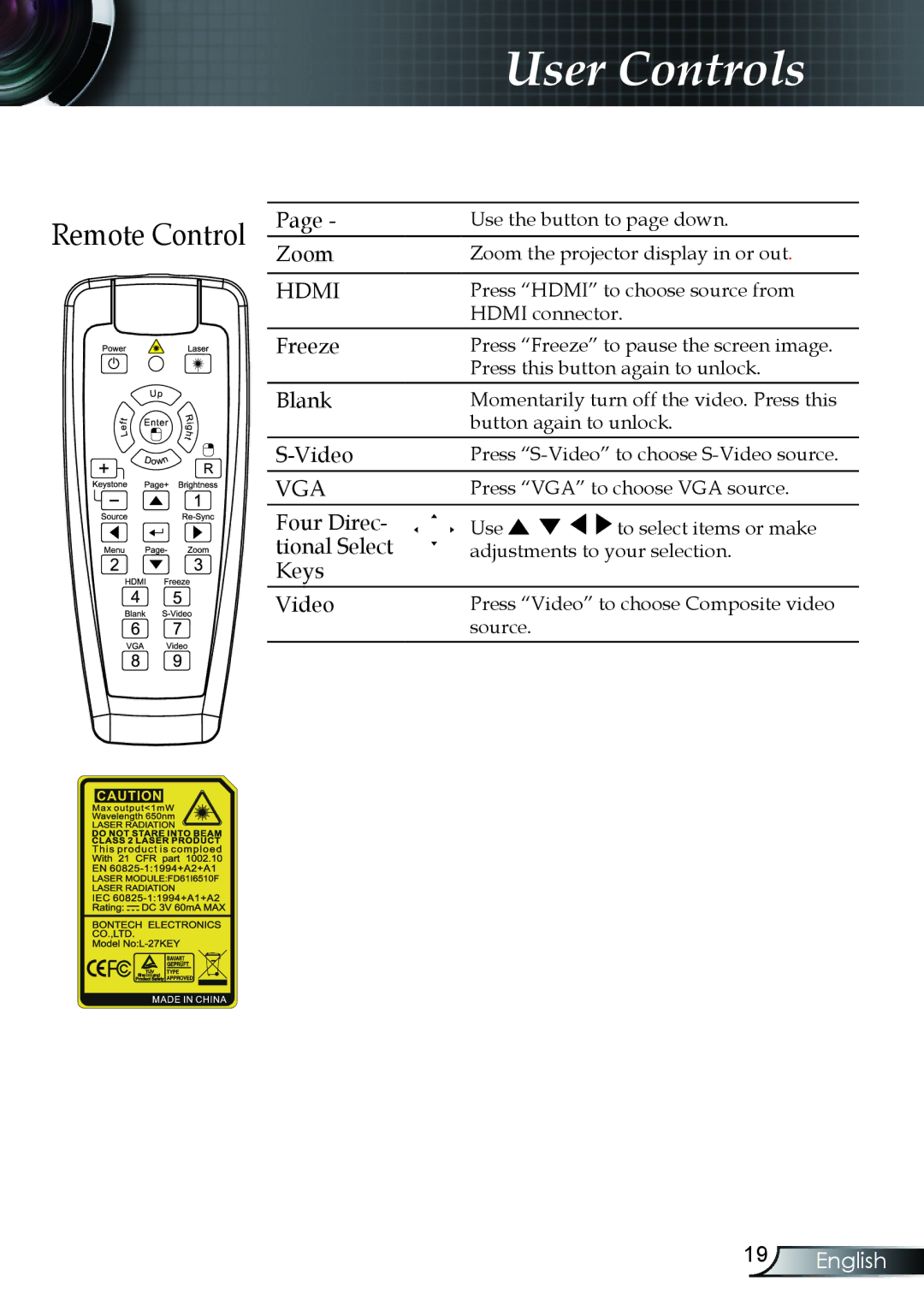User Controls
Remote Control | Page - | Use the button to page down. | ||
Zoom the projector display in or out. | ||||
| Zoom | |||
| HDMI | Press “HDMI” to choose source from | ||
|
| HDMI connector. | ||
| Freeze | Press “Freeze” to pause the screen image. | ||
|
| Press this button again to unlock. | ||
| Blank | Momentarily turn off the video. Press this | ||
|
| button again to unlock. | ||
|
| Press | ||
| VGA | Press “VGA” to choose VGA source. | ||
| Four Direc- | Use | to select items or make | |
| tional Select | adjustments to your selection. | ||
| Keys |
|
| |
| Video | Press “Video” to choose Composite video | ||
|
| source. |
| |
19English