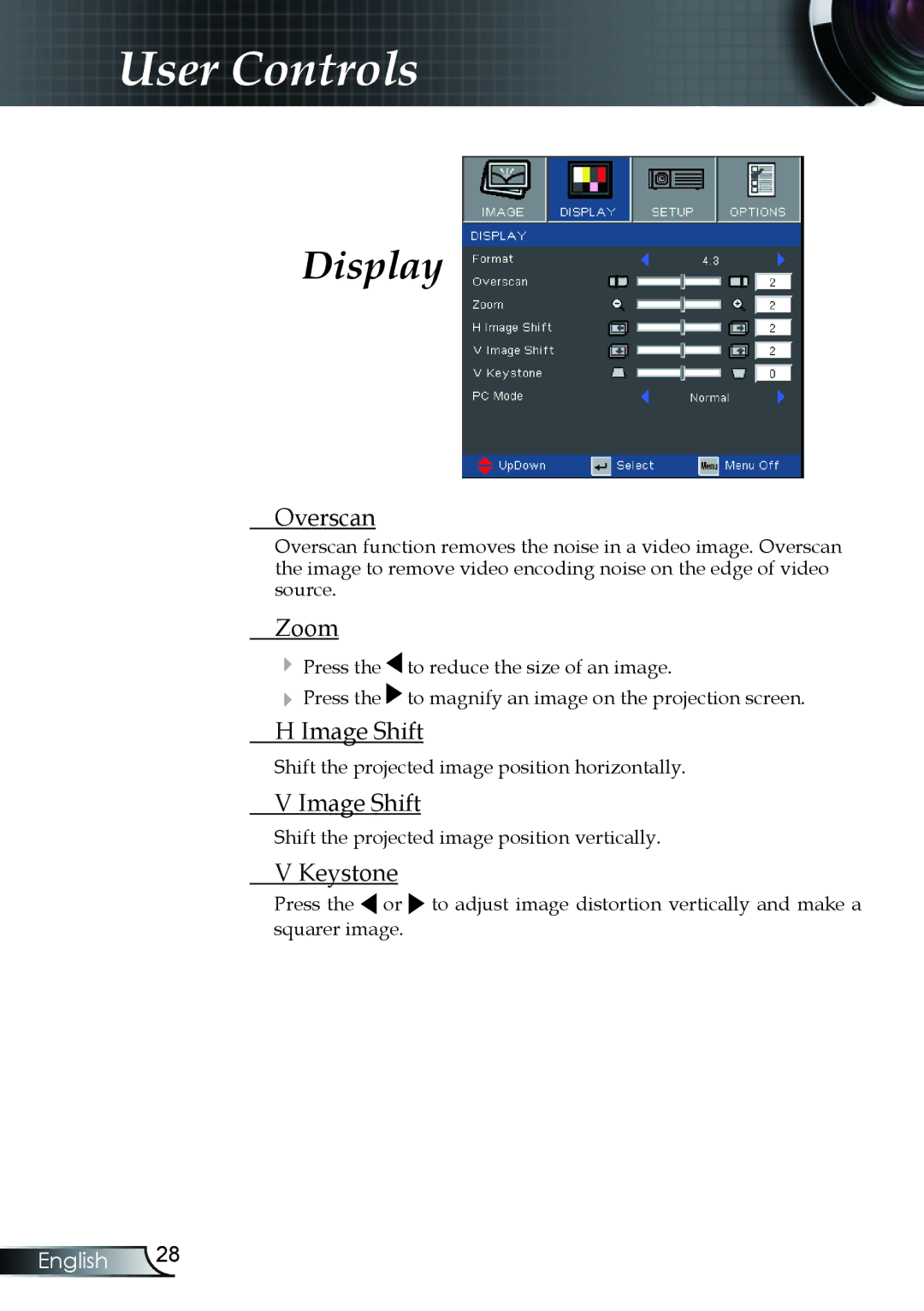User Controls
Display
Overscan
Overscan function removes the noise in a video image. Overscan the image to remove video encoding noise on the edge of video source.
Zoom
Press the ![]() to reduce the size of an image.
to reduce the size of an image.
Press the ![]() to magnify an image on the projection screen.
to magnify an image on the projection screen.
H Image Shift
Shift the projected image position horizontally.
V Image Shift
Shift the projected image position vertically.
V Keystone
Press the ![]() or
or ![]() to adjust image distortion vertically and make a squarer image.
to adjust image distortion vertically and make a squarer image.
English 28