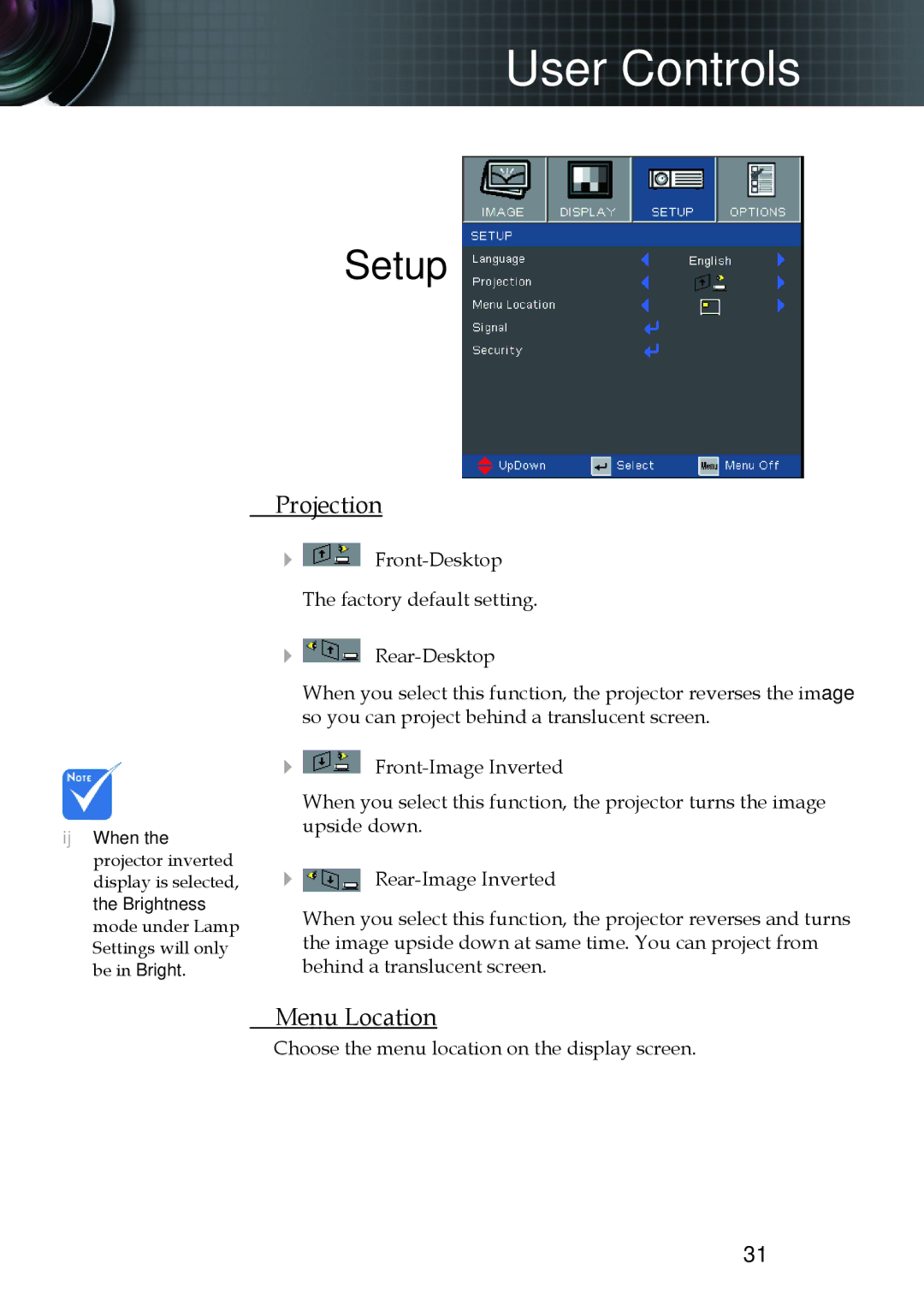User Controls
Setup
When the projector inverted display is selected, the Brightness mode under Lamp Settings will only be in Bright.
Projection
![]()
![]()
When you select this function, the projector reverses the image so you can project behind a translucent screen.
![]()
When you select this function, the projector turns the image upside down.
![]()
When you select this function, the projector reverses and turns the image upside down at same time. You can project from behind a translucent screen.
Menu Location
Choose the menu location on the display screen.
31English