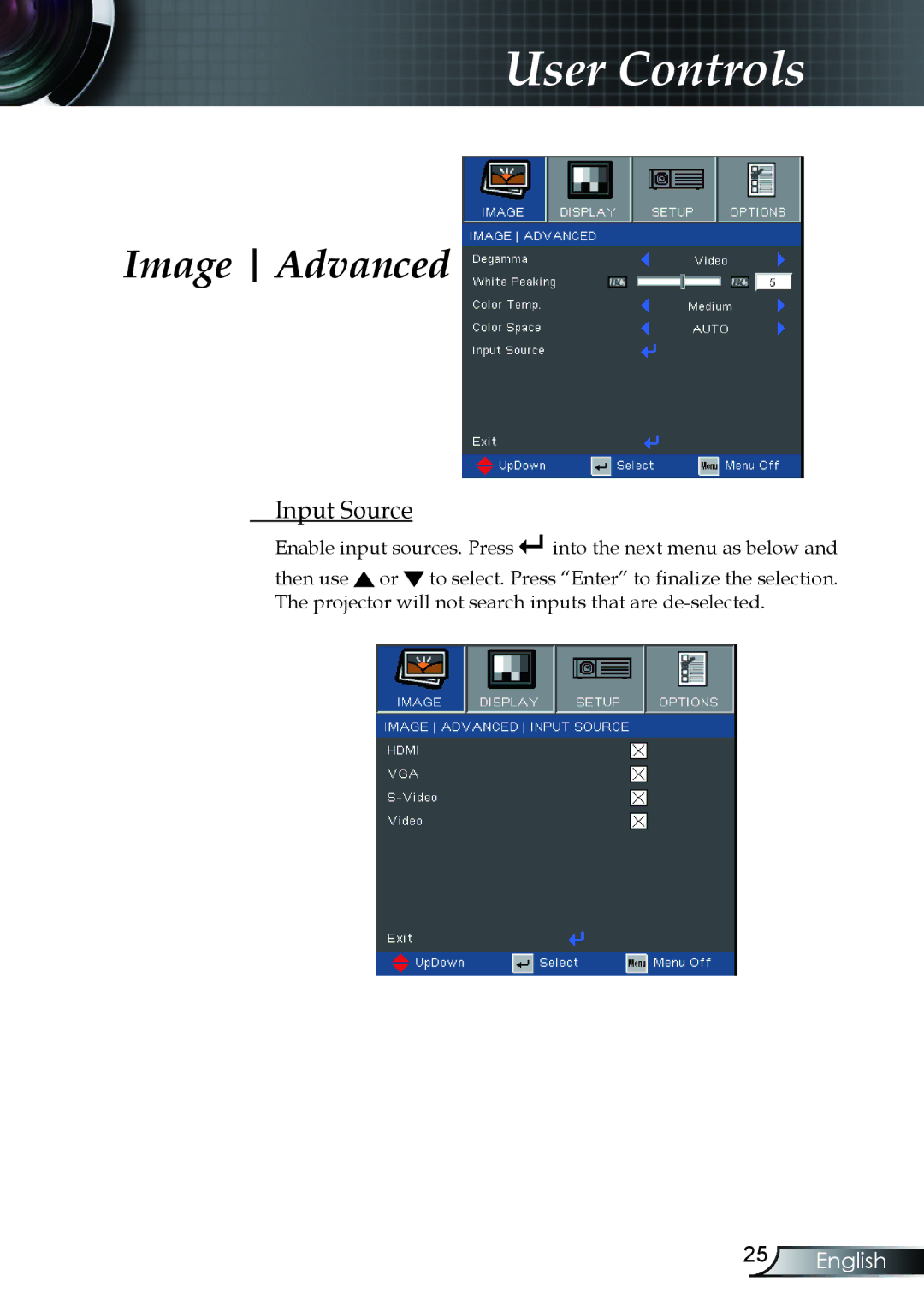User Controls
Image Advanced
Input Source
Enable input sources. Press 
 into the next menu as below and
into the next menu as below and
then use ![]() or
or ![]() to select. Press “Enter” to finalize the selection. The projector will not search inputs that are
to select. Press “Enter” to finalize the selection. The projector will not search inputs that are
25English