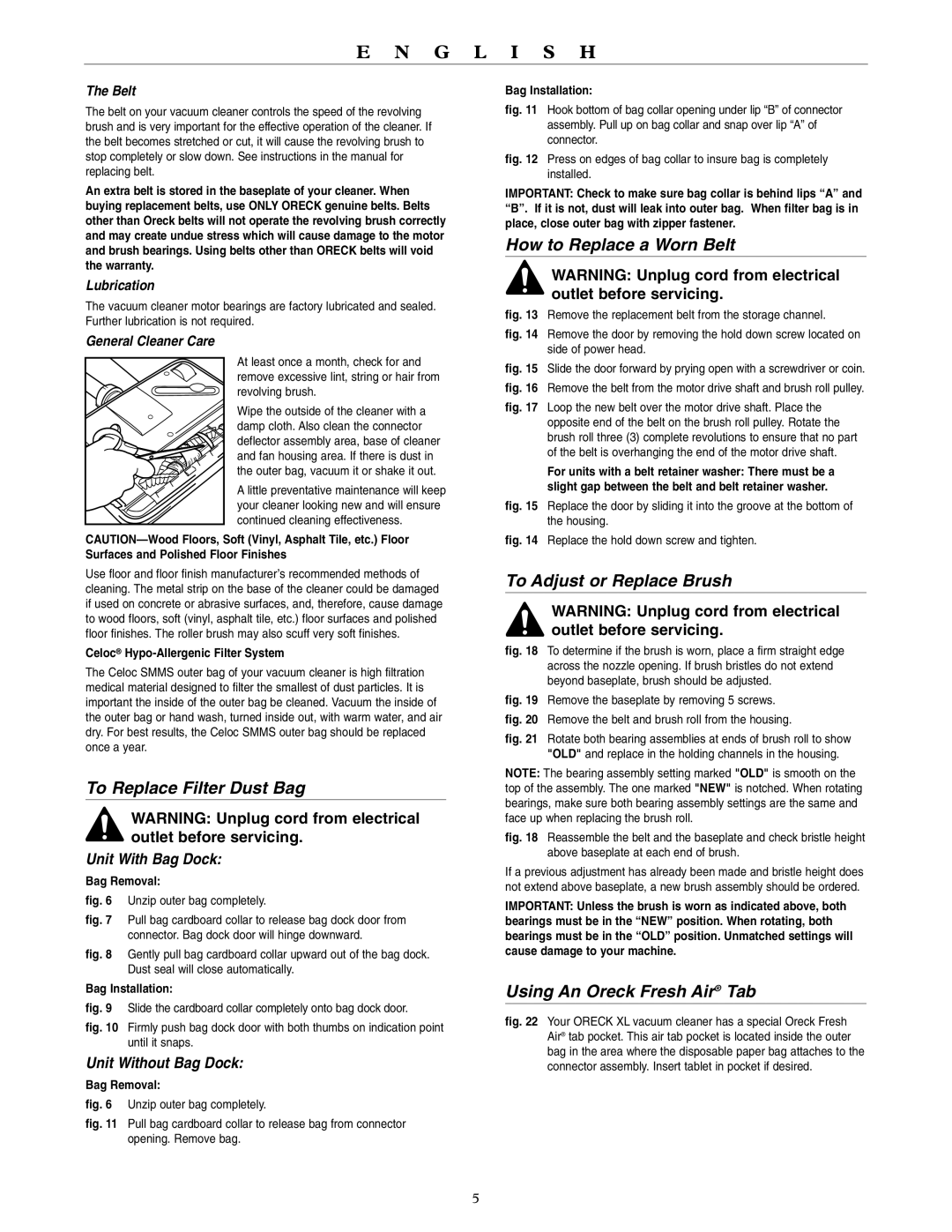The Belt
The belt on your vacuum cleaner controls the speed of the revolving brush and is very important for the effective operation of the cleaner. If the belt becomes stretched or cut, it will cause the revolving brush to stop completely or slow down. See instructions in the manual for replacing belt.
An extra belt is stored in the baseplate of your cleaner. When buying replacement belts, use ONLY ORECK genuine belts. Belts other than Oreck belts will not operate the revolving brush correctly and may create undue stress which will cause damage to the motor and brush bearings. Using belts other than ORECK belts will void the warranty.
Lubrication
The vacuum cleaner motor bearings are factory lubricated and sealed. Further lubrication is not required.
General Cleaner Care
At least once a month, check for and remove excessive lint, string or hair from revolving brush.
Wipe the outside of the cleaner with a damp cloth. Also clean the connector deflector assembly area, base of cleaner and fan housing area. If there is dust in the outer bag, vacuum it or shake it out.
A little preventative maintenance will keep your cleaner looking new and will ensure continued cleaning effectiveness.
CAUTION—Wood Floors, Soft (Vinyl, Asphalt Tile, etc.) Floor Surfaces and Polished Floor Finishes
Use floor and floor finish manufacturer’s recommended methods of cleaning. The metal strip on the base of the cleaner could be damaged if used on concrete or abrasive surfaces, and, therefore, cause damage to wood floors, soft (vinyl, asphalt tile, etc.) floor surfaces and polished floor finishes. The roller brush may also scuff very soft finishes.
Celoc® Hypo-Allergenic Filter System
The Celoc SMMS outer bag of your vacuum cleaner is high filtration medical material designed to filter the smallest of dust particles. It is important the inside of the outer bag be cleaned. Vacuum the inside of the outer bag or hand wash, turned inside out, with warm water, and air dry. For best results, the Celoc SMMS outer bag should be replaced once a year.
To Replace Filter Dust Bag
WARNING: Unplug cord from electrical outlet before servicing.
Unit With Bag Dock:
Bag Removal:
fig. 6 Unzip outer bag completely.
fig. 7 Pull bag cardboard collar to release bag dock door from
connector. Bag dock door will hinge downward.
fig. 8 Gently pull bag cardboard collar upward out of the bag dock. Dust seal will close automatically.
Bag Installation:
fig. 9 Slide the cardboard collar completely onto bag dock door.
fig. 10 Firmly push bag dock door with both thumbs on indication point until it snaps.
Unit Without Bag Dock:
Bag Removal:
fig. 6 Unzip outer bag completely.
fig. 11 Pull bag cardboard collar to release bag from connector opening. Remove bag.
Bag Installation:
fig. 11 Hook bottom of bag collar opening under lip “B” of connector assembly. Pull up on bag collar and snap over lip “A” of connector.
fig. 12 Press on edges of bag collar to insure bag is completely installed.
IMPORTANT: Check to make sure bag collar is behind lips “A” and “B”. If it is not, dust will leak into outer bag. When filter bag is in place, close outer bag with zipper fastener.
How to Replace a Worn Belt
WARNING: Unplug cord from electrical outlet before servicing.
fig. 13 Remove the replacement belt from the storage channel.
fig. 14 Remove the door by removing the hold down screw located on side of power head.
fig. 15 Slide the door forward by prying open with a screwdriver or coin. fig. 16 Remove the belt from the motor drive shaft and brush roll pulley.
fig. 17 Loop the new belt over the motor drive shaft. Place the opposite end of the belt on the brush roll pulley. Rotate the brush roll three (3) complete revolutions to ensure that no part of the belt is overhanging the end of the motor drive shaft.
For units with a belt retainer washer: There must be a slight gap between the belt and belt retainer washer.
fig. 15 Replace the door by sliding it into the groove at the bottom of the housing.
fig. 14 Replace the hold down screw and tighten.
To Adjust or Replace Brush
WARNING: Unplug cord from electrical outlet before servicing.
fig. 18 To determine if the brush is worn, place a firm straight edge across the nozzle opening. If brush bristles do not extend beyond baseplate, brush should be adjusted.
fig. 19 Remove the baseplate by removing 5 screws. fig. 20 Remove the belt and brush roll from the housing.
fig. 21 Rotate both bearing assemblies at ends of brush roll to show "OLD" and replace in the holding channels in the housing.
NOTE: The bearing assembly setting marked "OLD" is smooth on the top of the assembly. The one marked "NEW" is notched. When rotating bearings, make sure both bearing assembly settings are the same and face up when replacing the brush roll.
fig. 18 Reassemble the belt and the baseplate and check bristle height above baseplate at each end of brush.
If a previous adjustment has already been made and bristle height does not extend above baseplate, a new brush assembly should be ordered.
IMPORTANT: Unless the brush is worn as indicated above, both bearings must be in the “NEW” position. When rotating, both bearings must be in the “OLD” position. Unmatched settings will cause damage to your machine.
Using An Oreck Fresh Air® Tab
fig. 22 Your ORECK XL vacuum cleaner has a special Oreck Fresh Air® tab pocket. This air tab pocket is located inside the outer bag in the area where the disposable paper bag attaches to the connector assembly. Insert tablet in pocket if desired.