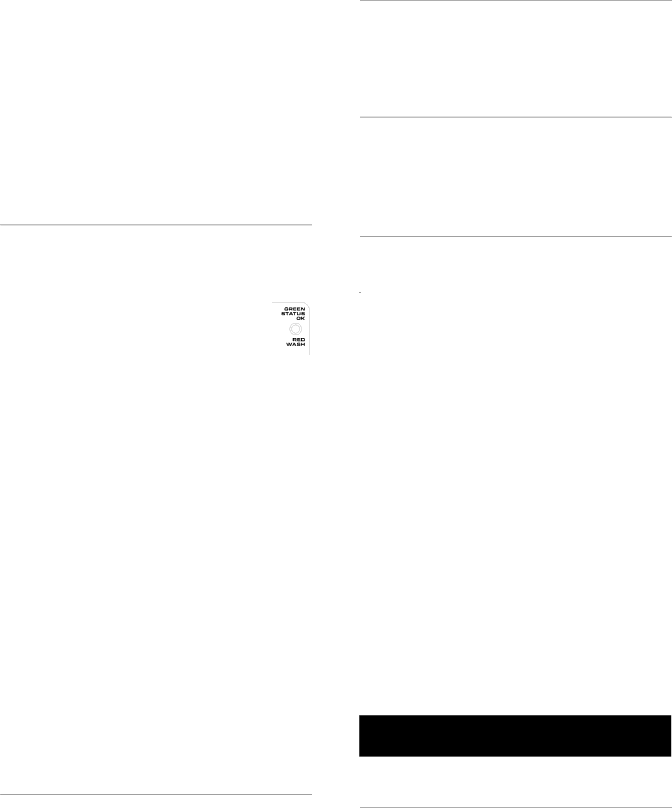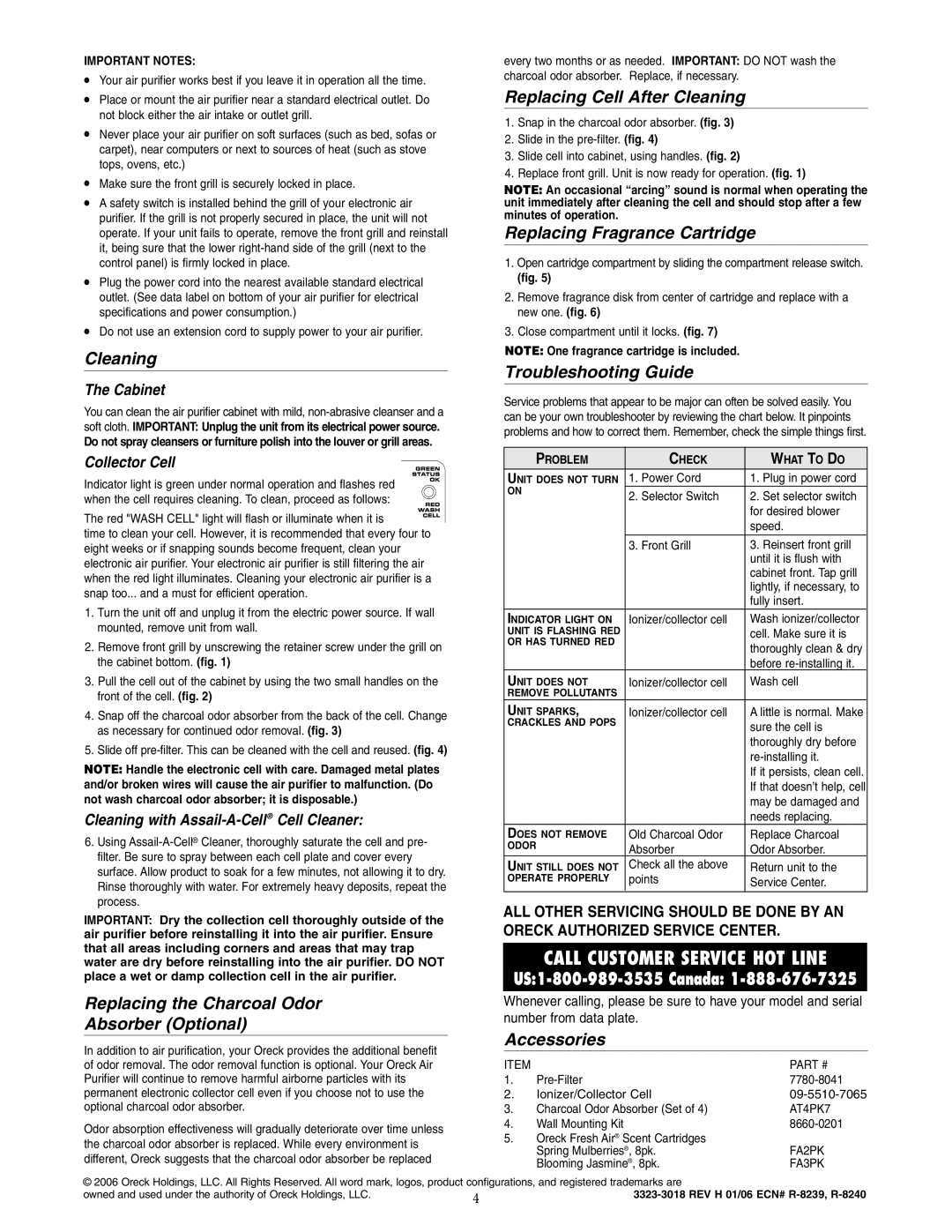IMPORTANT NOTES:
●Your air purifier works best if you leave it in operation all the time.
●Place or mount the air purifier near a standard electrical outlet. Do not block either the air intake or outlet grill.
●Never place your air purifier on soft surfaces (such as bed, sofas or carpet), near computers or next to sources of heat (such as stove tops, ovens, etc.)
●Make sure the front grill is securely locked in place.
●A safety switch is installed behind the grill of your electronic air purifier. If the grill is not properly secured in place, the unit will not operate. If your unit fails to operate, remove the front grill and reinstall it, being sure that the lower right-hand side of the grill (next to the control panel) is firmly locked in place.
●Plug the power cord into the nearest available standard electrical outlet. (See data label on bottom of your air purifier for electrical specifications and power consumption.)
●Do not use an extension cord to supply power to your air purifier.
Cleaning
The Cabinet
You can clean the air purifier cabinet with mild, non-abrasive cleanser and a soft cloth. IMPORTANT: Unplug the unit from its electrical power source.
Do not spray cleansers or furniture polish into the louver or grill areas.
Collector Cell
Indicator light is green under normal operation and flashes red when the cell requires cleaning. To clean, proceed as follows:
The red "WASH CELL" light will flash or illuminate when it is 


 time to clean your cell. However, it is recommended that every four to eight weeks or if snapping sounds become frequent, clean your electronic air purifier. Your electronic air purifier is still filtering the air when the red light illuminates. Cleaning your electronic air purifier is a snap too... and a must for efficient operation.
time to clean your cell. However, it is recommended that every four to eight weeks or if snapping sounds become frequent, clean your electronic air purifier. Your electronic air purifier is still filtering the air when the red light illuminates. Cleaning your electronic air purifier is a snap too... and a must for efficient operation.
1.Turn the unit off and unplug it from the electric power source. If wall mounted, remove unit from wall.
2.Remove front grill by unscrewing the retainer screw under the grill on the cabinet bottom. (fig. 1)
3.Pull the cell out of the cabinet by using the two small handles on the front of the cell. (fig. 2)
4.Snap off the charcoal odor absorber from the back of the cell. Change as necessary for continued odor removal. (fig. 3)
5.Slide off pre-filter. This can be cleaned with the cell and reused. (fig. 4)
NOTE: Handle the electronic cell with care. Damaged metal plates and/or broken wires will cause the air purifier to malfunction. (Do not wash charcoal odor absorber; it is disposable.)
Cleaning with Assail-A-Cell®Cell Cleaner:
6.Using Assail-A-Cell®Cleaner, thoroughly saturate the cell and pre- filter. Be sure to spray between each cell plate and cover every surface. Allow product to soak for a few minutes, not allowing it to dry. Rinse thoroughly with water. For extremely heavy deposits, repeat the process.
IMPORTANT: Dry the collection cell thoroughly outside of the air purifier before reinstalling it into the air purifier. Ensure that all areas including corners and areas that may trap water are dry before reinstalling into the air purifier. DO NOT place a wet or damp collection cell in the air purifier.
Replacing the Charcoal Odor
Absorber (Optional)
In addition to air purification, your Oreck provides the additional benefit of odor removal. The odor removal function is optional. Your Oreck Air Purifier will continue to remove harmful airborne particles with its permanent electronic collector cell even if you choose not to use the optional charcoal odor absorber.
Odor absorption effectiveness will gradually deteriorate over time unless the charcoal odor absorber is replaced. While every environment is different, Oreck suggests that the charcoal odor absorber be replaced
every two months or as needed. IMPORTANT: DO NOT wash the charcoal odor absorber. Replace, if necessary.
Replacing Cell After Cleaning
1.Snap in the charcoal odor absorber. (fig. 3)
2.Slide in the pre-filter. (fig. 4)
3.Slide cell into cabinet, using handles. (fig. 2)
4.Replace front grill. Unit is now ready for operation. (fig. 1)
NOTE: An occasional “arcing” sound is normal when operating the unit immediately after cleaning the cell and should stop after a few minutes of operation.
Replacing Fragrance Cartridge
1.Open cartridge compartment by sliding the compartment release switch.
(fig. 5)
2.Remove fragrance disk from center of cartridge and replace with a new one. (fig. 6)
3.Close compartment until it locks. (fig. 7)
NOTE: One fragrance cartridge is included.
Troubleshooting Guide
Service problems that appear to be major can often be solved easily. You can be your own troubleshooter by reviewing the chart below. It pinpoints problems and how to correct them. Remember, check the simple things first.
PROBLEM | CHECK | WHAT TO DO |
UNIT DOES NOT TURN | 1. Power Cord | 1. Plug in power cord |
ON | 2. Selector Switch | 2. Set selector switch |
|
| | for desired blower |
| | speed. |
| 3. Front Grill | 3. Reinsert front grill |
| | until it is flush with |
| | cabinet front. Tap grill |
| | lightly, if necessary, to |
| | fully insert. |
INDICATOR LIGHT ON | Ionizer/collector cell | Wash ionizer/collector |
UNIT IS FLASHING RED | | cell. Make sure it is |
OR HAS TURNED RED | | thoroughly clean & dry |
| |
| | before re-installing it. |
UNIT DOES NOT | Ionizer/collector cell | Wash cell |
REMOVE POLLUTANTS | | |
UNIT SPARKS, | Ionizer/collector cell | A little is normal. Make |
CRACKLES AND POPS | | sure the cell is |
| |
| | thoroughly dry before |
| | re-installing it. |
| | If it persists, clean cell. |
| | If that doesn’t help, cell |
| | may be damaged and |
| | needs replacing. |
DOES NOT REMOVE | Old Charcoal Odor | Replace Charcoal |
ODOR | Absorber | Odor Absorber. |
UNIT STILL DOES NOT | Check all the above | Return unit to the |
OPERATE PROPERLY | points | Service Center. |
ALL OTHER SERVICING SHOULD BE DONE BY AN ORECK AUTHORIZED SERVICE CENTER.
CALL CUSTOMER SERVICE HOT LINE
US:1-800-989-3535 Canada: 1-888-676-7325
Whenever calling, please be sure to have your model and serial number from data plate.
Accessories
ITEM | | PART # |
1. | Pre-Filter | 7780-8041 |
2. | Ionizer/Collector Cell | 09-5510-7065 |
3. | Charcoal Odor Absorber (Set of 4) | AT4PK7 |
4. | Wall Mounting Kit | 8660-0201 |
5.Oreck Fresh Air® Scent Cartridges
Spring Mulberries®, 8pk. | FA2PK |
Blooming Jasmine®, 8pk. | FA3PK |