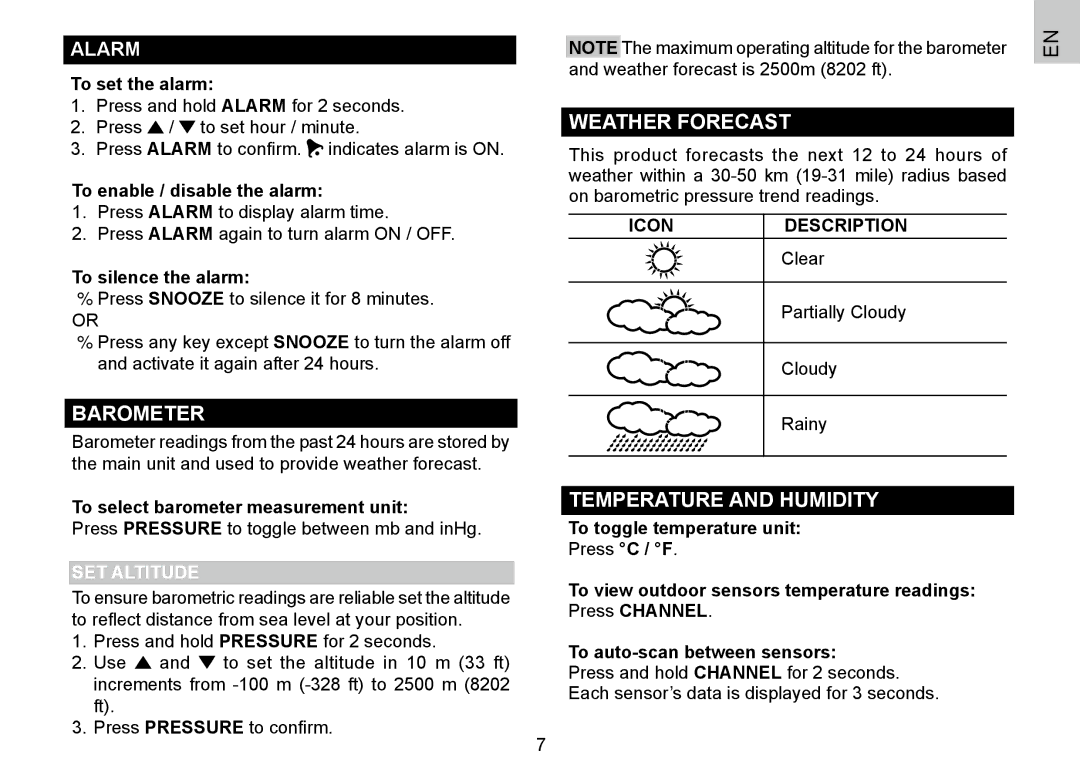Page
Contents
Introduction
Clock Overview
Front View
Back View
Outdoor Temperature Area
Indoor Temperature Area
LCD Display
Weather Forecast Area
Getting Started
Remote Sensor
Remote Sensor THGN122N
Batteries
Sensor Data Transmission
Icon Description
Reception Signal
Strong Signal Weak Signal no Signal
Clock
Clock Reception
Temperature and Humidity
Alarm
Barometer
Weather Forecast
TEMPERATURE, Humidity and Pressure Trend
HI / LO Temperature / Humidity Alarms
Heat Index
ICE Warning
Moon Phase
Reset
Precautions
Icon Temperature Humidity
Remote Unit
Specifications
Type Description Main Unit
About Oregon Scientific
EU-DECLARATION of Conformity
Previsión meteorológica
Alarma de temperatura/humedad alta/baja
Contenido
Introducción
Resumen Sobre EL Reloj
Vista Frontal
Vista Posterior
Pantalla LCD
Área de Temperatura Interior
Para Empezar
Sensor Remoto
Sensor Remoto THGN122N
Pilas
Cómo conseguir los mejores resultados
Reloj
Transmisión DE Datos DEL Sensor
Recepción DEL Reloj
Recepción DE LA Señal
Alarma
Barómetro
Previsión Meteorológica
Ajuste DE Altura
Alarmade TEMPERATURA/HUMEDADALTA/ Baja
Temperatura Y Humedad
Tendencias DE TEMPERATURA, HUMEDAD, Presión
Aviso DE Hielo
Fase DE LA Luna
Índice DE Calor
Zona DE Confort
Reinicio
Precaución
Ficha Técnica
Sobre Oregon Scientific
Tipo Descripción Unidad Principal
Unindad Remota
EU Declaración DE Conformidad
Países Bajo LA Directiva Rtte
Temperatur-, Luftfeuchtigkeits- und
Min / Max Alarm für Temperatur
Inhalt
Einleitung
UHR Übersicht
Snooze Schlummerfunktion
Rückansicht Vorderansicht
LCD-ANZEIGE
Wettervorhersage-Bereich
Außentemperatur-Bereich
Innentemperatur-Bereich
Erste Schritte
Externe Funksendeeinheit
Externe Funksendeeinheit THGN122N
Batterien
Für optimale Ergebnisse
Zeitsignalempfang
Empfangssignal
Funkuhr
Datenübertragung DER Funksendeeinheit
Alarm
DIE UHR Einstellen
Wettervorhersage
Temperatur UND Luftfeuchtigkeit
Höhenlage Einstellen
TEMPERATUR-, Luftfeuchtigkeits UND Luftdruckentwicklung
Alarm FÜR Hohe / Niedrige Temperatur / Luftfeuchtigkeit
Hitzeindex
Frostwarnung
Warnung Hitzeindex Bedeutung
Mondphase
Symbol Temperatur Luftfeuchtigkeit
Komfortzone
Vorsichtsmassnahmen
TYP Beschreibung
Technische Daten
Über Oregon Scientific
EU-KONFORMITÄTSERKLÄRUNG
Konform in Folgenden Ländern
Alarmes Mini/ Maxi de Température et d’Humidité
Table DES Matieres
Réglage De L’Horloge
Prévision Météorologique
Snooze Rappel d’alarme
VUE D’ENSEMBLE DE L’HORLOGE
Face Avant
Face Arriere
Affichage LCD
Zone de Prévision Météorologique
Zone de Température Extérieure
Zone de Température Intérieure
Zone Horloge / Alarme
AU Commencement
Capteur a Distance
Capteur À Distance Modèle THGN122N
Pour obtenir de meilleurs résultats
Signal DE Reception
Horloge
Transmission DE Donnee DU Capteur
Reception DE L’HORLOGE
Alarme
Barometre
Reglage DE L’HORLOGE
Reglage DE L’ALTITUDE
Temperature ET Humidite
Prevision Meteorologique
Augmentation Stable Diminution
Avertisseur DE GEL
Zone DE Confort
Alarmes Maximum ET Minimum DE Température ET D’HUMIDITE
Indice DE Chaleur
Cycle Lunaire
Reset Reinitialiser
Icone Temperature Humidite
Caracteristiques
Propos D’OREGON Scientific
Appareil Principal
Appareil a Distance
EU Déclaration DE Conformité
Pays Concernes RTT&E
Allarmi temperatura / umidità alta e bassa
Indice
Tendenza barometrica, della temperatura e
Introduzione
Panoramica DELL’OROLOGIO
Vista Anteriore
Vista Posteriore
Area temperatura interna
Display LCD
Area previsioni atmosferiche Area temperatura esterna
Operazioni Preliminari
Sensore Remoto
Sensore Remoto THGN122N
Channel
Per ottenere risultati migliori
Orologio
Trasmissione DEI Dati AL Sensore
Ricezione DELL’OROLOGIO
Segnale DI Ricezione
Sveglia
Barometro
Previsioni DEL Tempo
Per impostare la sveglia
Temperatura E Umidità
Tendenza BAROMETRICA, Della Temperatura E DELL’UMIDITÀ
Aumento Stabile Diminuzione
Allarme Ghiaccio
Fasi Lunari
Indice DI Calore
Zona DI Benessere
Avvertenze
Specifiche
Informazioni SU Oregon Scientific
Tipo Descrizione Unità Principale
Sensore Remoto
Dichiarazione DI CONFORMITA’ UE
Paesi Conformi Alla Direttiva R&TTE
Inhoud
Temperatuur-, Vochtigheids- En
Introductie
Klok Overzicht
Voorkant
Achterkant
LCD-SCHERM
Weersvoorspellingsscherm
Buitentemperatuurvak
Binnentemperatuurvak
Starten
Buitensensor
Buitensensor THGN122N
Batterijen
Voor de beste resultaten
Klok
Sensor Gegevens Verzending
Klok Ontvangst
Signaalontvangst
Om het alarm in te stellen
Alarmen AAN / UIT zetten
Om het alarm uit te zetten
Weersvoorspelling
Hoog / Laag Temperatuur Vochtigheidsalarmen
Temperatuur EN Vochtigheid
Vorstwaarschuwing
TEMPERATUUR-, VOCHTIGHEIDS- EN Luchtdruktrends
HITTE-INDEX
Comfortzone
Maanstand
Waar HITTE-INDEX Betekenis
Type Beschrijving HET Apparaat
Waarschuwingen
Specificaties
Landen DIE Zijn Onderworpen AAN RTT&E
Over Oregon Scientific EU Conformiteits Verklaring
Afstandsapparaat
Temperatura, Umidade E Tendência Da Pressão
Alarmes De Temperatura / Umidade Alta / Baixa
Índice
Introdução
Visão Geral do Relógio
Vista Frontal
Vista Traseira
Chave EU / UK
Tela LCD
Área da Previsão do Tempo Área da Temperatura Exterior
Área da Temperatura Interior
Para Começar
Remote Sensor
Sensor Remoto THGN122N
Pilhas
Para obter melhores resultados
Relógio
Transmissão DE Dados do Sensor
Recepção do Relógio
Sinais DE Recepção
Ajuste DA Altitude
Barômetro
Ajuste do Relógio
Previsão do Tempo
Temperatura E Umidade
TEMPERATURA, Umidade E Tendência DA Pressão
EM Elevação Estável EM Queda
Zona DE Conforto
Alarmes DE Temperatura / Umidade Alta / Baixa
Para Ligar / Desligar o alarme
Ícone Temperatura Umidade
Fases DA LUA
Precauções
Especificações
Sobre a Oregon Scientific Declaração DE Conformidade
Tipo Descrição Unidade Principal
Unidade Remota
Hög / Låg temperatur / luftfuktighetsalarm
Innehåll
Introduktion
Klocköversikt
VY Framsida
VY Baksida
Väderprognosområde Utomhustemperaturområde
Inomhustemperatursområde
ATT Komma Igång
Trådlös Sensor
Trådlös Sensor THGN122N
Batterier
För bästa resultat
Mottagningssignal
Klocka
Sensordataöverföring
Klockmottagning
Väderprognos
Ställ in Höjd
HÖG / LÅG Temperatur / Luftfuktighetsalarm
Temperatur OCH Luftfuktighet
TEMP, Luftfuktighet OCH Lufttryckstrend
Halkvarning
Värmeindex
Komfortzon
Månfas
Varning Värmeindex Förklaring
Försiktighetsåtgärder
TYP Beskrivning Huvudenhet
Länder SOM Omfattas AV RTTE-DIREKTIVET
OM Oregon Scientific EU-FÖRSÄKRAN OM Överensstämmelse
Sensor
Oregon Scienfitic. All rights reserved