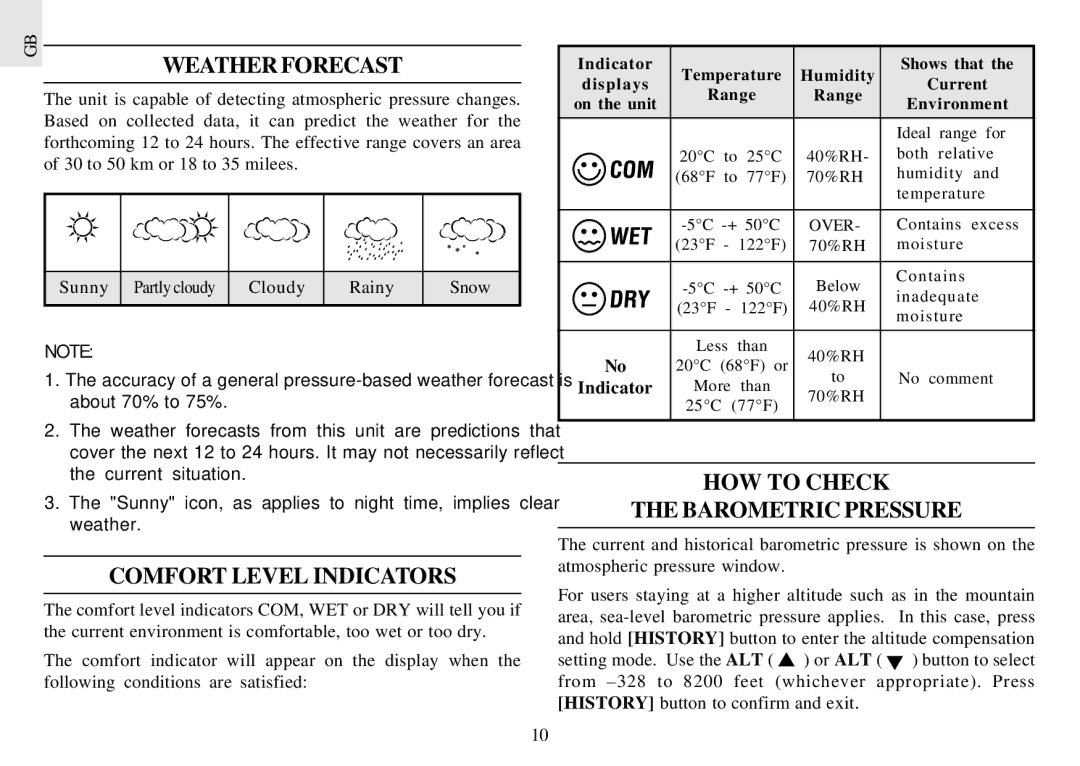BAR898HGA specifications
The Oregon Scientific BAR898HGA is a sophisticated weather station designed for both enthusiasts and everyday users who desire accurate and reliable weather information. Its sleek design and modern features make it an essential tool for tracking local weather conditions. One of the standout characteristics of the BAR898HGA is its ability to provide comprehensive weather data, including temperature, humidity, barometric pressure, and forecast trends.Equipped with advanced sensors, the BAR898HGA delivers precise readings for indoor and outdoor environments. The device features a wireless remote sensor that can be placed outside to capture real-time weather data. This sensor sends data to the base station, which displays information on a clear, easy-to-read LCD screen. Users can effortlessly switch between indoor and outdoor temperature readings, which are displayed in either Celsius or Fahrenheit, catering to user preferences.
In addition to temperature, the BAR898HGA offers humidity monitoring, providing users with insights on the moisture content in the air. This is especially beneficial for those concerned with maintaining healthy indoor air quality or managing home gardening environments. The device also features a barometric pressure sensor, which can help in predicting short-term weather changes. This capability is further enhanced by its built-in weather forecast function, which uses trends in barometric pressure to predict weather conditions, displayed through intuitive weather icons.
Another highlight of the BAR898HGA is its alarm clock functionality, making it a versatile addition to any bedroom or office space. Users can enjoy the convenience of setting alarms, making the device not just a weather station, but a practical everyday tool.
Power management is also considered with this model, featuring a low-battery indicator to inform users when it’s time to change batteries, ensuring that the station operates optimally without unexpected shutdowns.
Overall, the Oregon Scientific BAR898HGA combines reliability, technology, and user-friendly design, making it an excellent choice for anyone interested in monitoring weather conditions accurately and effectively. Its extensive features support a wide range of applications, from gardening to planning outdoor activities, solidifying its place as a must-have weather monitoring device. Whether you're a hobbyist or a practical user, the BAR898HGA stands out as a reliable companion for weather awareness.